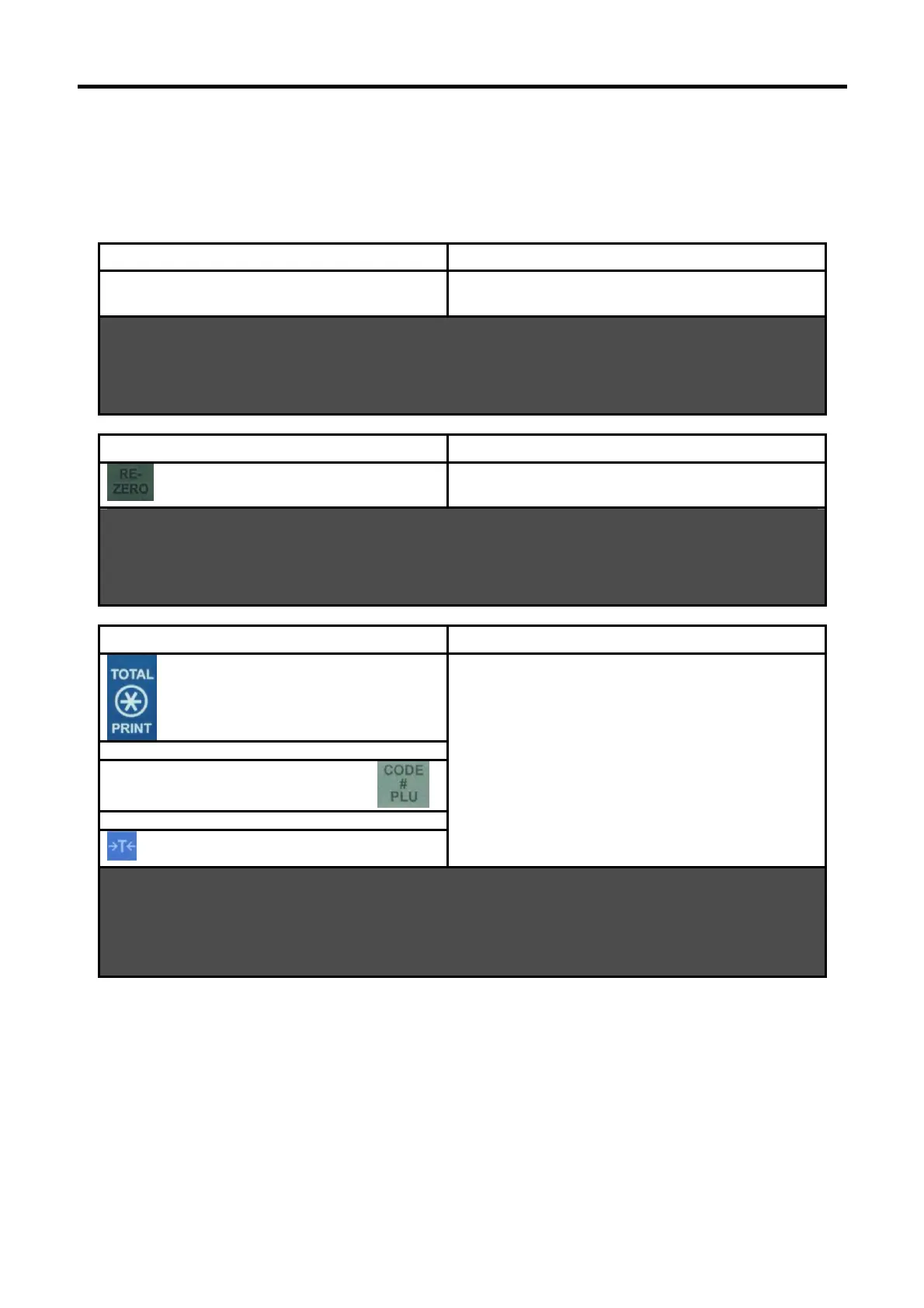SM720 Service Manual Edition 5
36
5.1.2.3 Peel Sensor
To set the peel sensor voltage if the peel sensor is not working normally in some situations like temperature and
humidity changed.
The peel sensor voltage can be set automatically by press the # key.
KEY TO PRESS OPERATION
-- At R mode.
KEY TO PRESS OPERATION
+ [5][1][5]
-- Go to the Peel sensor adjustment.
KEY TO PRESS OPERATION
OR
Enter a value for sensor voltage then press
OR
-- Once the key is press, it will auto set the voltage
value and Exit to R mode.
-- You can enter the value of the peel sensor voltage
then press the PLU key to save and Exit to R mode.
-- Exit to R mode without doing anything.
SET PEEL SENSOR VOLTAGE:
* KEY FOR AUTO VOLTAGE:
LD V
LTA
E: 4.
V
NEW V
LTA
E: 2.
V
