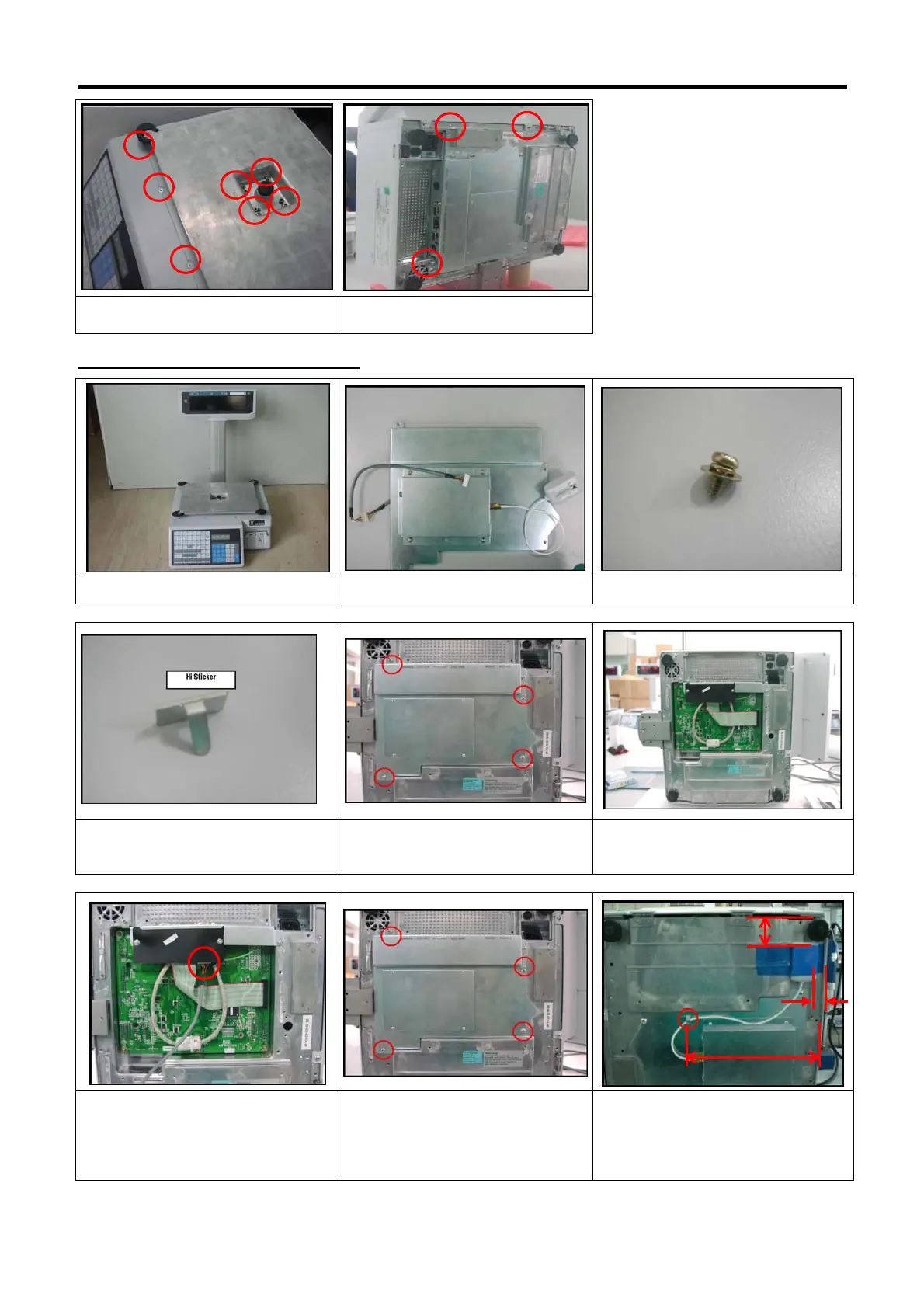SM720 Service Manual Edition 5
81
22. Retighten the all screw (inside
red circle).
23. Retighten the all screw (inside
red circle).
10.1.2 External Wireless Kit Installation
1. SM-720 scale 2. Wireless LAN Kit. 3. Screw M4x6
4. Hi Sticker 5. Loosen all the screw inside red
circle and take up main board
cover.
6. Screw M4x6
7. Connect WLAN kit wire to I/F BD
of CN7. (Ensure must be connect
properly)
8. Fix the WLAN kit to body and
retighten all the screw.
9. Fix Antenna to WLAN kit &
Clamp the wire with Hi-Sticker and
paste antenna on the base use
blue tape as shown complete
assembly.
42mm
185m
20mm
