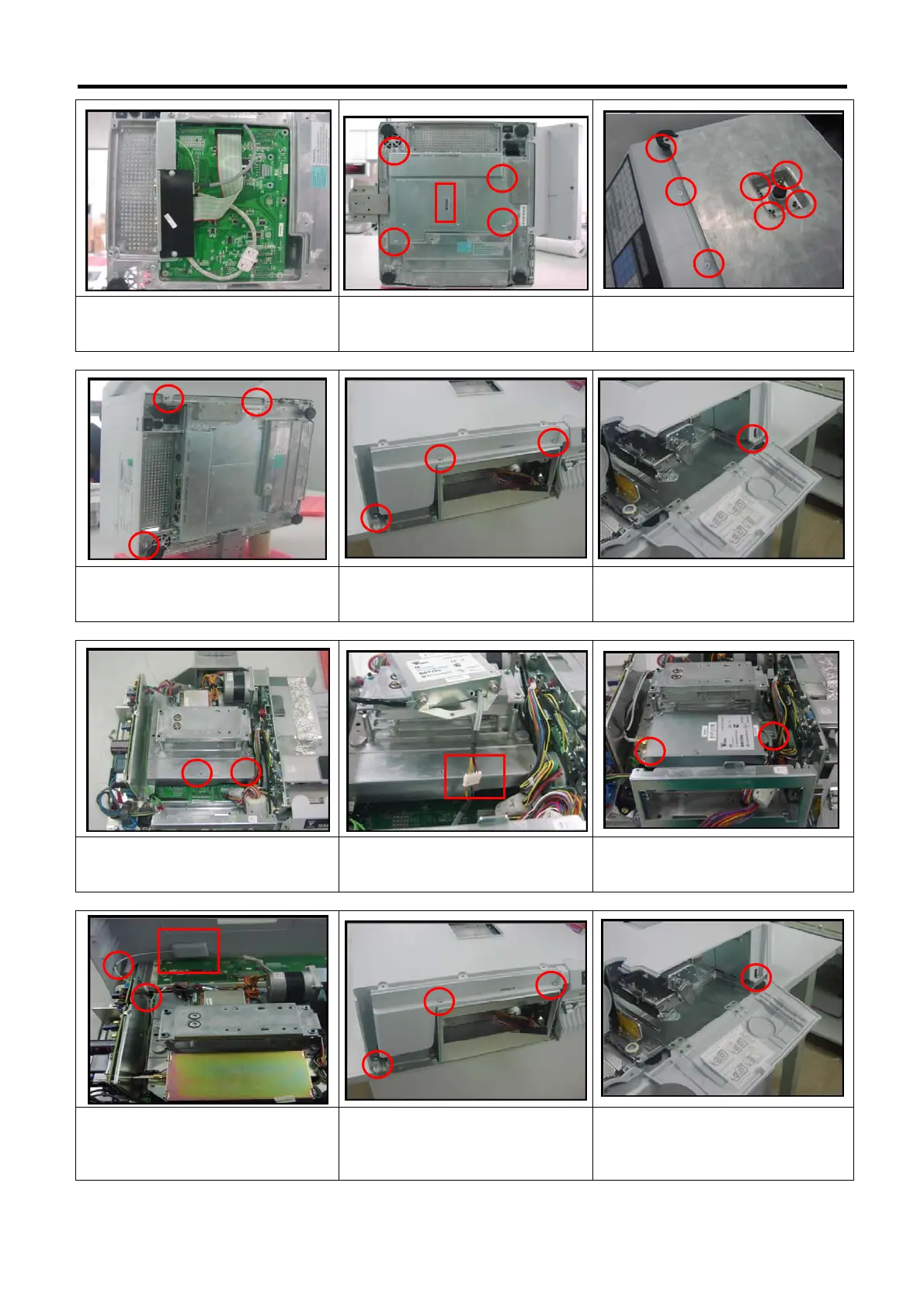SM720 Service Manual Edition 5
80
10. Connect the wire and retighten
the I/F Board
11. Fix and Retighten the bottom
cover bracket using screw, then
paste MC ID sticker.
12. Loosen all the screw inside red
circle and take the platter support
13. Loosen all the screw inside red
circle and take up the keyboard.
14. Loosen all the screw inside
red circle.
15. Open the front printer door and
loosen this screw inside red circle
& take up the top cover.
16. Remove the coating clips (CS-
5)
17. Connect WLAN Kit wire with
TCW 0602- as shown.
18. Put the WLAN kit and tighten
together with coating clips (CS-5)
Using screw M3x6 as shown.
19. Clamp antenna wire with
coating clips & HI-Sticker than
paste the antenna as pictures as
shown.
20. Retighten the all screw (inside
red circle)
21. Retighten the screw (inside red
circle)
