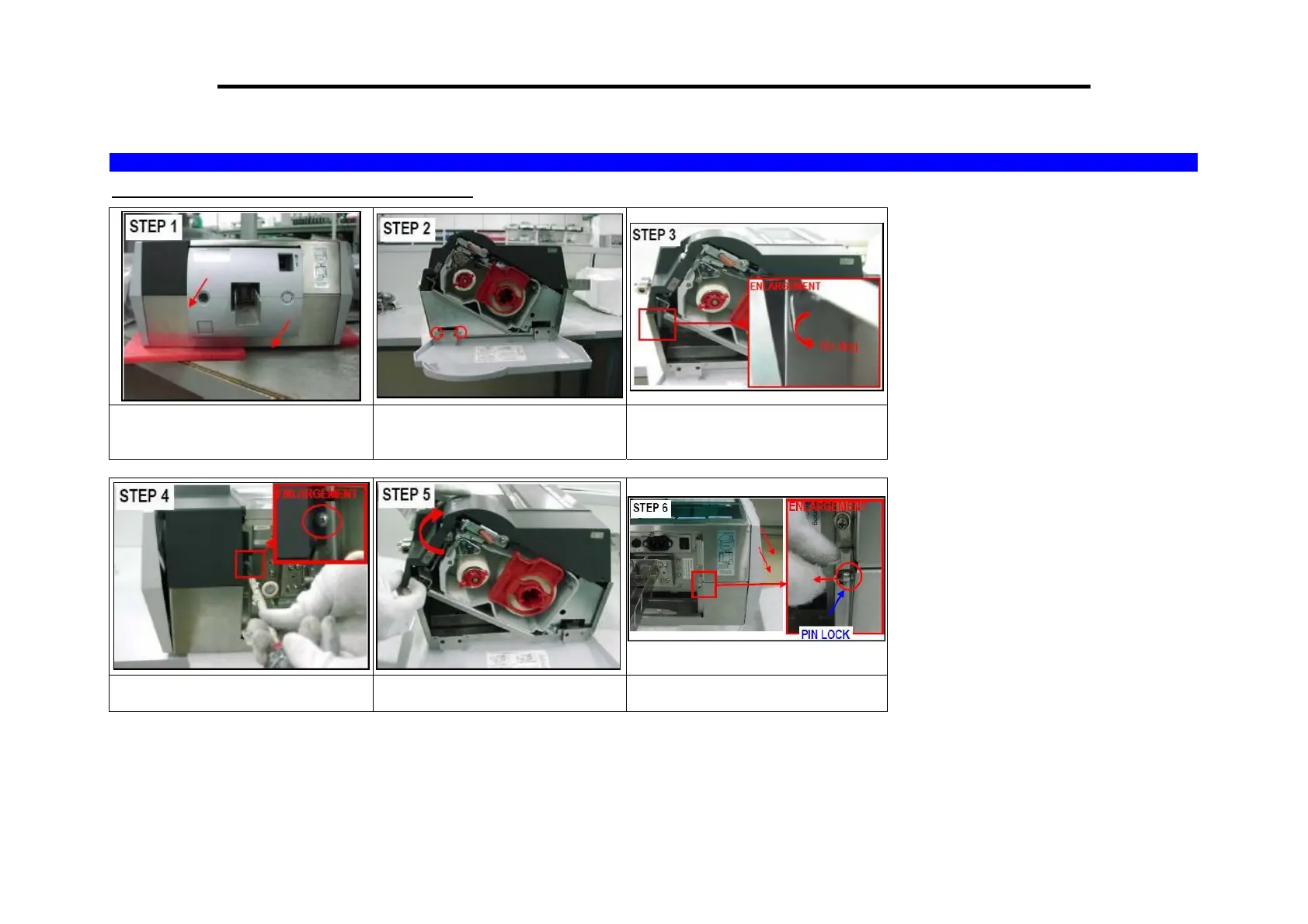SM-500V2 Service Manual Edition 5
86
10.3 SM-720 Hanging Scale
10.3.1 SM-720 Hanging WLAN Installation Sheet
1. Pull out the Cover Dome. 2. Remove Bracket BN (Triangle)
by loosen screw (Red Circle).
3. Rotate Counter clock wise
locking bracket 90 degree as
shown.
4. Loosen the screw (Red Circle)
as shown.
5. Take off the printer cover. 6. Pull the pin lock then pushes
side cover to front as shown.
