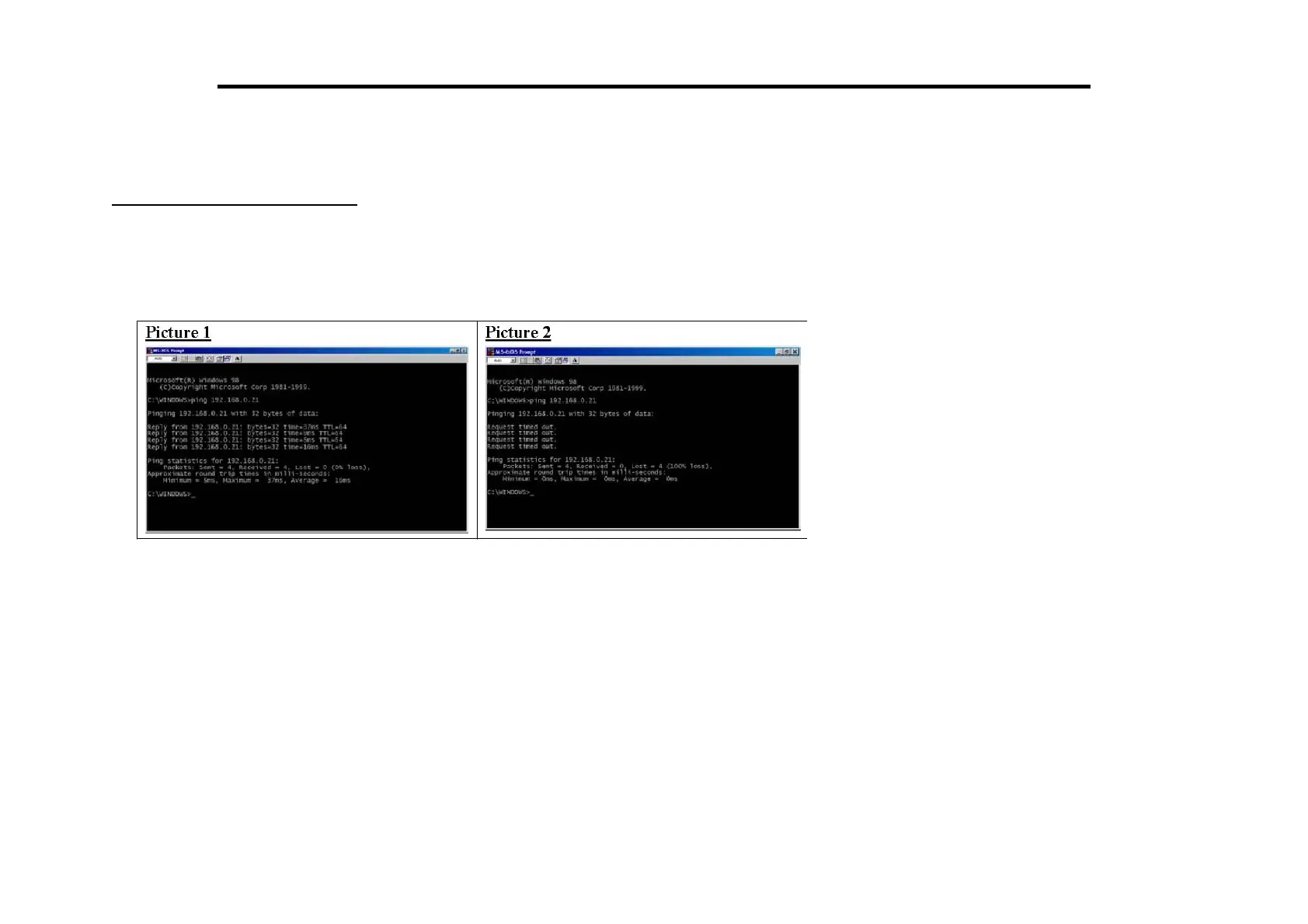SM-500V2 Service Manual Edition 5
85
12. Touch [EXIT] [EXIT] [SAVE] to save and return to “OPERATION MENU” mode.
13. Touch [YES] to send the configuration to RF Card.
14. After successful, turn OFF scale by main power again. (Note: If unsuccessful, Error message “ETHERNET COMM ERROR” will appear).
Wireless Communication Testing
1. Load in the RF Card to scale and turn ON the scale.
2. Set PC to MS DOS Prompt and then ping the scale IP address (Ex. Ping 192.168.0.21)
Test PASS as Picture 1 and FAIL as Picture 2
