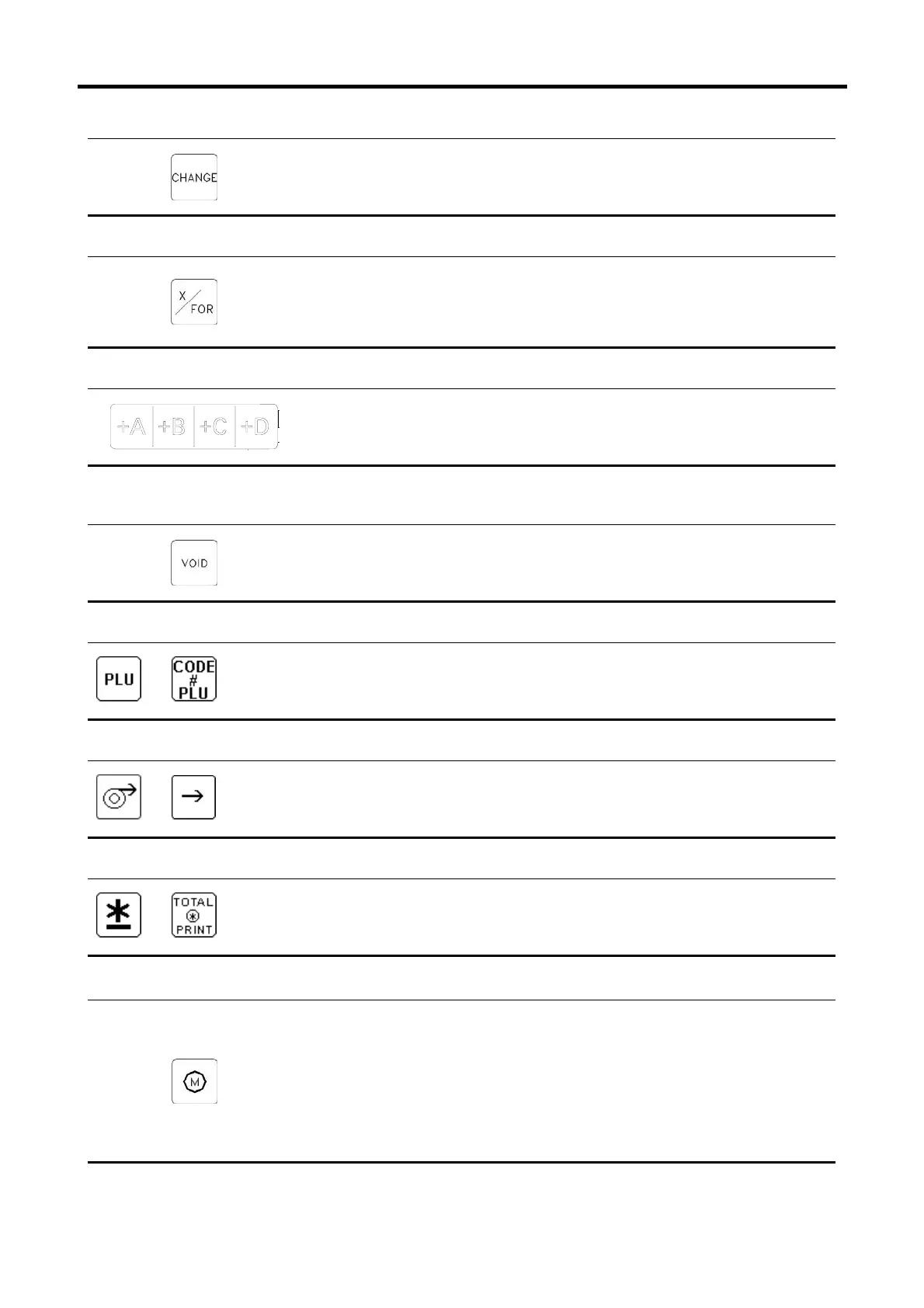SM720 Service Manual Edition 5
15
CHANGE KEY
* Calculate the Changed Amount.
* Escape the Programming screen without saving data in S mode.
MULTIPLE KEY
* Register the number of Non-Weight products.
* Select programming item such as PLU data, Shop Name in S
mode.
* Select Report Type in X mode.
* Select Data Transaction Type in Z mode.
CLERK KEYS
* Accumulate the Total Price.
VOID KEY
* Correct the Sales Data
PLU KEY
or
* Call up PLU data.
* Store the programmed data in S mode.
FEED KEY
or
* Feed Label or Receipt
PRINT KEY
or
* Print out Label or Receipt
MODE SELECT KEY
* Five Modes can be selected using this key.
Indicator R - REGISTRATION MODE (All the sales transactions are
performed.)
Indicator X - CHECK MODE (Printing out and sales report.)
Indicator S - PROGRAM MODE (Programming preset data, such as
products, data, shop name, etc.)
Indicator Z - TOTAL MODE (Clear sales data stored.)
Indicator X (Blink) - PASWORD SETTING MODE (Setting ENTRY
PASSWORD for S, X and Z modes.)
