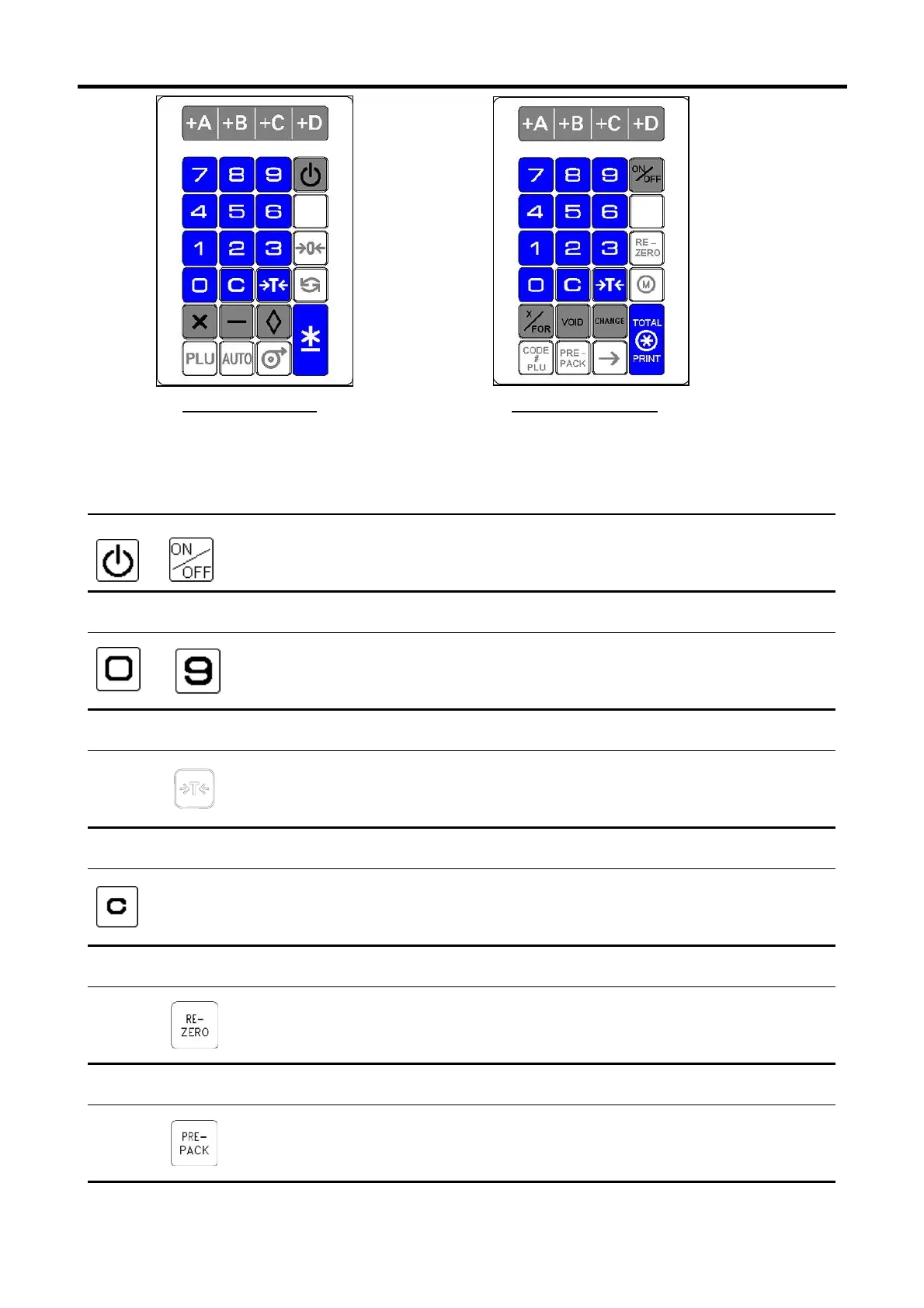SM720 Service Manual Edition 5
14
ON / OFF KEY
or
* Turn display ON or OFF.
NUMERIC KEYS
To
* Enter numeric data.
TARE KEY
* Set or Clear Tare Value.
* Select " NO " in S and Z Mode.
* Item Test print in S Mode.
CLEAR KEY
* Clear numeric values.
* Select " YES " in S and Z Mode.
RE-ZERO KEY
* Reset weight to zero.
PRE-PACK KEY
* Switch Manual mode and Pre-pack mode alternatively.
(The mode status will be indicated in the P and M indicator.)
▪P - PRE-PACK MODE ▪ M - MANUAL MODE
Symbol Key Panel Standard Key Panel
