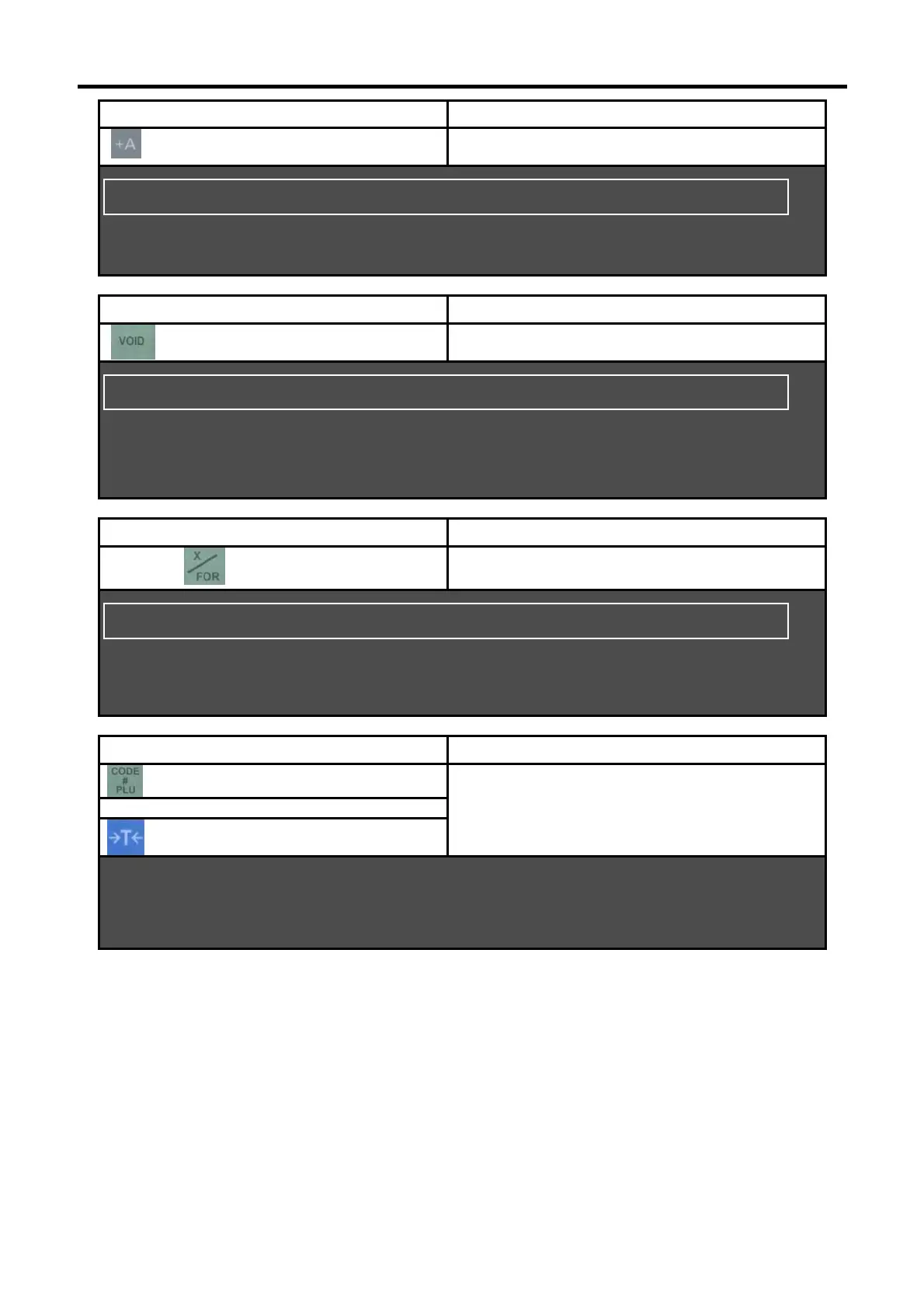SM720 Service Manual Edition 5
27
KEY TO PRESS OPERATION
-- Increase the SPEC number without saving data of
the previous SPEC number.
KEY TO PRESS OPERATION
-- Decrease the SPEC number without saving data
of the previous SPEC number.
KEY TO PRESS OPERATION
[6][1][0]
-- To jump to desire SPEC number.
KEY TO PRESS OPERATION
OR
Save SPEC setting and Exit to R mode.
Do not save SPEC setting and Exit to R mode.
Remarks: Please restart the scale every time after changing the SPEC.
SP602: DISPLAY TYPE
0: SINGLE DISPLAY ROW 1: THREE DISPLAY
SP601 : AUTO-ZERO FUNCTION
0: NO AUTO-ZERO 1: AUTO-ZERO
SP610 : UNIT PRICE DECIMAL POINT RIGHT SHIFT
0: NO RIGHT
1: RIGHT SHIFT
