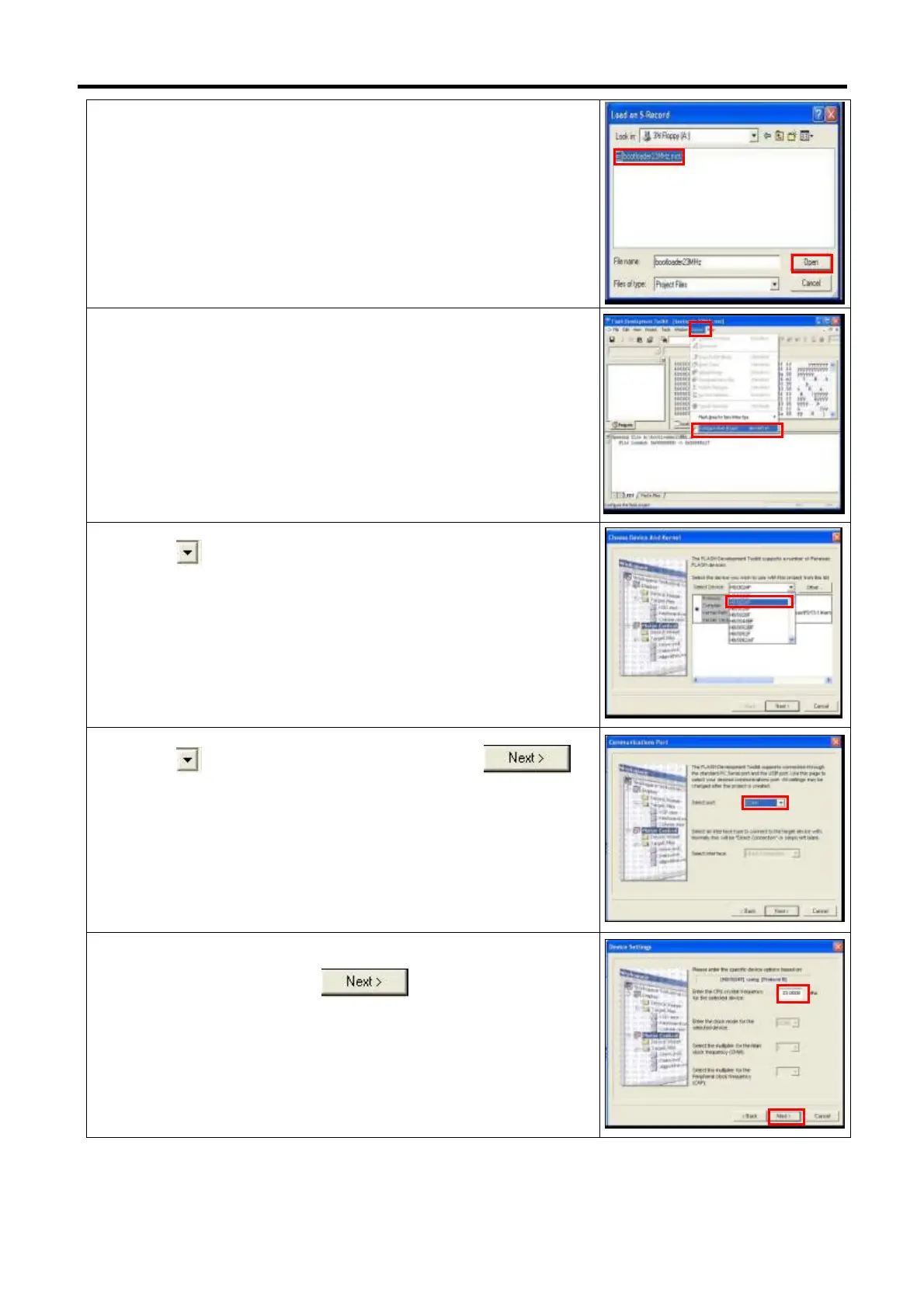SM720 Service Manual Edition 5
73
4) Click the [bootloader23MH.mot] file from the location where you put
and then click the [Open].
5) From the Option Menu select the [Device] Æ [Configure Flash
Project].
6) Click the
to select the device [H8/3024F].
7) Click the
to select the port [COM1], then click the .
8) In the CPU crystal frequency for selected device, change the default
number 25 to [23], then click the
x2 time.
Note: Enter the number 23, it will automatically change to number
23.0000
