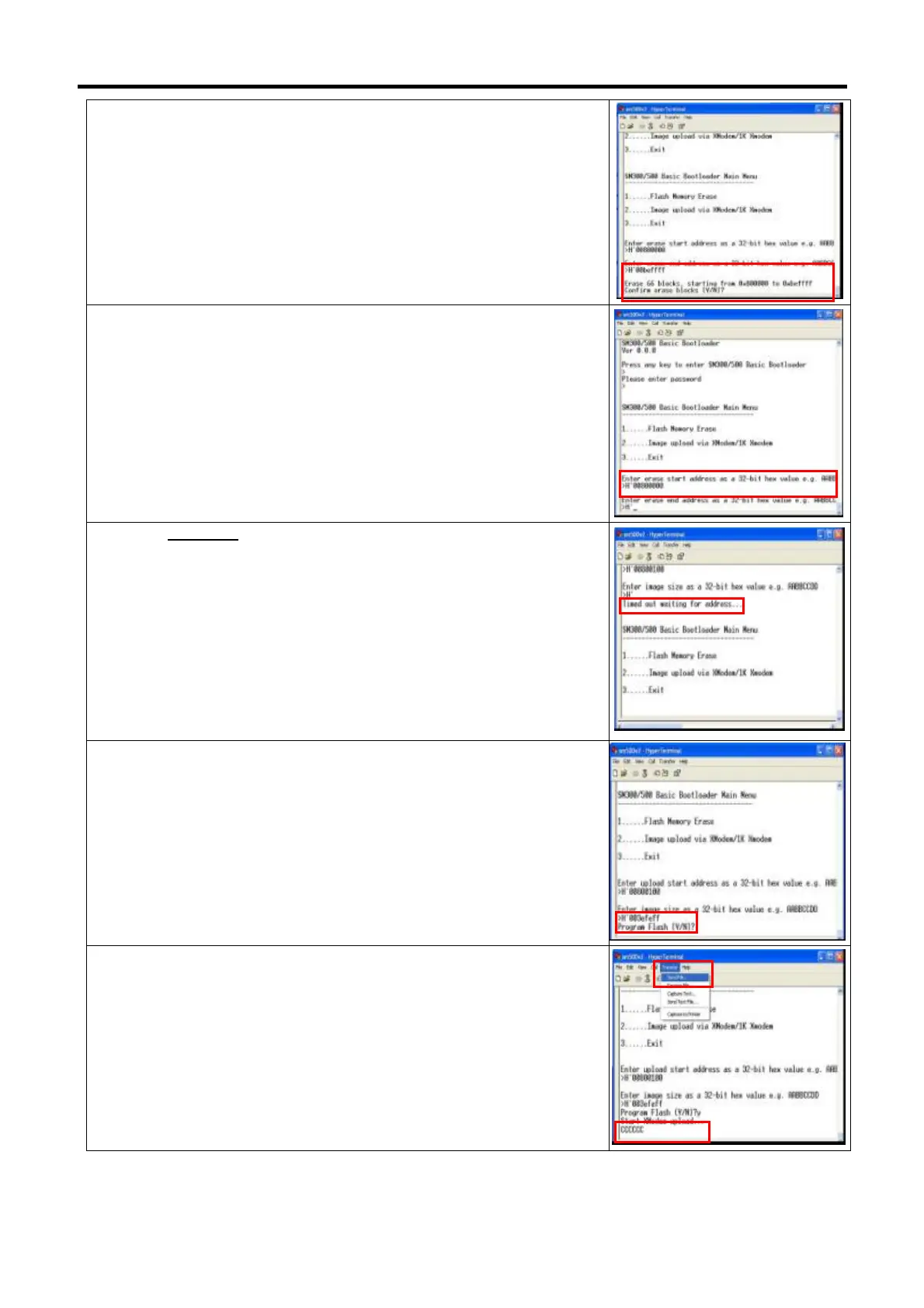SM720 Service Manual Edition 5
77
8)
a) After next step on the screen shown “Enter erase end address as
a 32-bit hex value e.g. AABBCC”.
b) Type in number & character [00beffff], it will shown the
information of Confirm erase block (Y/N).
c) Press the [Y] keyboard button, it will automatically to start erase
the blocks data.
d) Need to take time waiting around 5 minutes for process.
9)
a) After Blocks data erase, the screen will go back to SM300/500
Basic Bootloader Main Menu.
b) For the “Enter upload start address as……………….”
c) Type in the number [200800000].
Note: When type in the first number [2], it will automatically convert to
[H’] symbol.
Remarks:
I. After next step on the screen shown “Enter erase end
address as a 32-bit hex value e.g. AABBCC”. Around 3
seconds lead time to continue, if not it will display the
“Timed out waiting for address…”
II. You can type in the number [200800000] from last step 9)
c) again and then to continue.
10)
a) When the screen shown “Enter image size as a 32-bits………”
b) Type in the number & character [003efeff].
c) The screen will show [Program Flash (Y/N)]?
d) Press the [Y] keyboard button.
11)
a) When the screen show “Start XModem Upload…” and “CCC….”.
b) From the Option Menu, select [Transfer] Æ [Send File…]
