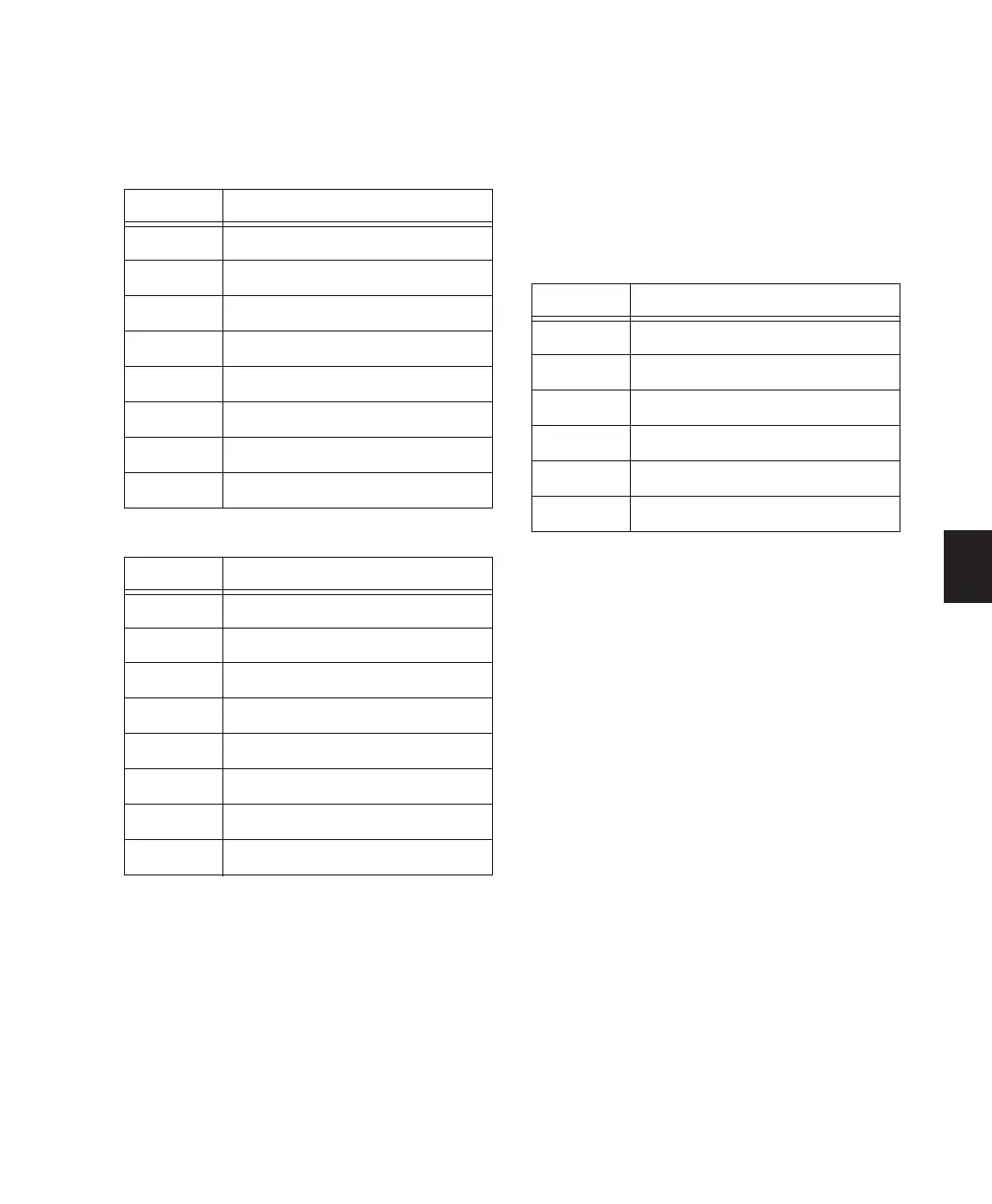Chapter 3: Audio Connections 15
SUBMIXER 1–4 IN and SUBMIXER 5–8 IN Pro-
vide eight stereo inputs for the Control|24 Line
Submixer.
EXTERNAL SOURCES IN Provide six channels (or
three stereo pairs) of additional, external sources
for monitoring. Use these for monitoring CD,
DVD, or other audio sources in the Control
Room Monitor section. These inputs can be
used for multiple stereo sources, or multichan-
nel surround source channels (as noted).
SUBMIXER 1–4 IN
Channel Signal
1
Submixer Input #1, Left
2
Submixer Input #1, Right
3
Submixer Input #2, Left
4
Submixer Input #2, Right
5
Submixer Input #3, Left
6
Submixer Input #3, Right
7
Submixer Input #4, Left
8
Submixer Input #4, Right
SUBMIXER 5–8 IN
Channel Signal
1
Submixer Input #5, Left
2
Submixer Input #5, Right
3
Submixer Input #6, Left
4
Submixer Input #6, Right
5
Submixer Input #7, Left
6
Submixer Input #7, Right
7
Submixer Input #8, Left
8
Submixer Input #8, Right
EXTERNAL SOURCES IN
Channel Signal
1
EXT 1 Input, Left (Left)
2
EXT 1 Input, Right (Right)
3
EXT 2 Input, Left (Center)
4
EXT 2 Input, Right (Sub)
5
EXT 3 Input, Left (Left Surround)
6
EXT 3 Input, Right (Right Surround)