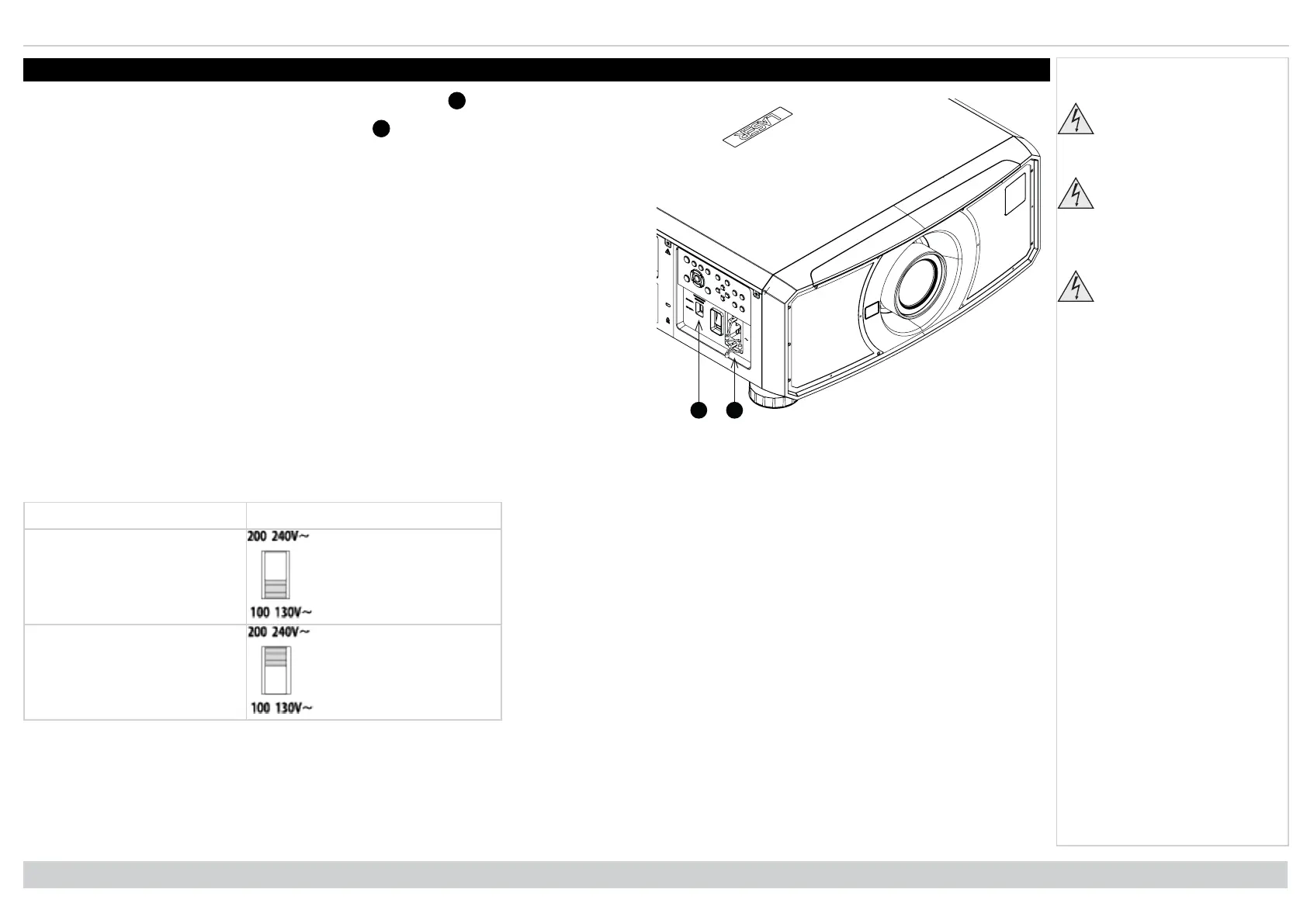Connectingthe power supply Digital Projection Ltd. E-Vision Laser 13000 WU Series
Connecting the power supply
Use only the power cable
provided.
Ensure that the power
outlet includes a ground
connection as this
equipment MUST be
earthed.
Handle the power cable
carefully and avoid sharp
bends. Do not use a
damaged power cable.
1.
Adjust the VOLTAGE SELECT switch to the required voltage
2.
Firmly push the mains connector into the socket
Voltage selection
The VOLTAGE SELECT switch must be set to match the power supply you are using:
Voltage of power supply used Position of VOLTAGE SELECT switch
AC100-130V outlet
AC200-240V (single phase) outlet
Installation & Quick Start Guide
Rev A June 2019
page 11
Notes
