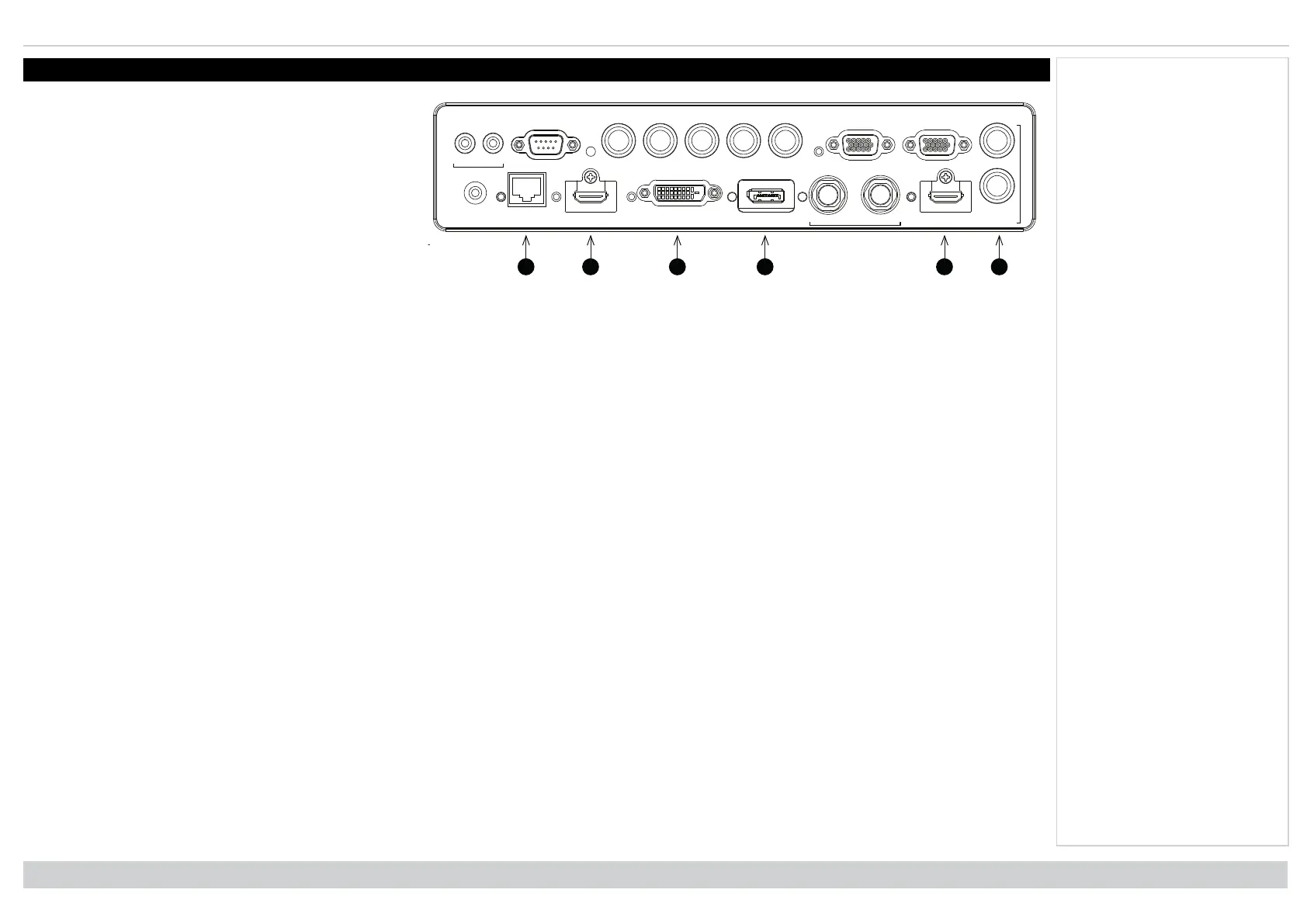Digital Projection Ltd. E-Vision Laser 13000 WU Series 3D connections
3D connections
WIRED
REMOTE HDBaseT/LAN HDMI 1 DISPLAYPORTDVI-D IN OUT HDMI II
IN
TRIGGER
I II
RS-232 V H
B/Pb
G/Y R/Pr VGA
OUT
MONITOR OUT
SDI 3D SYNC
1. HDBaseT
Receives 3D signal from HDBaseT-compliant devices.
Connect an HDBaseT cable.
2. HDMI I / Dual Pipe Left
HDMI 1.4b input supporting Frame Sequential and
Dual Pipe 3D with HDCP 1.4. Also supports the
domestic Blu-Ray formats. See supported signal input
modes on page107. Connect an HDMI cable to the
connector.
3. DVI-D
Single Link DVI-D input supporting 3D Frame
Sequential up to 30Hz per eye. Also supports the
domestic Blu-Ray formats. See supported signal input modes on page107.
4. DisplayPort
DisplayPort 1.1a input supporting Frame Sequential 3D source up to 120Hz. Connect a DisplayPort cable to the connector.
5. HDMI II / Dual Pipe Right
HDMI 1.4b input supporting Frame Sequential and Dual Pipe 3D with HDCP 1.4. Also supports the domestic Blu-Ray formats. See supported signal input
modes on page107. Connect an HDMI cable to the connector.
6. Sync In / Sync Out
Sync In is the 3D sync input signal. Connect the 3D sync from your graphics card or server.
Sync Out is the 3D sync output signal. This is affected by settings in the 3D menu such as Dark Time and 3D Sync Offset. Connect this to an IR emitter or
ZScreen.
Rev A June 2019
page 28
Connection Guide
Notes