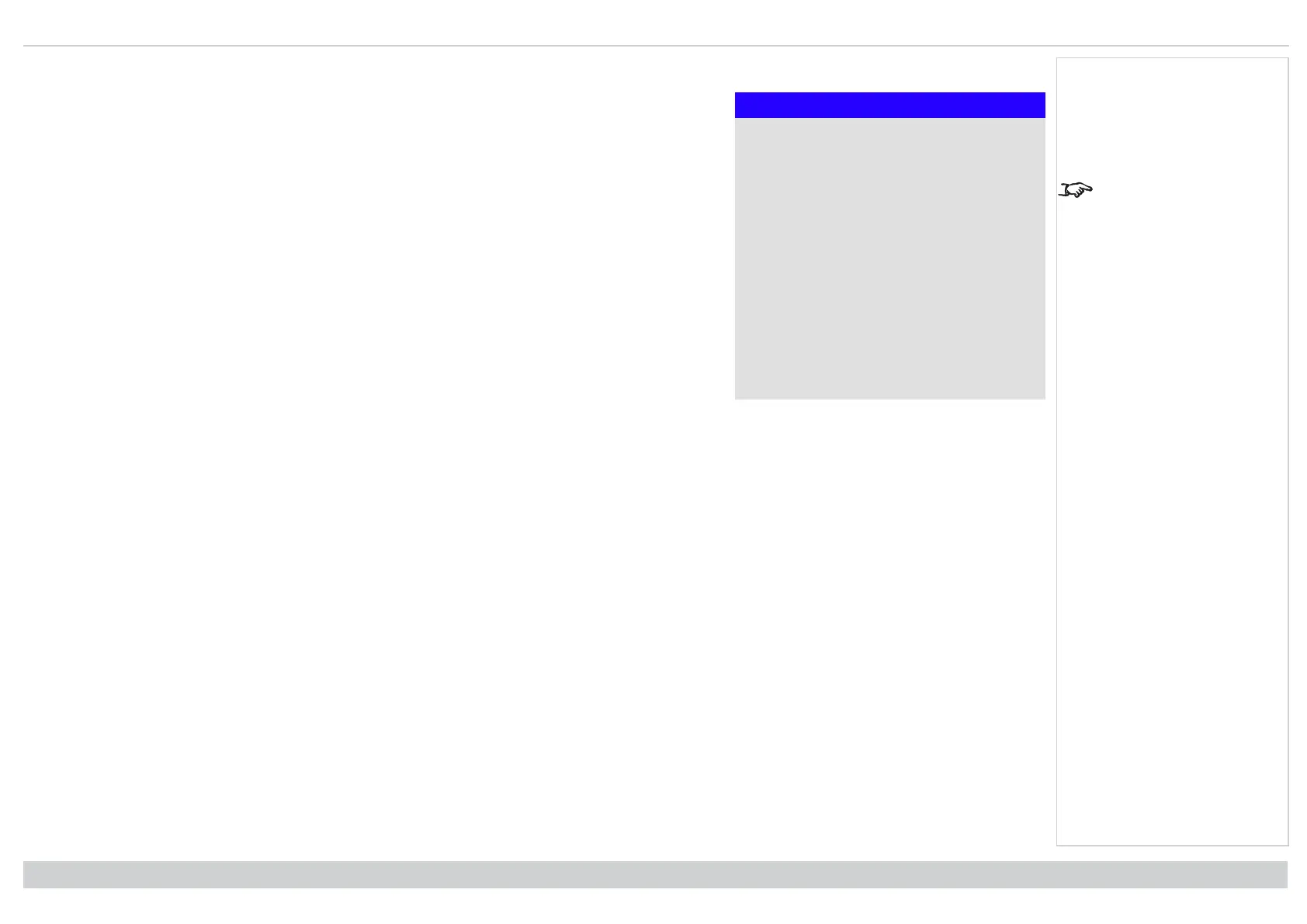Digital Projection Ltd. E-Vision Laser 13000 WU Series Using the projector
4 corners
4 Corners
Top Left Corner ►
Top Right Corner ►
Bottom Left Corner ►
Bottom Right Corner ►
Reset
Corner corrections
provide a simple setup for
awkward installations and
irregular shaped screens
that may distort the image.
To apply a similar (but
less flexible) correction,
while preserving the
original aspect ratio of the
image, use the Keystone
menu.
For each corner, apply horizontal and / or vertical correction as necessary to restore the rectangular shape of the
image.
Rev A June 2019
page 60
Operating Guide
Notes