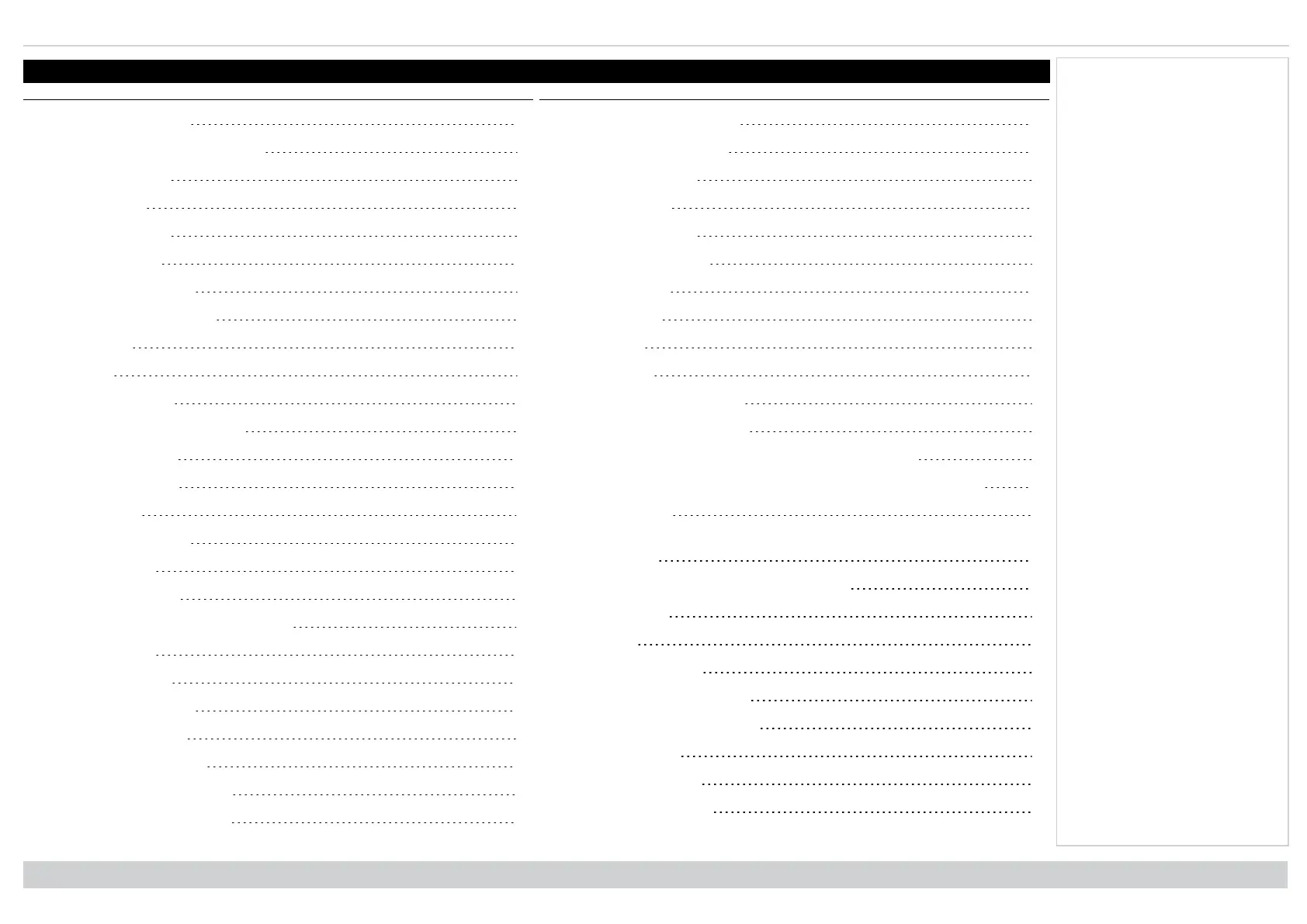Digital Projection Ltd. E-Vision Laser 13000 WU Series Contents
About this document 2
Symbols used in this document 2
Product revision 2
Legal notice 2
Laser information 3
Optical radiation 3
Light Hazard Warning 4
Light Hazard Distances 4
Introduction 5
Contents 6
What's in the box? 10
Connecting the power supply 11
Voltage selection 11
Projector overview 12
Control panel 13
Projector indicators 14
Remote control 15
Infrared reception 18
Positioning the screen and projector 19
Roll and pitch 20
Changing the lens 21
Inserting a new lens 21
Removing the lens 22
Operating the projector 23
Switching the projector on 23
Switching the projector off 23
Selecting an input signal 23
Selecting a test pattern 23
Adjusting the lens 24
Lens menu 24
Remote control 24
Adjusting the image 24
Orientation 24
Geometry 24
Picture 24
Signal inputs 26
Digital inputs and outputs 26
Analog inputs and outputs 26
EDID on the DisplayPort, HDMI, and HDbaseT inputs 27
Using DisplayPort/ HDMI/ HDBaseT switchers with the projector 27
3D connections 28
3D sources up to 60Hz requiring frame doubling and left/right
interleaving 29
Frame sequential 3D sources up to 120Hz 29
Dual Pipe 3D 29
3D Sync 30
Control connections 31
LAN connection examples 32
RS232 connection example 33
Using the menus 36
Opening the Menu 36
Opening a submenu 36
Rev A June 2019
page 6
Introduction
Notes
Contents
