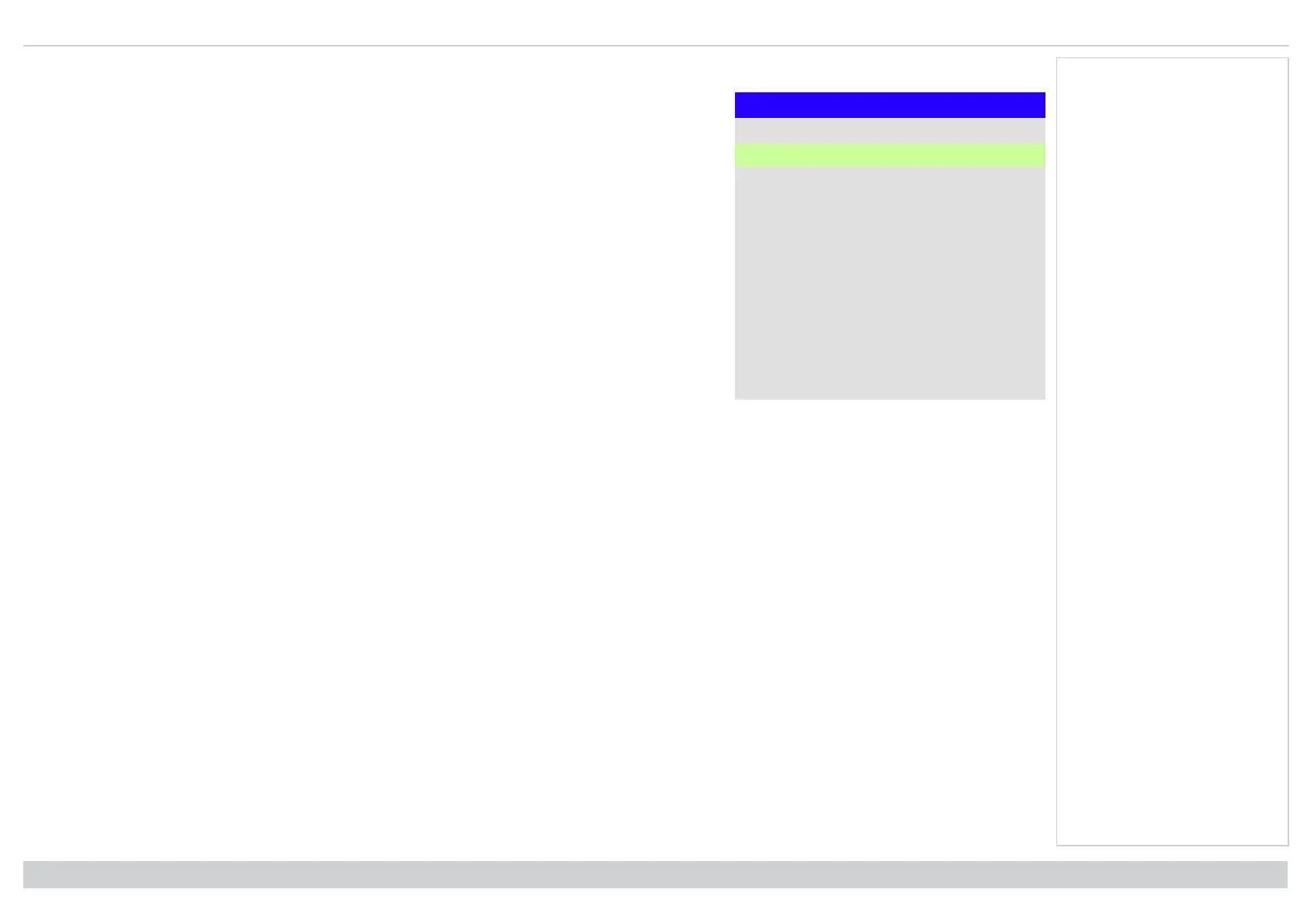Digital Projection Ltd. E-Vision Laser 13000 WU Series Using the menus
Editing numeric values
Data
Row x: 0.658 y: 0.339
Highlighted Row x: 0.315 y: 0.662
Row x: 0.146 y: 0.043
Row x: 0.276 y: 0.283
Some parameters take numeric values without using sliders - for example, color matching values or IP
addresses.
1. Use the UP and DOWN arrow buttons to highlight the row containing the numeric field you wish to edit.
2. Press ENTER/OK to enter edit mode. A numeric field in edit mode is white text on blue background.
3. In edit mode:
l Use the UP arrow button to increase the numeric value.
l Use the DOWN arrow button to decrease the numeric value.
4. Use the LEFT and RIGHT arrow buttons to edit the next or previous numeric fields within the same row.
5. Once ready, press ENTER/OK to exit edit mode.
Rev A June 2019
page 40
Operating Guide
Notes