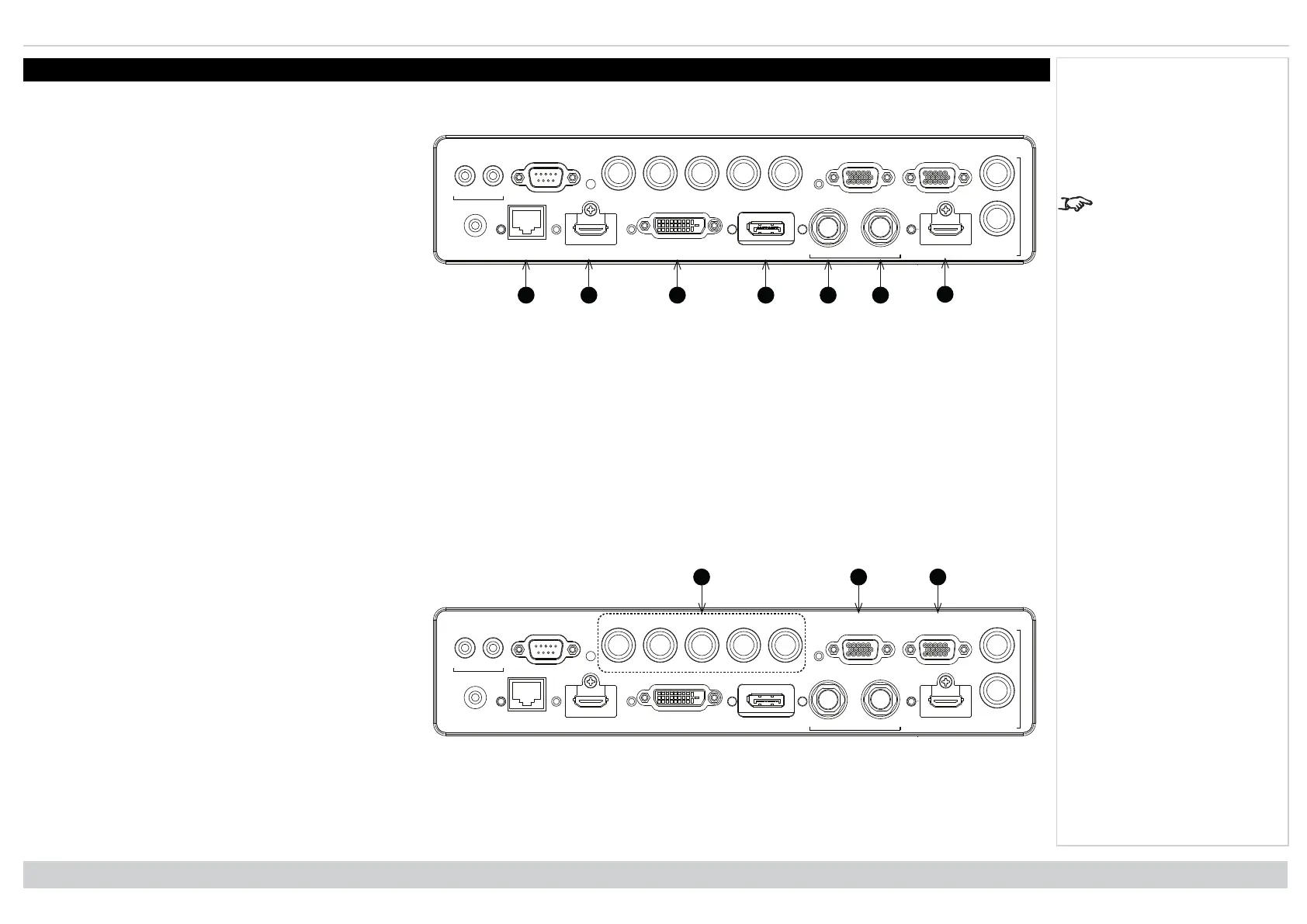Digital Projection Ltd. E-Vision Laser 13000 WU Series Signal inputs
Signal inputs
Digital inputs and outputs
For simultaneous
HDBaseT and LAN
connectivity, a third-party
distribution product can be
utilised to combine
HDBaseT video stream
with LAN connection for
delivery to the projector.
1 2 3 4 5
WIRED
REMOTE HDBaseT/LAN HDMI 1 DISPLAYPORTDVI-D IN OUT HDMI II
IN
TRIGGER
I II
RS-232 V H
B/Pb
G/Y R/Pr VGA
OUT
MONITOR OUT
SDI 3D SYNC
6
1. HDBaseT
Receives digital signal from HDBaseT-compliant
devices. Connect an HDBaseT cable.
2. HDMI I
HDMI 1.4b input supporting Frame Sequential and
Dual Pipe 3D with HDCP 1.4. Also supports the
domestic Blu-Ray formats. See supported signal input
modes on page107. Connect an HDMI cable to the
connector.
3. DVI-D
This input can receive digital signal from a compatible
source. Supports sources up to 1920 x 1200 resolution,
24-60 Hz. Supports HDCP.
4. 3G-SDI in
5. 3G-SDI out
Connect a 3G-SDI cable to distribute the 3G-SDI signal to another projector.
6. DisplayPort
DisplayPort 1.1a input. Connect a DisplayPort cable to the connector. Supports sources up to 1920 x 1200 resolution at 24 - 60 Hz. Supports HDCP.
7. HDMI II
HDMI 1.4b input supporting Frame Sequential and Dual Pipe 3D with HDCP 1.4. Also supports the domestic Blu-Ray formats. See supported signal input
modes on page107. Connect an HDMI cable to the connector.
Analog inputs and outputs
WIRED
REMOTE HDBaseT/LAN HDMI 1 DISPLAYPORTDVI-D IN OUT HDMI II
IN
TRIGGER
I II
RS-232 V H
B/Pb
G/Y R/Pr VGA
OUT
MONITOR OUT
SDI 3D SYNC
1. Component
RGBHV, RGsB or RGBS
Set Color Space in the Color menu to Auto or RGB-
Video.
YPbPr or YCbCr
Set Color Space in the Color menu to YPbPr or YCbCr.
2. VGA
This input receives analog signals from a computer.
When using this input, it is best to use a fully wired VGA
cable to connect the source to the projector. This will
allow the source to determine the projector’s
capabilities via DDC and show an optimized image.
Such cables can be identified as they have a blue connector shell.
3. Monitor Out
Connect an analog monitor (VGA) cable to the 15-pin D-type to output the signal received on the VGA input.
Rev A June 2019
page 26
Connection Guide
Notes
