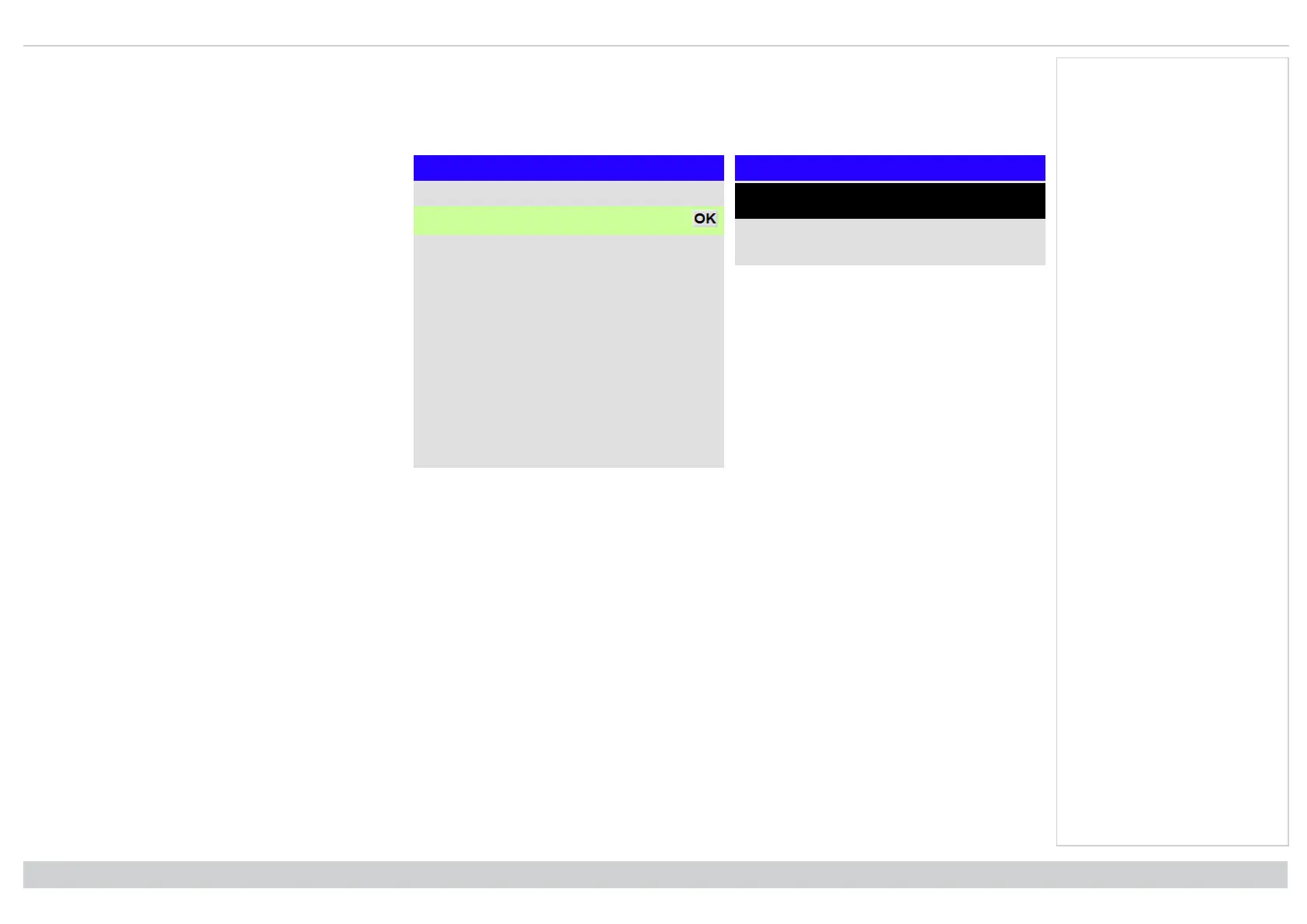Digital Projection Ltd. E-Vision Laser 13000 WU Series Using the menus
Accessing sub menus
Use the UP and DOWN arrow buttons to highlight the sub-menu, then press ENTER/OK.
Executing commands
Command Name
Warning
All [Menu] values will be lost.
Press OK to confirm
Press Exit to cancel
Confirmation Dialog
Menu Name
Menu Item Value
Highlighted Command
Highlighted Command
If the item contains a command, highlighting it reveals an OK
button.
Press ENTER/OK to execute the highlighted command.
You may be asked for confirmation. Use the ENTER/OK to
confirm, or EXIT to cancel.
Rev A June 2019
page 38
Operating Guide
Notes
