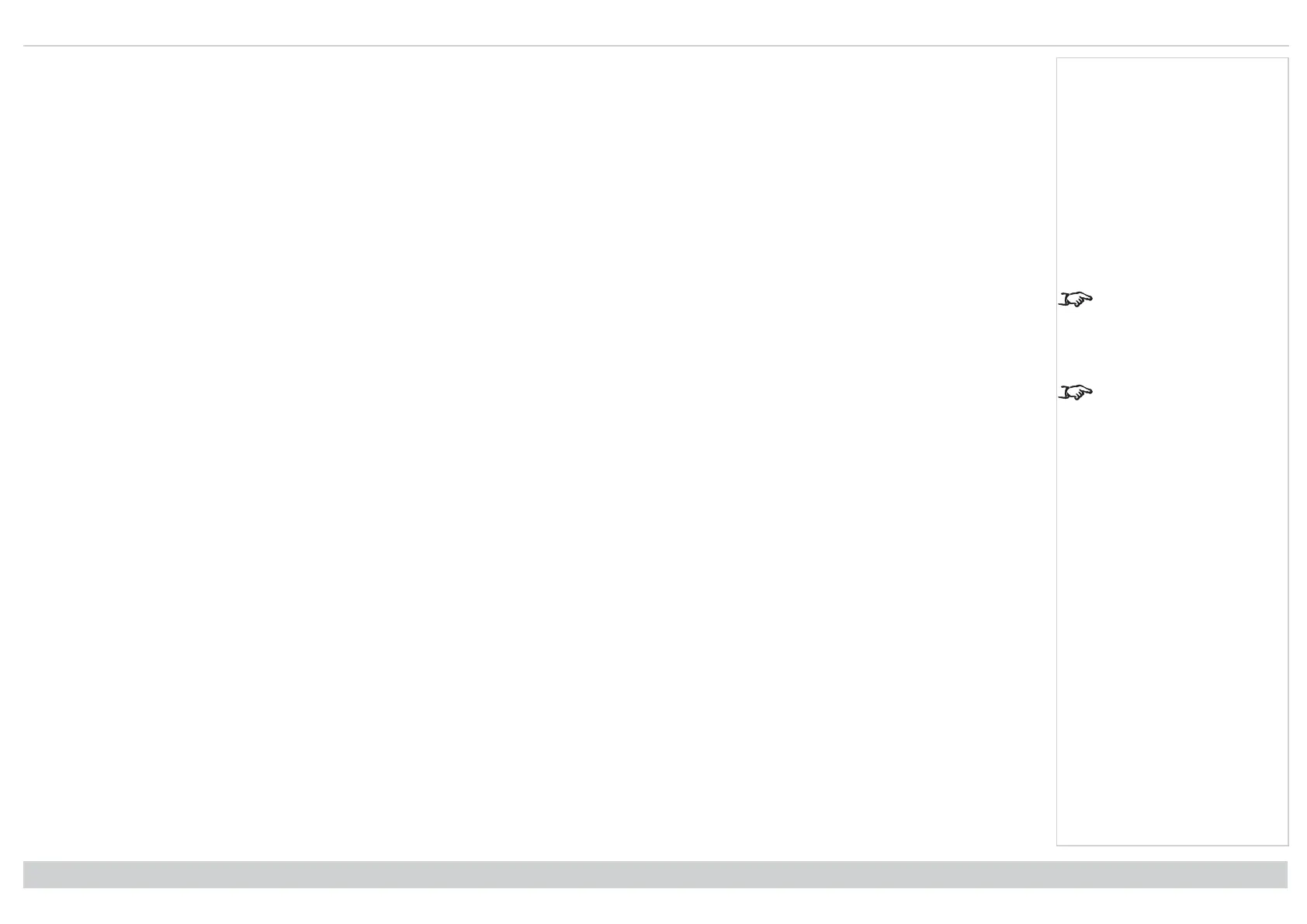3D connections Digital Projection Ltd. E-Vision Laser 13000 WU Series
3D sources up to 60Hz requiring frame doubling and left/right interleaving
1. Connect to one of the following inputs on the connection panel:
l HDMI I
l HDMI II
l HDBaseT
2. Set 3D Format in the 3D menu to match the format of the incoming signal. Choose from Auto, Side by Side (Half) and TopandBottom.
The Frame Packing format is automatically detected by the projector.
Frame sequential 3D sources up to 120Hz
See 3D formats on
page109 for a complete
list of supported formats
and frame rates.
While the projector can
receive 100/120Hz and
display 3D at 100/120Hz,
video processing is limited
to 60Hz.
Connect to the DisplayPort input.
The Frame Sequential format is automatically detected by the projector and is supported on the DisplayPort input only.
Dual Pipe 3D
1. Connect the left eye output to the HDMI I socket and the right eye output to the HDMI II socket.
2. Set 3D Format in the 3D menu to Dual-Pipe.
Connection Guide
Rev A June 2019
page 29
Notes
