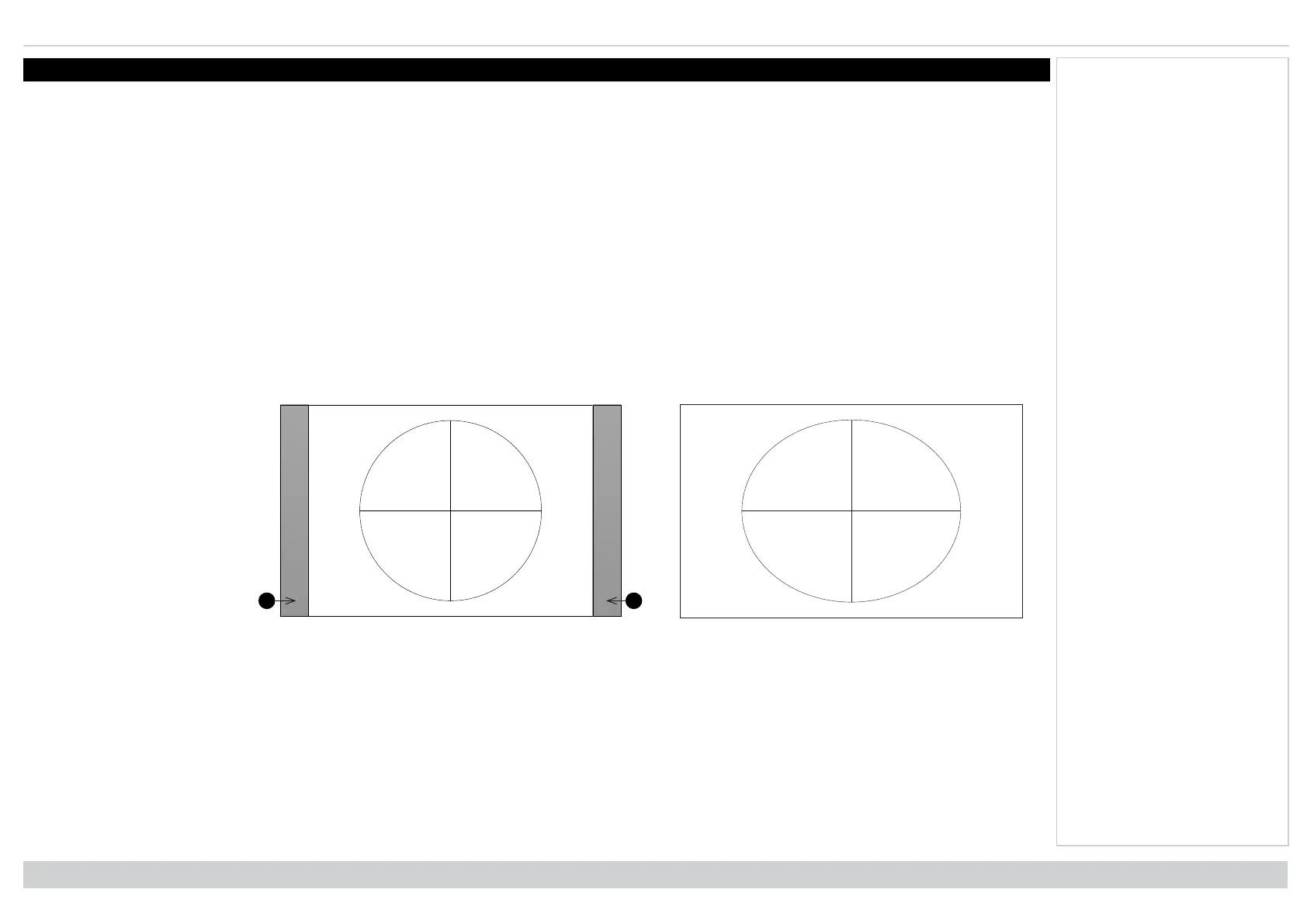Digital Projection Ltd. E-Vision Laser 13000 WU Series Aspect ratios explained
Aspect ratios explained
The appearance of a projected image on the screen depends on a combination of the following:
l The display resolution is WUXGA with a 1920 x 1200 resolution, corresponding to an aspect ratio of 16:10
l The aspect ratio of the input signal: usually 4:3, 16:9 or 16:10
l The value of the Aspect Ratio setting of the projector:
l 16:9, 4:3, 16:10 and 5:4 stretch the image to the selected aspect ratio. 16:9 leaves black bars at the top and bottom of the screen (letterboxing
effect); 4:3 and 5:4 leave black bars at the sides of the screen (pillarboxing).
l TheaterScope is a special setting used in combination with an anamorphic lens, an optional accessory. It removes letterboxing from a 2.35:1 source
packed into a 16:9 frame.
l Source shows the image with its original aspect ratio, if this does not match the native aspect ratio of the DMD
TM
, then the image will be scaled to
either fit the full width or height of the display.
Aspect ratios examples
1. Unused screen areas
Source: 4:3
Aspect Ratio: Source / 4:3
Rev A June 2019
page 104
Reference Guide
Notes
