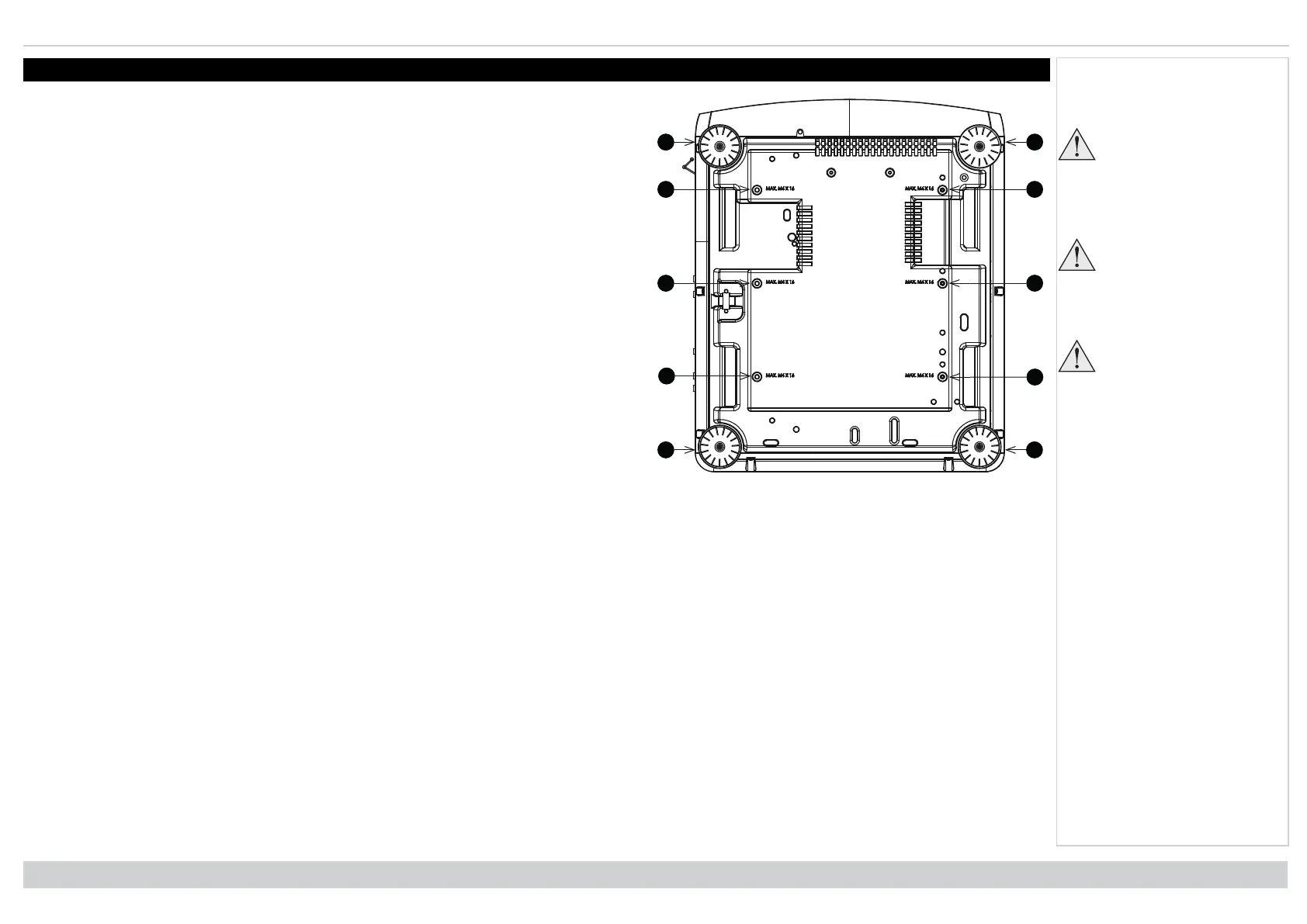Positioning the screen and projector Digital Projection Ltd. E-Vision Laser 13000 WU Series
Positioning the screen and projector
Always allow the
projector to cool for 5
minutes before
disconnecting the power
or moving the projector.
Ensure that there is at
least 50 cm (19.7 in) of
space between the
ventilation outlets and
any wall, and 30 cm (11.8
in) on all other sides.
Do not use the threaded
holes for the adjustable
feet to hang or mount the
projector.
1. Install the screen, ensuring that it is in the best position for viewing by your audience.
2. Mount the projector, ensuring that it is at a suitable distance from the screen for the image to
fill the screen. Set the adjustable feet so that the projector is level, and perpendicular to the
screen.
The drawing shows the positions of the feet for table mounting, and the fixing holes for ceiling
mounting.
1. Four adjustable feet
2. Six M4 holes for ceiling mount The screws should not penetrate more than 15 mm into the
body of the projector.
Installation & Quick Start Guide
Rev A June 2019
page 19
Notes
