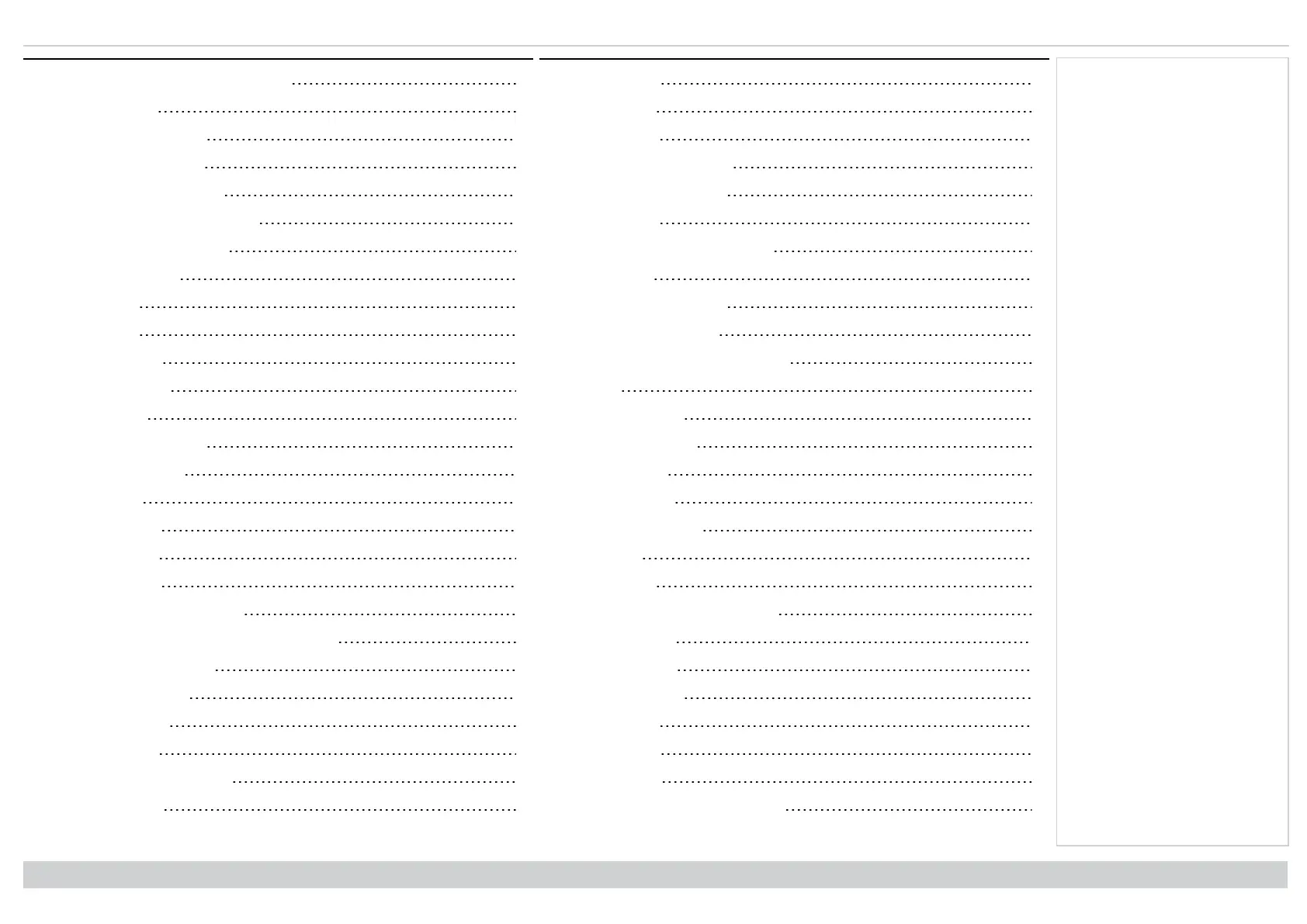Contents Digital Projection Ltd. E-Vision Laser 13000 WU Series
Exiting menus and closing the OSD 37
Inside a menu 37
Accessing sub menus 38
Executing commands 38
Editing projector settings 39
Using a slider to set a value 39
Editing numeric values 40
Using the projector 41
Main menu 41
Lens menu 42
Lens control 42
Lens memory 43
Image menu 44
Position and phase 45
Noise reduction 46
Color menu 47
Color space 47
Color mode 48
ColorMax 48
Manual color matching 49
Color matching parameters explained 50
Color temperature 51
Gains and lifts 51
Geometry menu 52
Aspect ratio 52
Theaterscope setting 53
Digital zoom 54
Overscan 55
Blanking 56
Keystone 57
Keystone example 58
Keystone settings 59
4 corners 60
Top right corner example 61
Rotation 62
Rotation example 63
Pincushion / barrel 64
Pincushion/ Barrel example 64
Arc 65
Custom warp 66
Edge blend menu 67
Blend start 68
Blend width 69
Black level uplift 70
3D menu 71
3D types 72
Some 3D settings explained 73
Dark time 73
Eye swap 73
Sync offset 74
Laser menu 75
Setup menu 76
ColorMax 78
Measured data/ target data 78
Introduction
Rev A June 2019
page 7
Notes