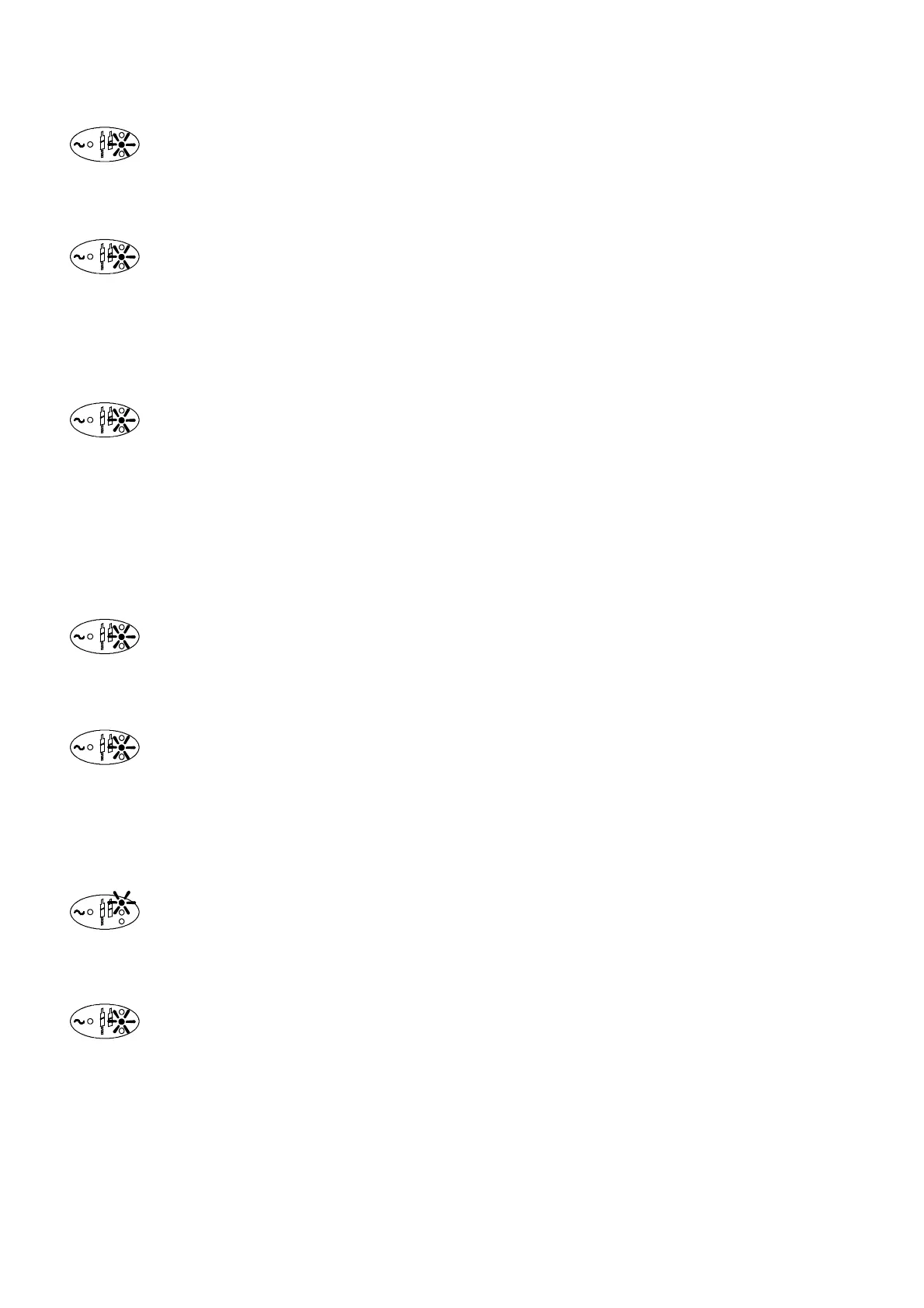DISPLAY MESSAGES AND FAULT FINDING
4--12 27080 Issue 1 August 98
Print max speed limit in force
Maximum stroke rate has been exceeded.
Reduce print rate.
PSB Battery low or disconnected
Backup battery voltage low and data will be lost when printer is
switched off.
Copy all files to a PCMCIA card before shutting down the
printer. Call Domino for support.
Pump speed outside normal range
Pump system is trying to compensate for excess or loss of
pressure.
Check for blockages or leaks in ink circuit.
Pump pressure could be set too high
Check and adjust if necessary.
Quality code OK -- fit reservoir
Quality code indicates a reservoir of the correct type.
Fit reservoir.
RAM disk has been reformatted
File store has been re--initialised with loss of any changes to
configuration parameters and edited messages. Possiblebattery
backup failure.
Check battery.
Reset by watchdog
Internal error.
If fault persists, call Domino Service.
Solvent level sensor input error
Failure at input to sensor.
Check sensor connections. If fault persists, call Domino
Service.
