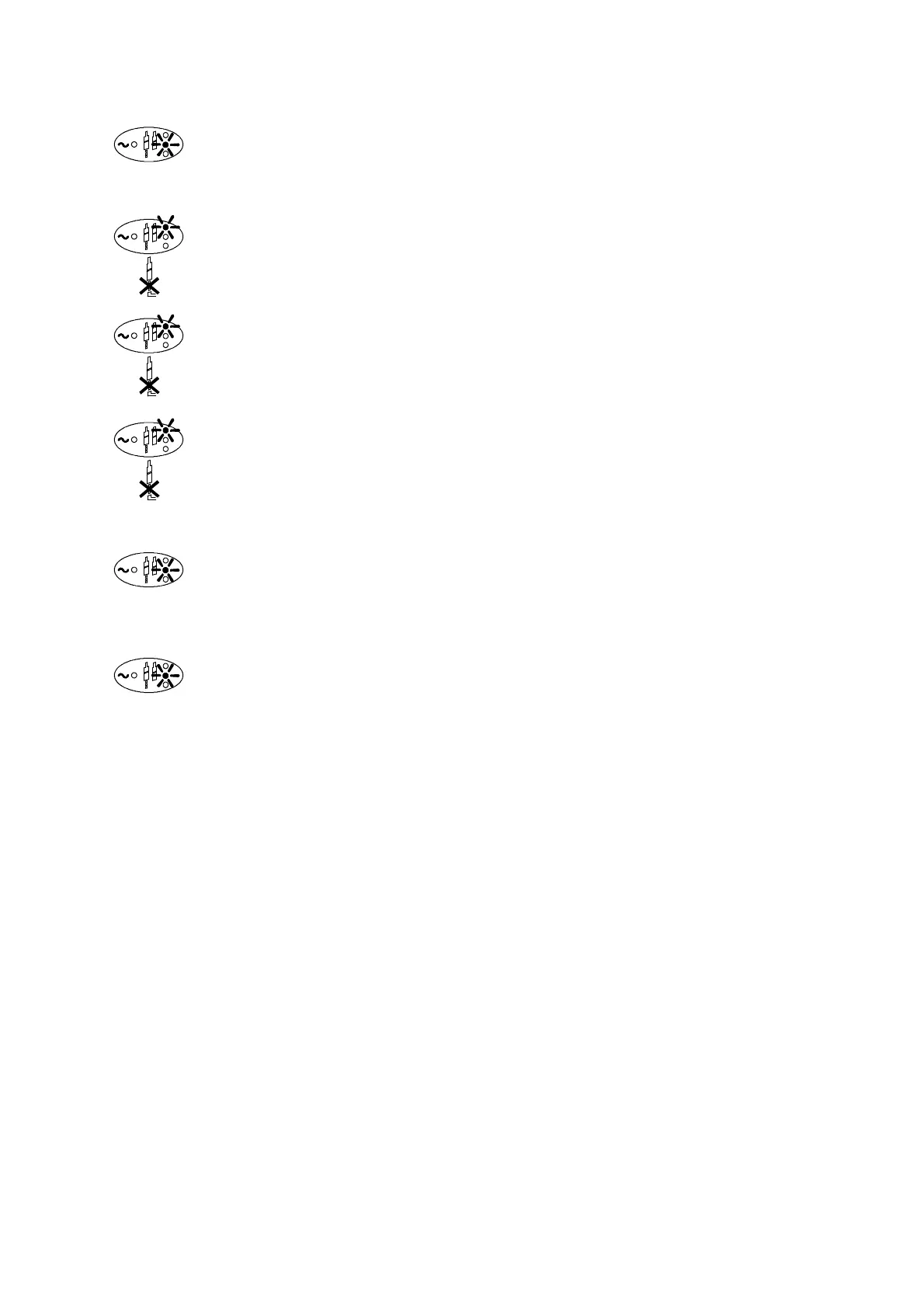DISPLAY MESSAGES AND FAULT FINDING
27080 Issue 1 August 98 4--13
Too many products, some ignored
Messages have been queued more frequently than products are
being detected. Some messages will be lost.
Too much ink
Ink level is above maximum.
Remove ink from the reservoir.
Too much make--up
Make--up level is above maximum.
Remove make--up from the make--up reservoir.
Ventilation failure
Fan has stopped, pressure switch has failed or (if fitted) the air
supply from the air dryer has stopped.
Check fan and connections.
Viscometer fault
Viscometer or valve has failed.
Check connections, replace viscometer or valve.
Viscosity out of range
Make--up cartridge empty or make--up add solenoid failed.
(Printing is still possible, but print quality may deteriorate).
Replace make--up cartridge or solenoid. Ensure printer
operating environment temperature is correct.
Too many shut downs performed, resulting in low viscosity.
Allow printer to run until ink recovers or change ink
reservoir. Reducefrequencyofshutdownsasgoodpractice.
