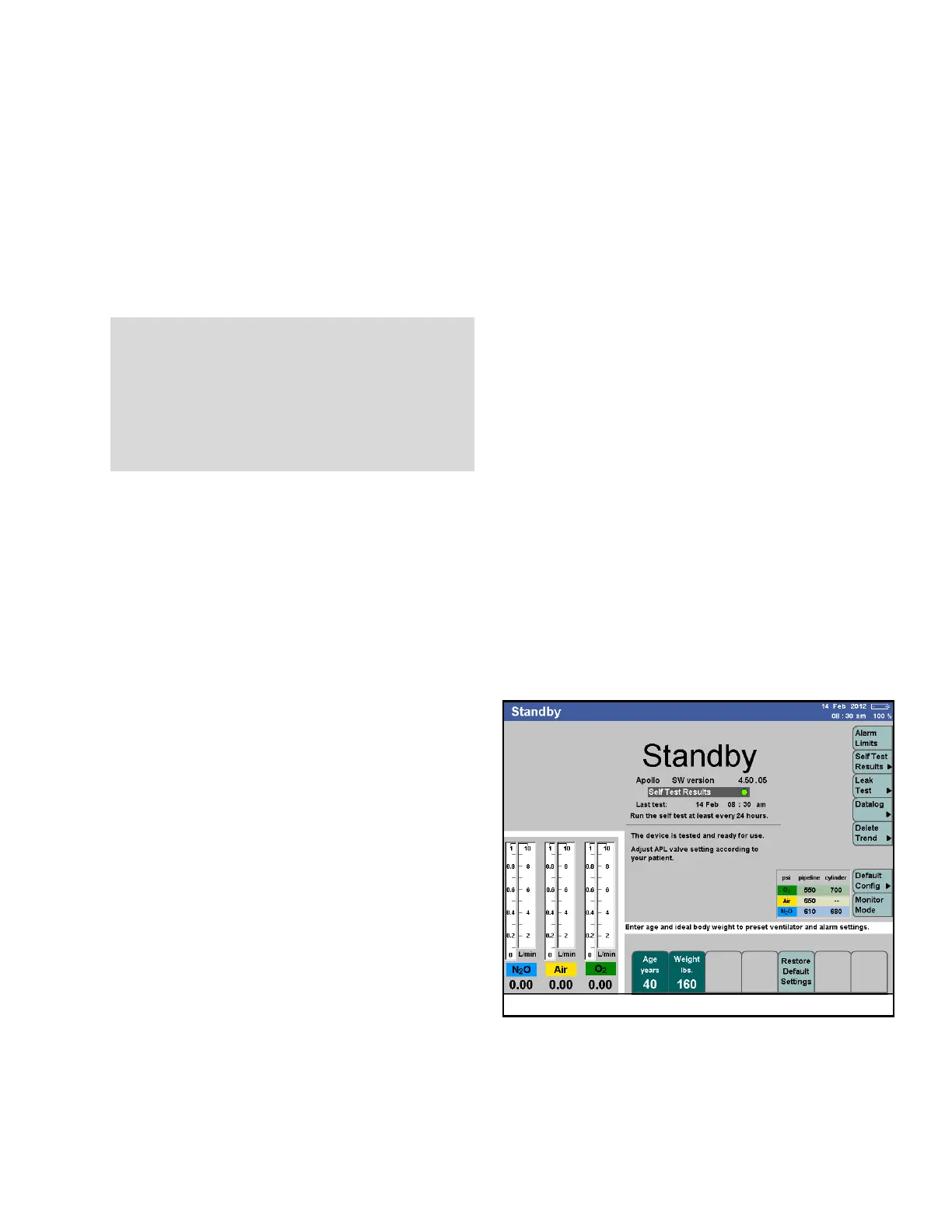Operation Summary
Instructions for Use Apollo SW 4.5n 111
Part Number: 9053586, 3rd edition
Overview
This chapter of the instructions for use summarizes
basic operation of the Apollo, including starting
operation, changing patients, and ending operation.
Specific information on setting ventilation and
monitoring parameters is provided in later chapters of
the instructions for use.
Safety Information
Typical operation
Operation of the Apollo begins with the standby
screen which is displayed after the initial self tests.
This screen allows the user to restore default settings
and enter the patient parameters needed to begin a
case.
Loading default settings
Figure 52. Standby screen
The default settings for fresh-gas delivery,
ventilation, and alarms are loaded in the standby
screen and can be modified in the standard
configuration if necessary.
These default settings are valid whenever the Apollo
is switched on. They can be changed and set as
required for the specific hospital concerned, see
“Configuring the default settings in Standby” on
page 201 for complete instructions.
1. Press the >Restore Default Settings< key on
the standby screen (1 in Figure 52).
2. Press the rotary knob to confirm the restore.
Entering the patient’s age
The set age influences the calculation of the MAC
value, the volumeter scale, the vertical axis of the
loops and ventilation monitoring graphs as well as
the alarm limits for (optional) SpO
2 monitoring, and
WARNING!
Risk of electric shock
Touching the patient and electrical device
contacts could result in an electric shock.
Do not touch the patient and the electrical
device contacts at the same time.
