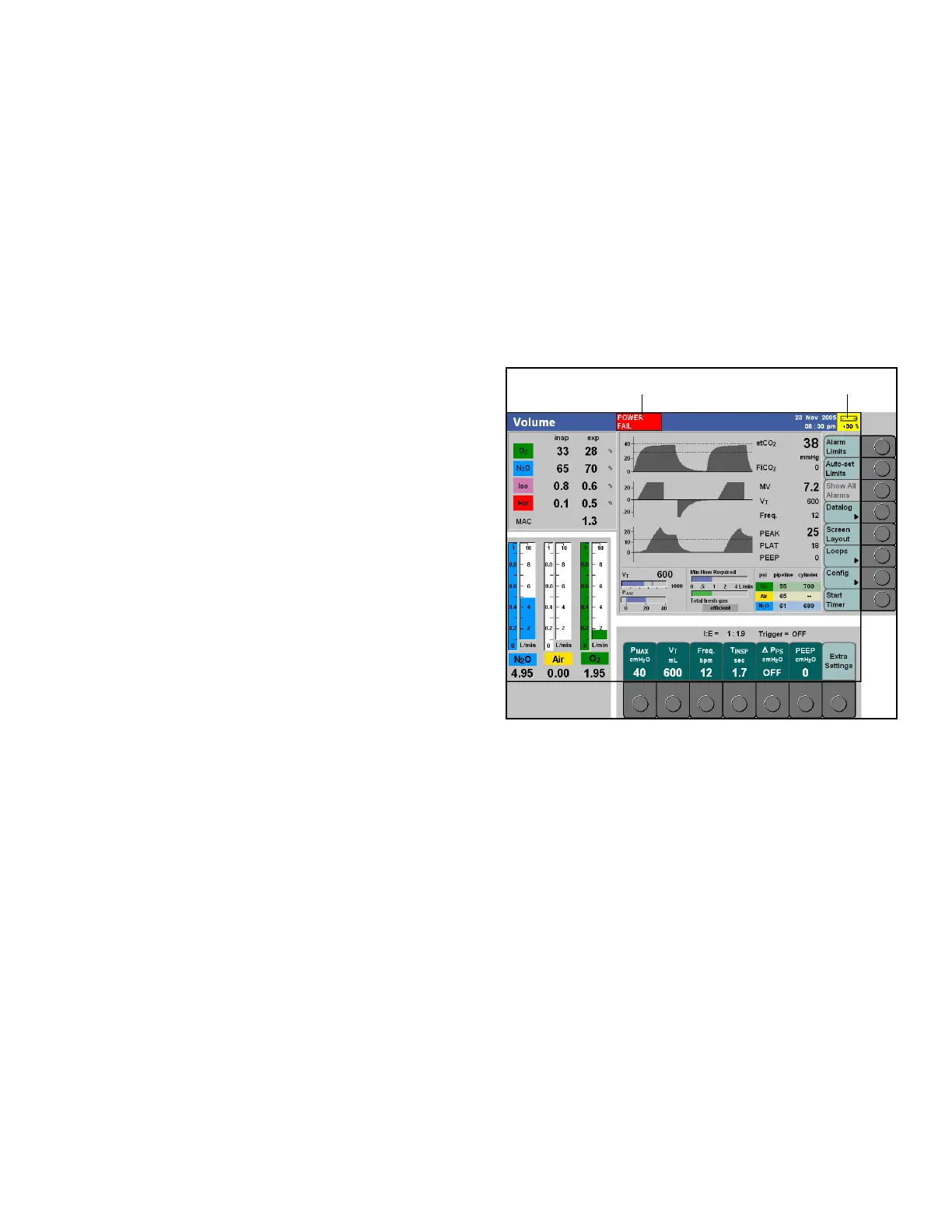Troubleshooting
Instructions for Use Apollo SW 4.5n 259
Part Number: 9053586, 3rd edition
Overview
This chapter discusses several types of failure that
may occur on the Apollo and provides courses of
action following the failure. An alphabetical list of all
Apollo alarms and their causes and remedies is
provided on page 267.
Note: If the remedies suggested in this chapter do
not resolve a fault that may impair the proper
functioning of the Apollo, use another device.
Figure 174. Power Fail Alarm MessagePower failure
In the event of power failure the Apollo automatically
switches to the built-in uninterruptible power supply
UPS (battery backup). In this case, the auxiliary
outlets will not be supplied with power.
Provided that the battery is fully charged, operation
can be continued with the current settings for at least
30 minutes (up to 90 minutes, depending on the
ventilation parameters).
The message POWER FAIL is displayed in the
status field on the screen (1 in Figure 174), together
with the remaining battery capacity in percent
(2 in Figure 174).
If the battery is almost empty, the message
BATTERY LOW is displayed.
Apollo permits manual ventilation with 100% O
2 in
the event of a power failure and empty batteries. The
fresh-gas measurements, ventilator, and monitoring
are inactive.
If all electrical power fails, all individual settings,
including alarm limits which are not saved in the
default settings, will be lost.
If the power supply is recovered, the anesthesia
machine behaves as described in “Ventilator failure”
on page 262 and “Fresh-gas delivery failure” on
page 263; see also the alarm message
GAS + VENT. FAIL on page 271. To continue
operation for emergency situations, switch the
anesthesia machine off and then on again and refer
to page 107 of these instructions for use.
In case of power failure:
1. Close N
2O and Air flow valves.
2. Check vaporizer setting.
3. Set O
2 flow to the desired level using the total
flow meter.