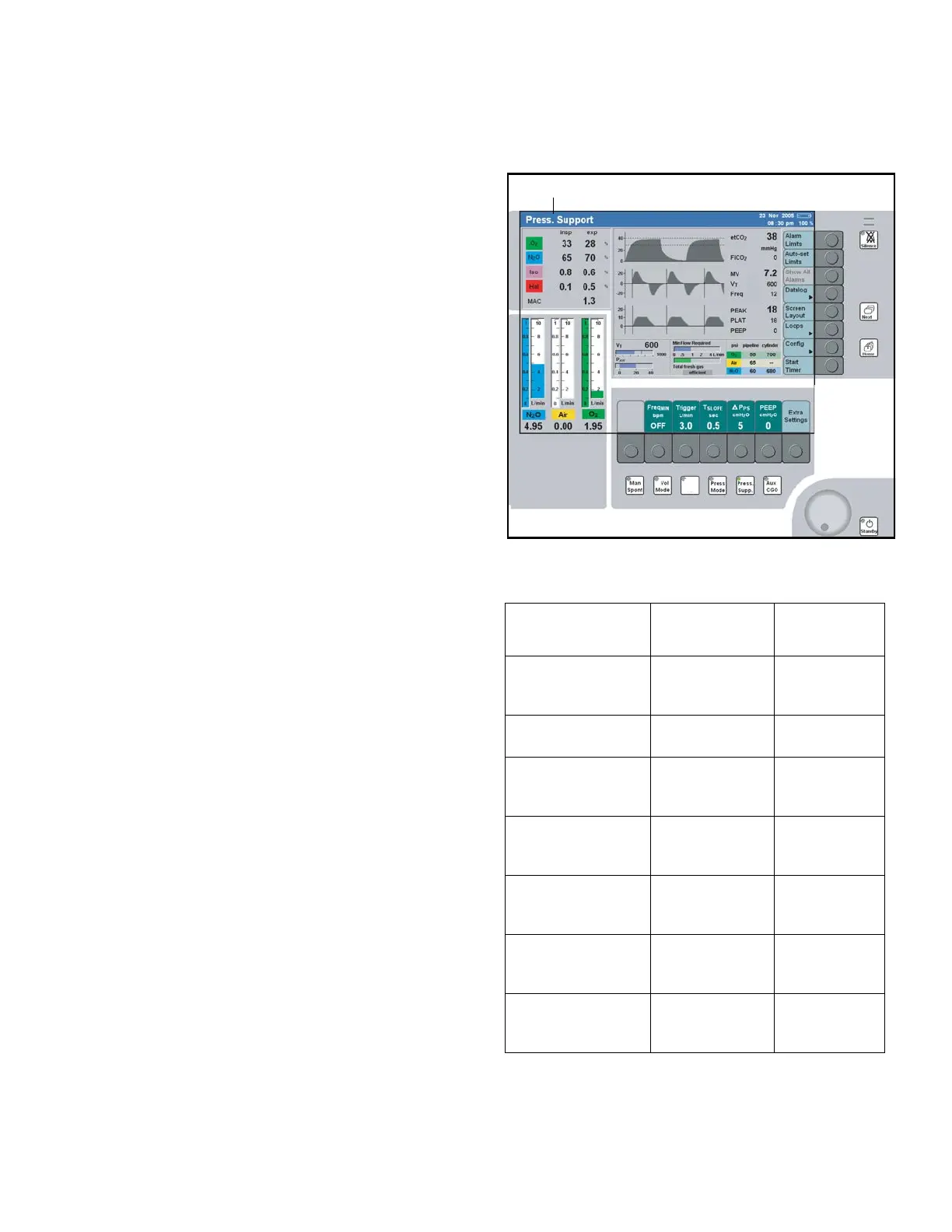Ventilation
Instructions for Use Apollo SW 4.5n 143
Part Number: 9053586, 3rd edition
Starting Pressure Support Ventilation
Figure 77. Pressure Support Mode ScreenPresetting the Pressure Support ventilation
mode
Prior to activating Pressure Support mode, the user
can preset the Pressure Support mode parameters.
1. Press the >Press. Supp.< key located at the
bottom of the display panel (1 in Figure 77). The
LED on the key and the status field at the top of
the screen (2 in Figure 77) flash on and off.
The row of buttons for the ventilation parameters
valid for Pressure Support mode are displayed on a
light green background (3 in Figure 77). This means
that they are not yet active.
2. Press the button for the parameter to be
changed; its color changes to yellow to indicate
that it is selected.
3. Turn the rotary knob to adjust the parameter to
the desired value, and press the rotary knob to
confirm (4 in Figure 77).
Continue to set the values for the other parameters.
Table 7 . Adjustment ranges and factory settings for
Pressure Support mode
The parameters that can be set for Pressure
Support mode are shown in Tabl e 7, along with their
adjustment ranges and factory default values.
Note: The rise time should be set such that the
plateau pressure is reached within 1/3 of the
patient inspiration time.
Starting the Pressure Support ventilation mode
1. When all the parameters have been preset,
press the rotary knob to start Pressure Support
Ventilation (4 in Figure 77).
The parameter buttons turn dark green and display
the preset parameter values. The “Press. Support”
indication in the status field stops flashing and is
displayed continuously. Pressure Support Ventilation
begins.
If a Pressure Support parameter has to be changed
during ventilation:
1. Press the button for the parameter to be
changed, turn the rotary knob to the desired
value, and press the rotary knob to confirm.
Ventilation
parameters
Adjustment
range
Factory
setting
1)
1) Site defaults can be set instead.
Minimum frequency
2)
>FreqMIN<
[bpm]
2) The inspiratory time is limited by adjustment of Freq.MIN to yield a maximum
ratio of 1:1 for (I : E), thus ensuring an adequate expiratory time.
OFF,
3 to 20 3
>PEEP<
[cmH2O]
0 to 20 0
Trigger sensitivity
>Trigger<
[L/min]
0.3 to 15 3.0
Pressure Support
>ΔP
PS<
[mbar]
3 to 50 5
Rise time
>TSLOPE<
[sec.]
0.0 to 2.0 0.0
Age
>Age<
[years]
<1 to 120 40
Ideal body weight
>Weight<
3)
[kg/lbs.]
3) Optional
1 kg to 120 kg,
1 lbs. to 240 lbs.
--
