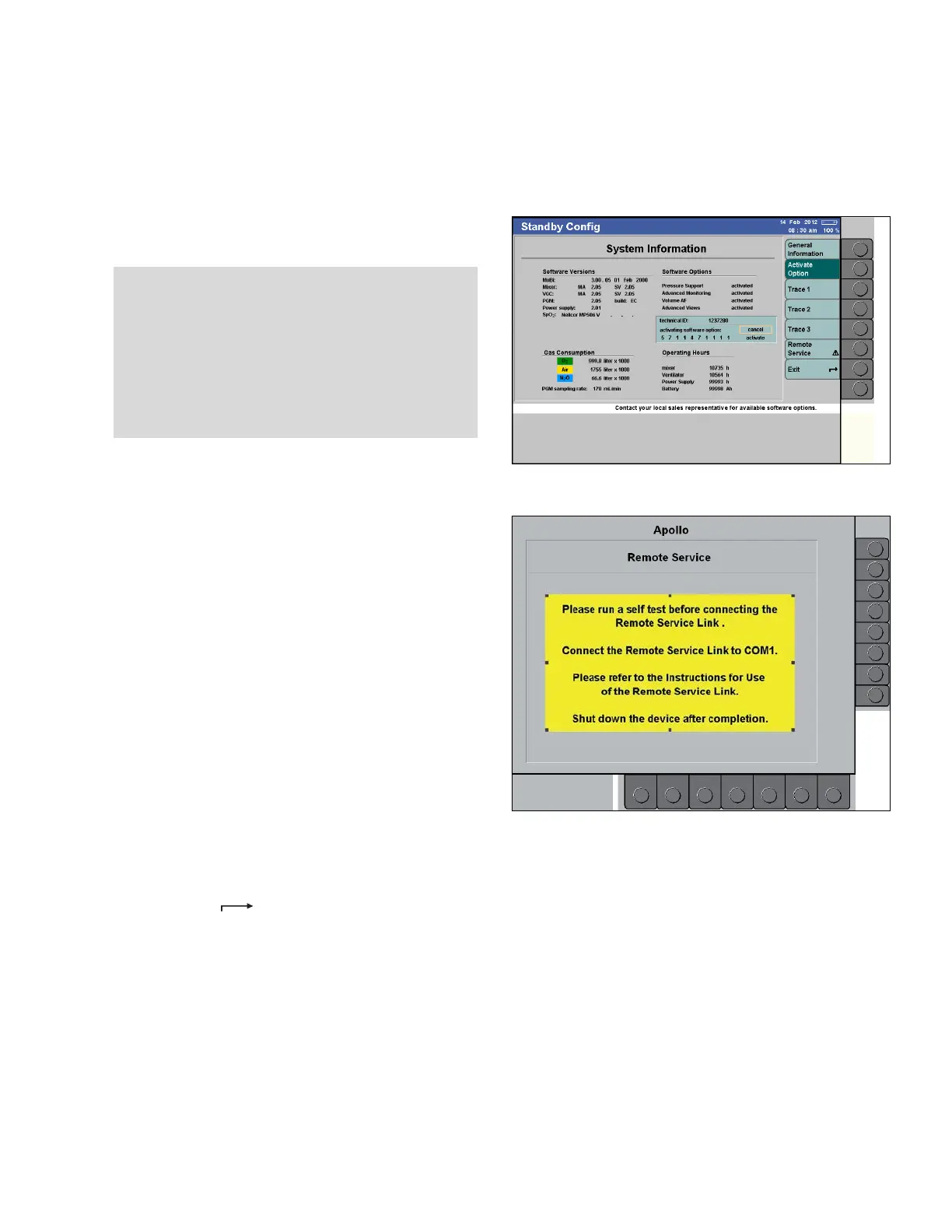Configuration
Instructions for Use Apollo SW 4.5n 219
Part Number: 9053586, 3rd edition
Remote Service
An inspection for the technical status of the device
can take place by using Remote Service.
Figure 136. Remote Service key
Before activating the Remote Service:
1. Carry out a self test.
2. Press the key >Remote Service<
(1 in Figure 136).
Figure 137. Remote Service screen
The Remote Service screen is displayed with a
prompt advising the operator how to continue
(see Figure 137).
3. Connect the Remote Service Link to the COM 1
interface.
The service data of the Apollo can now be
transferred. For further operation, see the
Instructions for Use for the Remote Service Link.
After exiting the Remote Service:
4. Switch off the Apollo.
Exiting standby configuration
1. Press the > < button on the main
configuration menu.
The default settings are effective immediately upon
exiting standby configuration and remain in effect
over a power cycle.
WARNING!
Risk of patient injury
The patient may be injured if connected to the
device when the remote service function is
active.
Only use the Remote Service Link on medical
devices which are not otherwise in use.