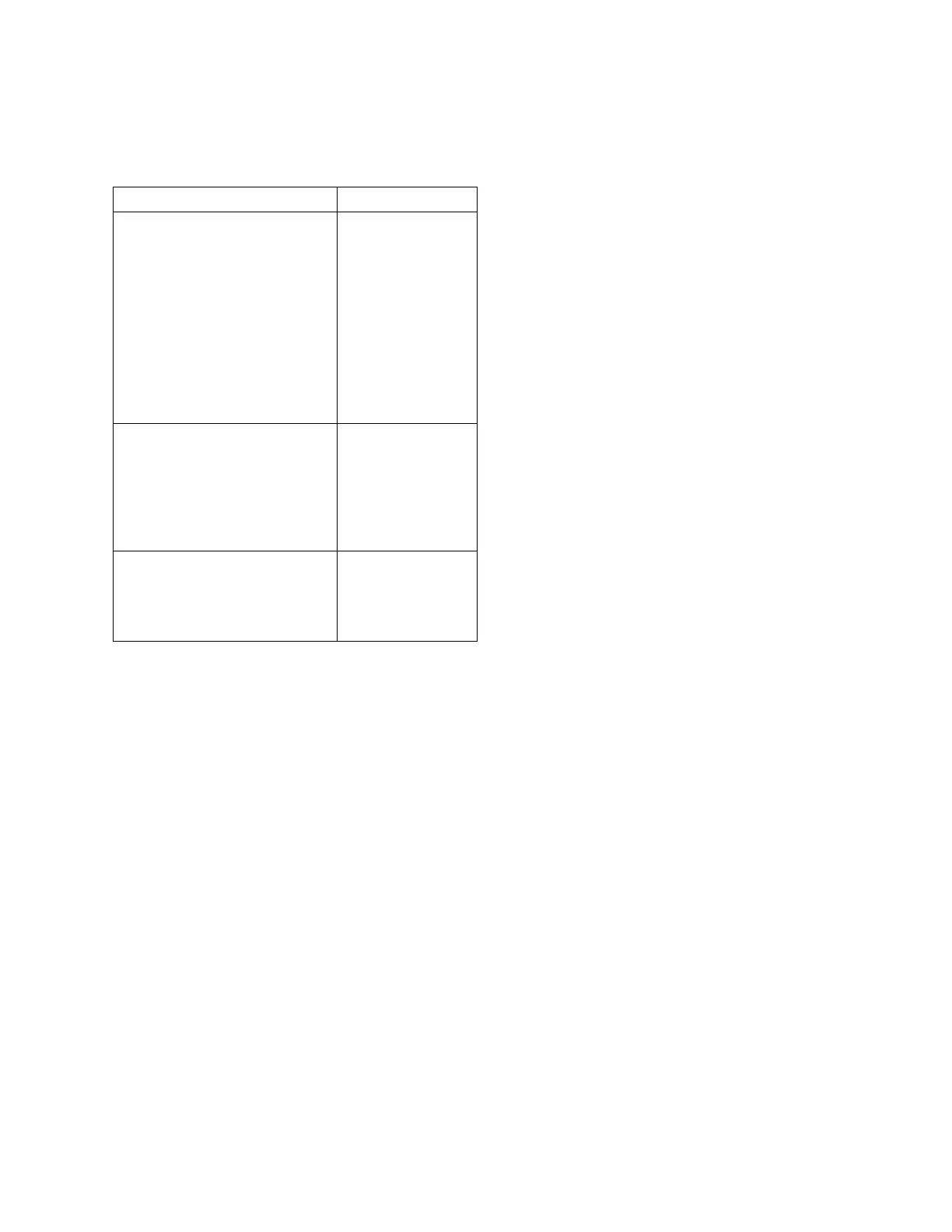Configuration
Instructions for Use Apollo SW 4.5n 213
Part Number: 9053586, 3rd edition
Other
See 3 in Figure 131.
Immediate alarm upon apnea?
(patients < 6 years)
If set to yes, the following alarms will be raised
immediately and as high-priority alarms for patients <
6 years:
– APNEA PRESSURE
– APNEA FLOW
In this case, the flow apnea alarm cannot be
configured to be a low-priority alarm (see page 222).
If set to no, these alarms will be raised with normal
alarm cascade behavior.
1. Press the >Exit< key to exit the Alarm Limits >
Misc alarm settings menu
Therapy-related alarm limits Factory setting
Open limit menu if alarms
occur?: Yes/No
Determine whether or not the
alarm limits menu should
appear automatically when an
alarm limit is violated.
Regardless of this setting, the
alarm limit menu is always
opened in case of a
MAC LOW? alarm.
No
Apnea ventilation low
priority only?: Yes/No
If set to “no” this enables a
cascade for the alarm
APNEA VENTILATION, see
page 269.
No
Immediate alarm upon
apnea?
(patients < 6 years): Yes/No
Further information, see below.
No