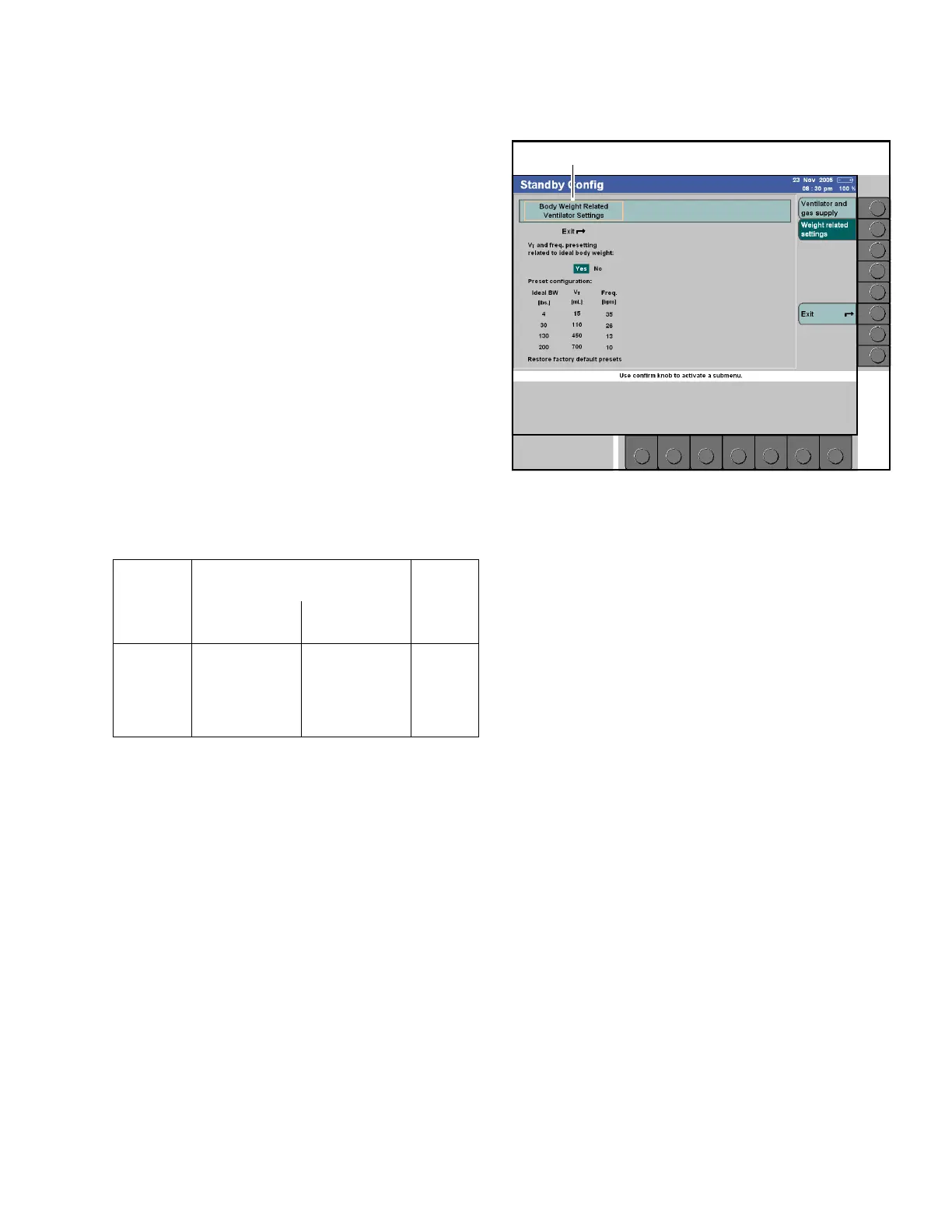Configuration
Instructions for Use Apollo SW 4.5n 217
Part Number: 9053586, 3rd edition
Figure 133. Weight related settings
The following parameters can be set in the menu
Weight related settings (refer to Figure 133).
Body Weight Related Ventilator Settings
See 1 in Figure 133.
–V
T and Freq. presetting related to ideal body
weight: Yes or No
If the settings for V
T and Freq. are to be referred
to the patient’s body weight, the initial value for
V
T can be selected in accordance with the
Radford nomogram.
Factory setting: >Yes<
– Preset configuration
Select, edit, and confirm the V
T to be changed
via the rotary knob.
The settings for V
T are interpolated for weights
between the four predetermined classes.
– Restore factory default presets
Select and confirm to restore the factory default
setting.
The default settings are activated immediately
upon exiting the configuration menu.
Weight
(ideal BW)
VT [mL] Freq.
[lbs] Range of
settings
Factory
settings
[bpm]
4 10 to 25 15 35
30 60 to 150 110 26
130 300 to 500 450 13
200 550 to 800 700 10