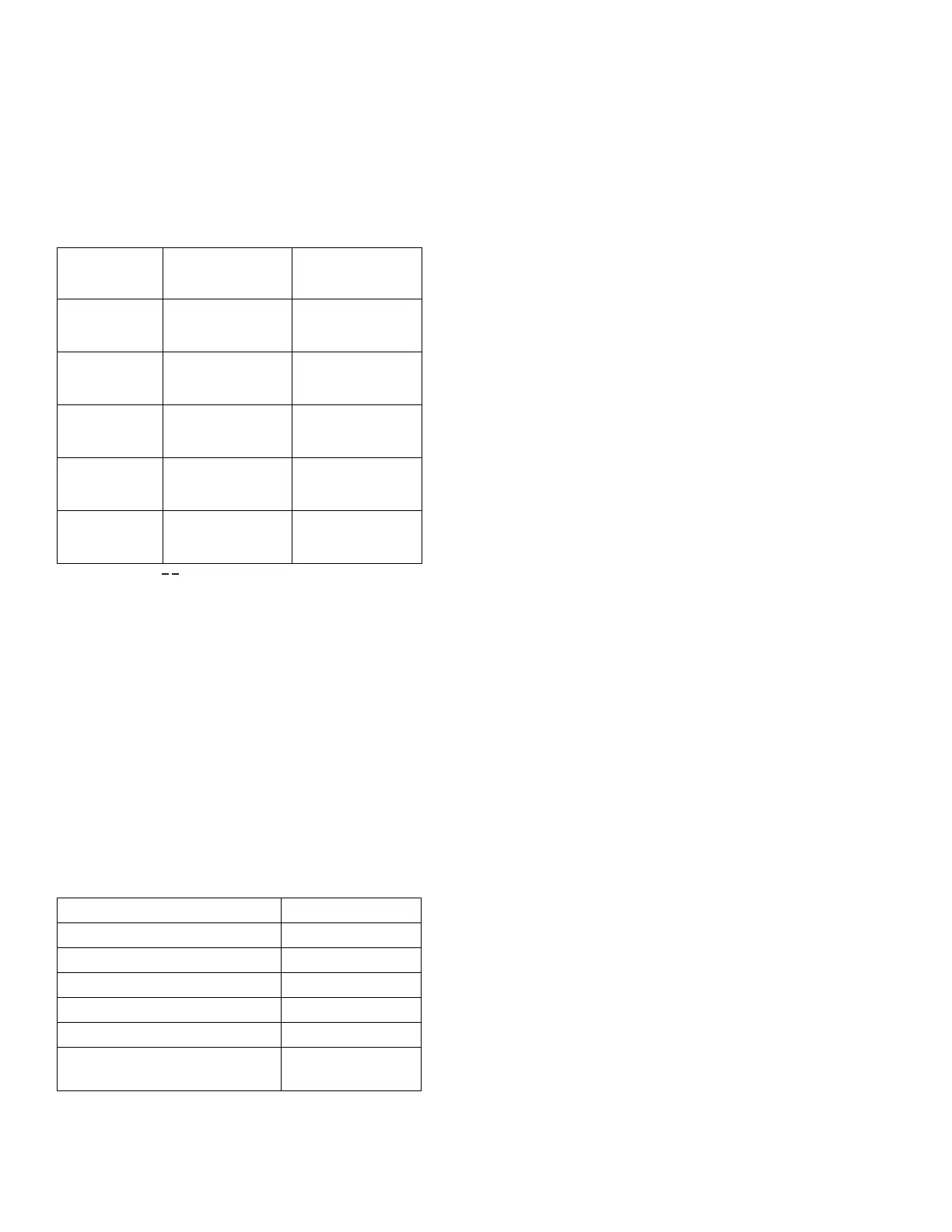Configuration
210 Instructions for Use Apollo SW 4.5n
Part Number: 9053586, 3rd edition
Default agent limits
See 2 in Figure 130.
The high and low alarm limits for agent can be
adjusted within the ranges provided in table.
Two dashes > < indicate that the corresponding
alarm is disabled.
Note: The new default alarm limits are effective
whenever the anesthesia machine is
switched on and after selecting >Restore
default settings< in Standby.
Alarms in Man/Spont
See 3 in Figure 130.
These alarms can be activated or deactivated in
Standby for switching to Man/Spont When the alarm
limits are set to >Yes<, the value is adopted from the
automatic ventilation mode. For further information,
see “Troubleshooting” on page 257.
Alarm
Adjustment
range
Factory setting
inHal. 0.1 to 8.4 1.5
[Vol.%] 0 to 8.3, -- --
inIso. 0.1 to 8.4 2.3
[Vol.%] 0 to 8.3, -- --
inEnf. 0.1 to 9.9 3.4
[Vol.%] 0 to 9.8, -- --
inDes. 0.1 to 21.9 12.0
[Vol.%] 0 to 21.8, -- --
inSev. 0.1 to 9.9 4.2
[Vol.%] 0 to 9.8, -- --
Alarm Factory setting
FiO
2 High: Yes/No No
MV: Yes/No Yes
Agent (I) low: Yes/No No
etCO
2: Yes/No Yes
FiCO
2: Yes/No No
CO
2 apnea alarm cascade:
Yes/N o
Yes