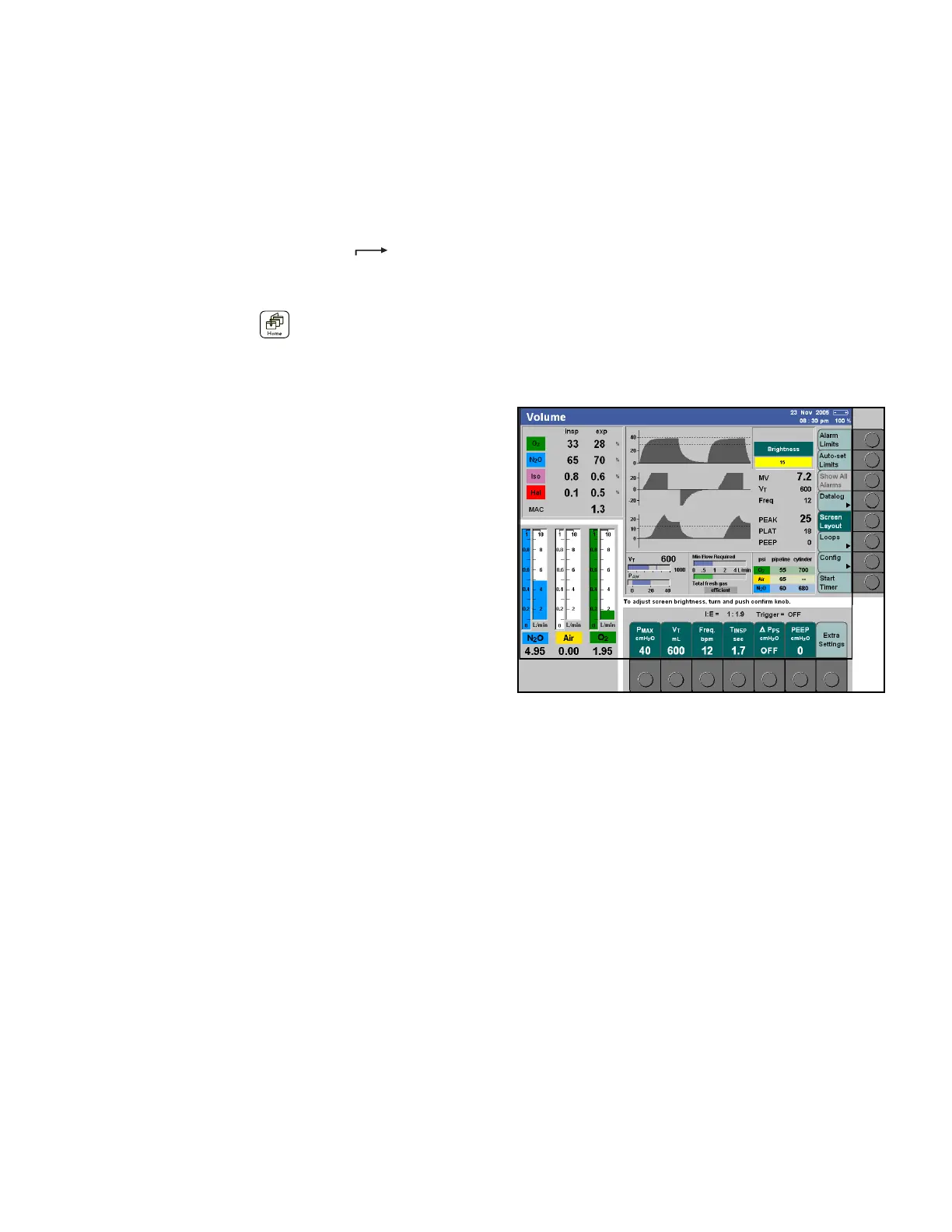Monitoring
Instructions for Use Apollo SW 4.5n 157
Part Number: 9053586, 3rd edition
4. Turn the rotary knob until the desired curve or
module is displayed, and press the rotary knob to
confirm.
Continue to select other curves/modules.
5. Exit the Screen Config window by either:
– Confirming the exit symbol > < with the
rotary knob
or
– Pressing the > < key.
Adjusting display brightness
Figure 85. Brightness Adjustment WindowTo adjust the brightness level of the display:
1. Press the >Screen Layout< key on the standard
screen (1 in Figure 83). The screen layout
window appears (2 in Figure 83).
2. Turn the rotary knob to select the >Brightness<
option, and press the knob to confirm. The
brightness adjustment window appears with the
current brightness level highlighted in yellow
(1 in Figure 85).
3. Turn the rotary knob to adjust the brightness
level (from 1 to 16), and press the rotary knob to
confirm.
Displayed parameters
The following parameters are displayed on the
Apollo:
Note: The specific parameters that are displayed
will vary, depending on the selected screen
and user configuration.
CO
2 concentration
– Curve display
– Numerical display:
–etCO
2 (end-tidal CO2 concentration)
–FiCO
2 (fractional inspiratory CO2
concentration)
– Trend curve for CO
2