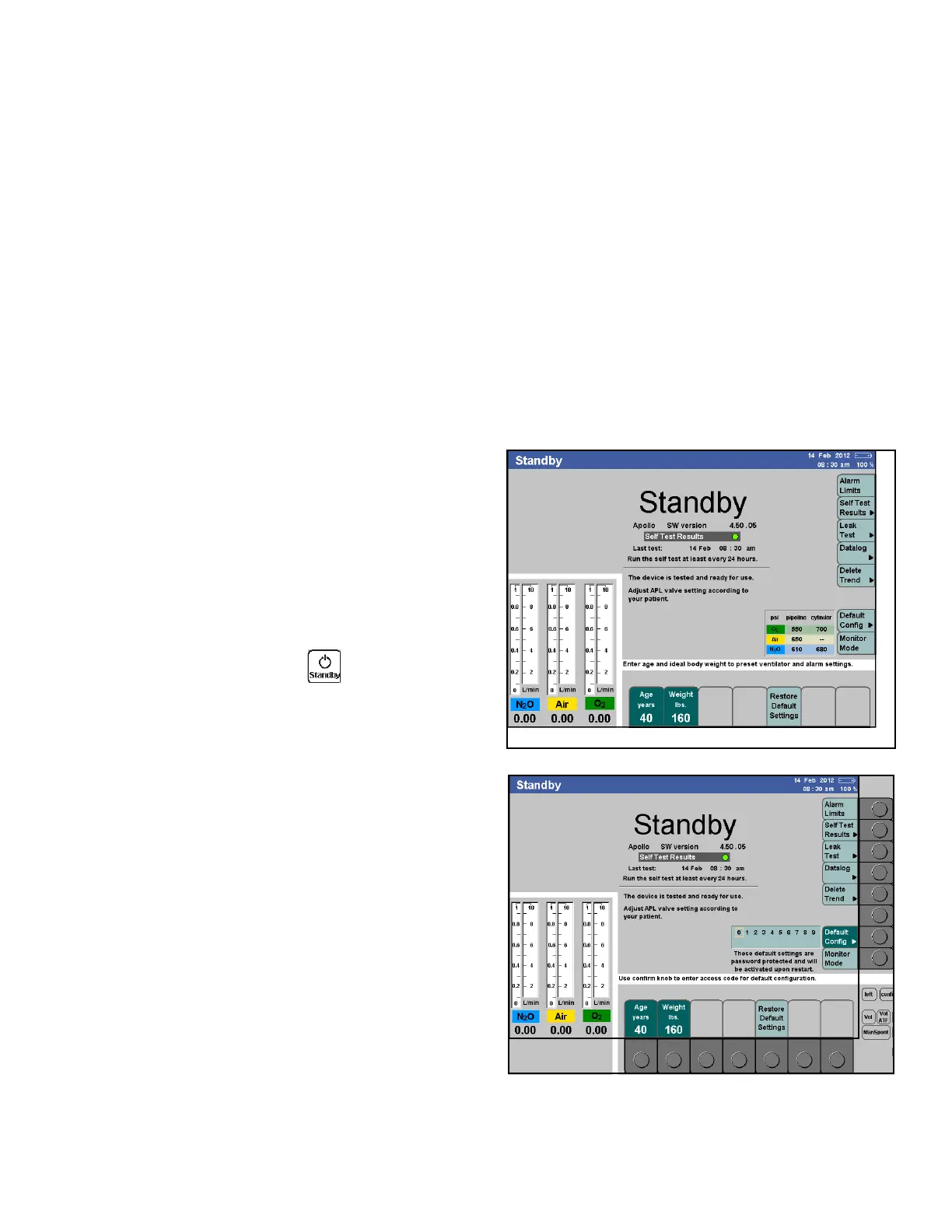Configuration
Instructions for Use Apollo SW 4.5n 201
Part Number: 9053586, 3rd edition
Overview
The user can configure settings on the Apollo in
Standby mode as well as during operation. Standby
configuration allows the user to save a complete set
of defaults that are invoked automatically when the
machine is switched on (see “Configuring the default
settings in Standby” below). The configuration
settings that can be made during operation are more
limited and are valid only until the machine is
switched off (see “Configuration during operation” on
page 220).
Configuring the default settings in
Standby
Figure 123. Location of Standby Config KeyDefault settings describe settings which the
anesthesia machine starts with when it is switched
on.
The default settings for ventilation, fresh-gas
delivery, and monitoring can be activated while in
Standby by pressing the >Restore Default
Settings< button (1 in Figure 123) on the standby
screen.
The default settings can be configured in Standby as
follows:
1. Press the standby key > <, and confirm by
pushing the rotary knob.
2. Press the >Default Config< button
(2 in Figure 123).
Figure 124. Password Screen
The user is requested to enter a four-digit
password in order to prevent unauthorized
changes to the basic functions (see Figure 124).
The four-digit password is assigned at the
factory.
If desired, the function can be disabled by
DrägerService or a new password set.
3. Select and confirm the figures successively from
the line displayed using the rotary knob. The
password is represented by asterisks (****)
below the line of numbers
The menu Standby Conf. for selecting the default
values is displayed when the password has been
entered correctly, see Figure 125.