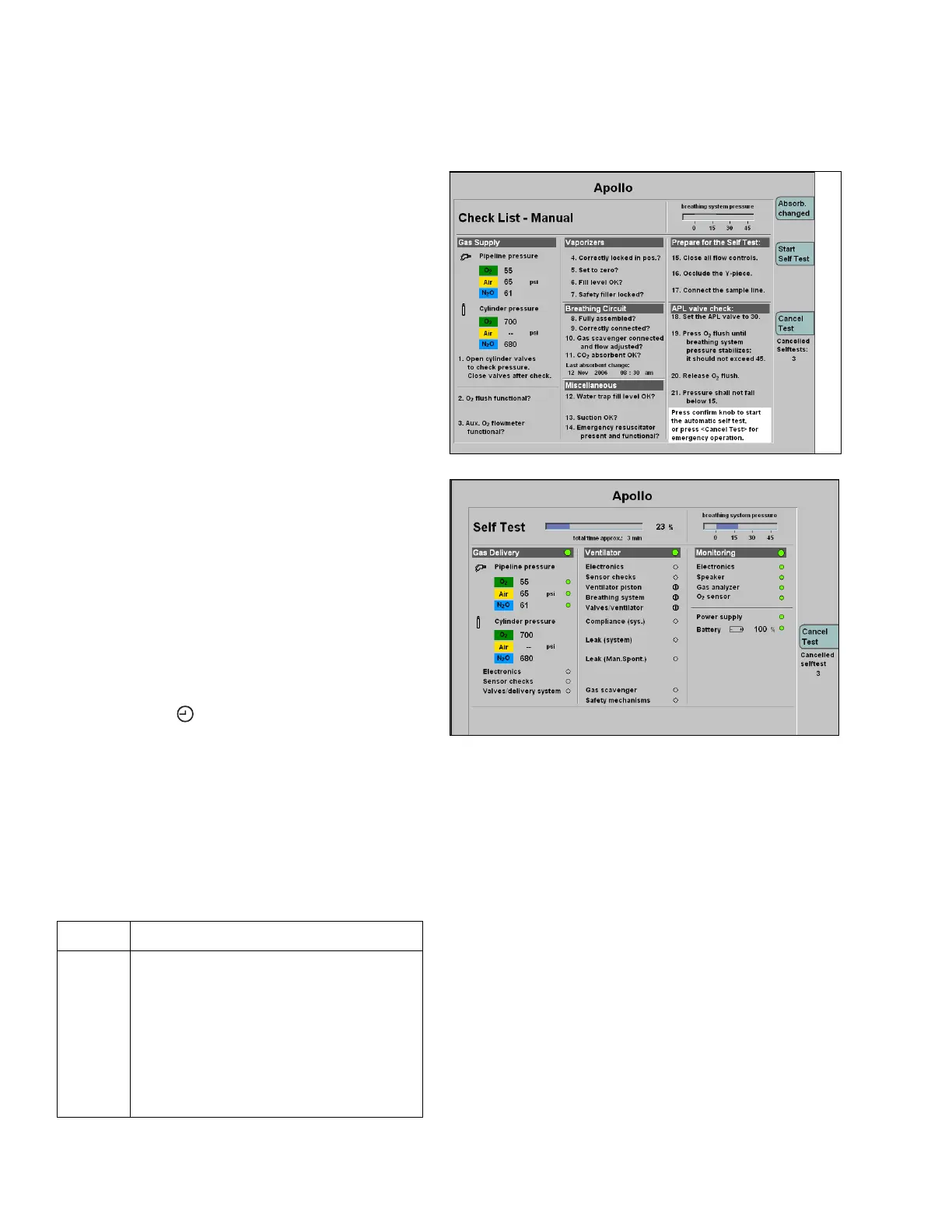Pre-use Checkout
100 Instructions for Use Apollo SW 4.5n
Part Number: 9053586, 3rd edition
Self test
Figure 43. Check List Screen
If all checks in the Check List are completed
successfully:
1. Press the rotary knob or the >Start Self Test<
key on the check list screen (1 in Figure 43) to
begin the Apollo automated self test.
Figure 44. Self Test Screen
The automatic self test lasts approximately
3 minutes. The bar graph at the top of the Self Test
screen shows the progress of the test (see Figure
44).
After the self test has been started, a double tone
(speaker test ”passed”) and a single tone (speaker
test in the power supply unit “passed”) sound one
after the other with the set alarm tone volume.
Note: If no tone is sounded, contact
DrägerService.
The tests that are performed are listed on the screen.
A clock symbol > < is displayed in the small circle
next to the component that is currently being tested.
As each component test is finished, the clock symbol
is replaced by a color code that indicates the result of
the test.
Errors discovered during the self test are marked
with yellow or red behind the respective test result.
An advisory window with information on how to
remedy the problem is displayed on the screen.
Test results are color-coded:
Green Test completed successfully.
Yellow A non-critical fault was detected. The
anesthesia machine can be used with
restrictions.
Functions highlighted in yellow can
be confirmed with the >Accept< button which
is then displayed (Figure 45), e.g. speaker
failure. The anesthesia machine starts
operation without this function.