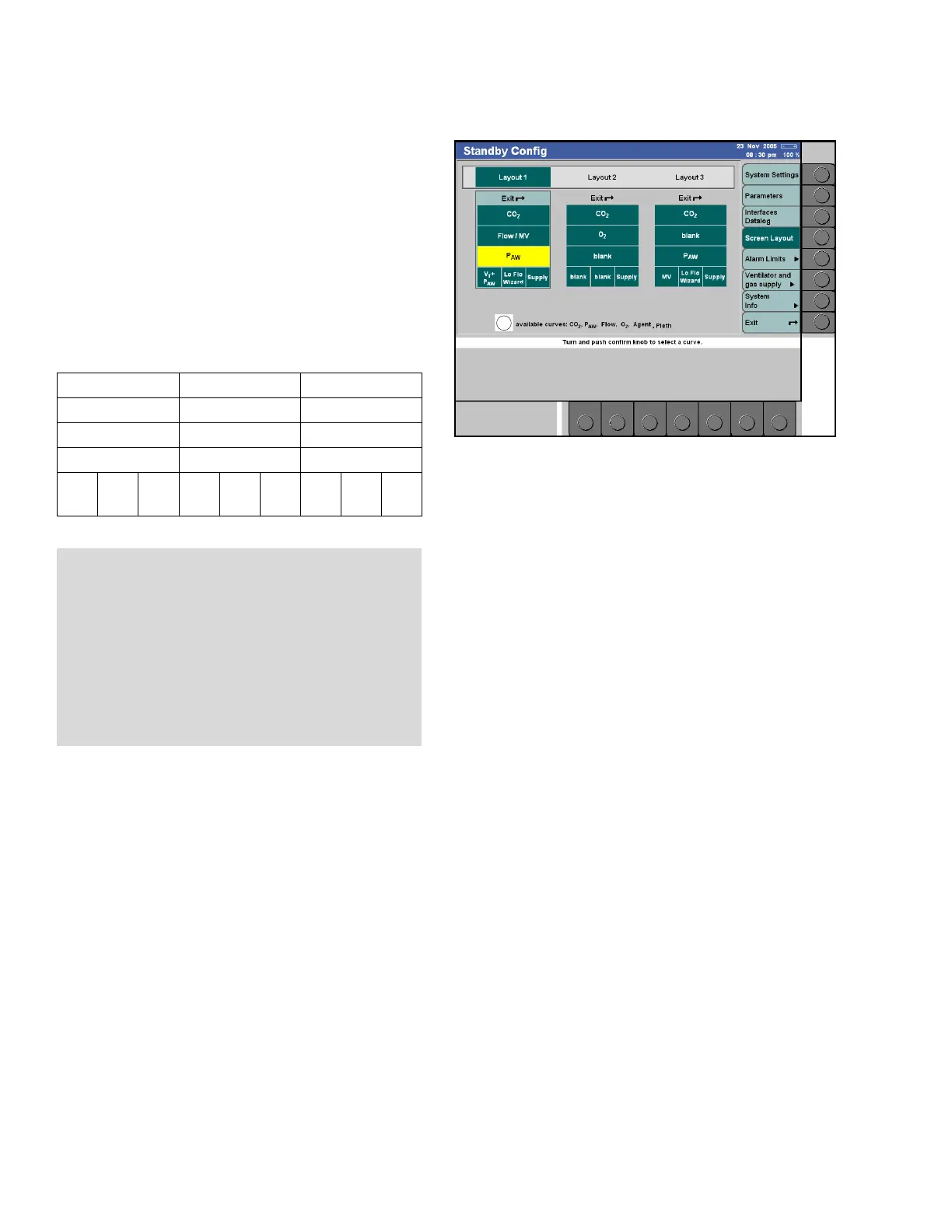Configuration
208 Instructions for Use Apollo SW 4.5n
Part Number: 9053586, 3rd edition
Figure 129. Available OptionsEach curve/module can only be displayed once. If a
curve/module is selected twice, the preceding
selection automatically becomes “blank”.
To configure Layout 1, Layout 2, or Layout 3:
1. Select and confirm a layout via the rotary knob.
2. Select and confirm a curve or a module.
3. Change and confirm the selection via the rotary
knob.
Factory settings for layout
Layout 1 Layout 2 Layout 3
CO
2 CO2 CO2
Flow / MV O2 blank
P
AW blank PAW
V
T+
P
AW
Lo Flo
Wizard
Supply blank blank Supply MV
Lo Flo
Wizard
Supply
CAUTION!
Risk of inadequate monitoring
Certain monitoring options are mandatory
depending on the applicable national requirements.
Some monitoring options may not be covered by
certain screen layout configurations.
Always take national standards into account when
configuring the screen layout.