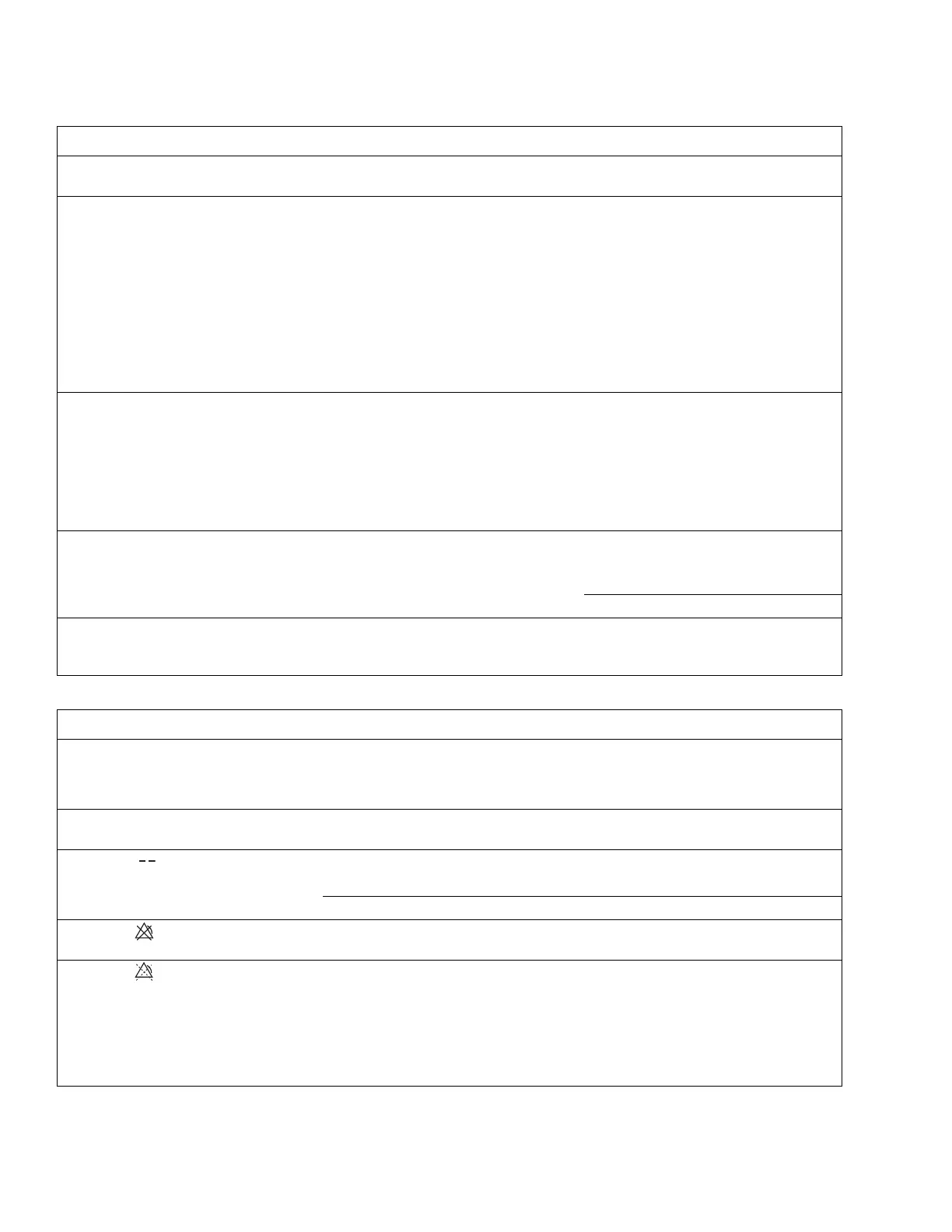Troubleshooting
278 Instructions for Use Apollo SW 4.5n
Part Number: 9053586, 3rd edition
Caution
(13)
STOP FG FLOW Flow valve(s) still open during Standby. Close flow valve(s).
Warning/
Advisory
(28/10)
VENTILATOR FAIL* Ventilator is no longer operational. Patient must immediately be
ventilated manually!
Adequate substitute monitoring must be
ensured if pressure and volume
monitoring has failed.
Switch back to the desired ventilation
mode after approx. 30 sec. Make sure
that the rise time for Pressure Support
is set to an adequate value.
Call DrägerService.
Warning/
Advisory
(27/10)
VENTILATOR UNLOCKED* Ventilator unit has not been locked
correctly.
Push the ventilator in until it engages in
the right position.
Anesthetic gas receiving system is not
active when the ventilator unit is
disconnected
The ambient air may become
contaminated with anesthetic agents.
Caution
(12)
VT NOT ACHIEVED Set volume is not delivered. Repair leak.
Correct pressure limitation or inspiration
time if necessary.
Check fresh-gas flow setting.
Advisory
(7)
WATER TRAP SAMPL. LINE? Sample line blocked or not connected.
Water trap or gas measurement system
blocked or not connected.
Check sample line, water trap, gas
measurement system, and filter in Y-
piece, if applicable; replace if necessary.
Priority Message Cause Remedy
Condition Cause Remedy
“INOP” displayed instead of
measured values
Values cannot be measured, sensor
defective.
Replace sensor if necessary.
Ensure adequate substitute monitoring.
Call DrägerService.
“CAL” displayed instead of
measured values
Sensors are being calibrated. Wait until calibration is complete.
“ ” displayed instead of
values
Measurement currently not possible. Ensure adequate substitute monitoring.
Call DrägerService.
Alarm limit disabled. Set alarm limits, see page 195.
““ displayed beside
measured values
All alarms for the measured values
concerned
have been disabled.
Enable alarms in configuration menu
(see page 188).
““ displayed beside
measured values
All alarms for the measured values
concerned have been temporarily
disabled.
The alarm system is waiting for
automatic measurement wake-up
(AutoWakeUp)
Connect sample line.
Connect SpO
2 sensor.
Connect patient.
For more details, see page 190.
