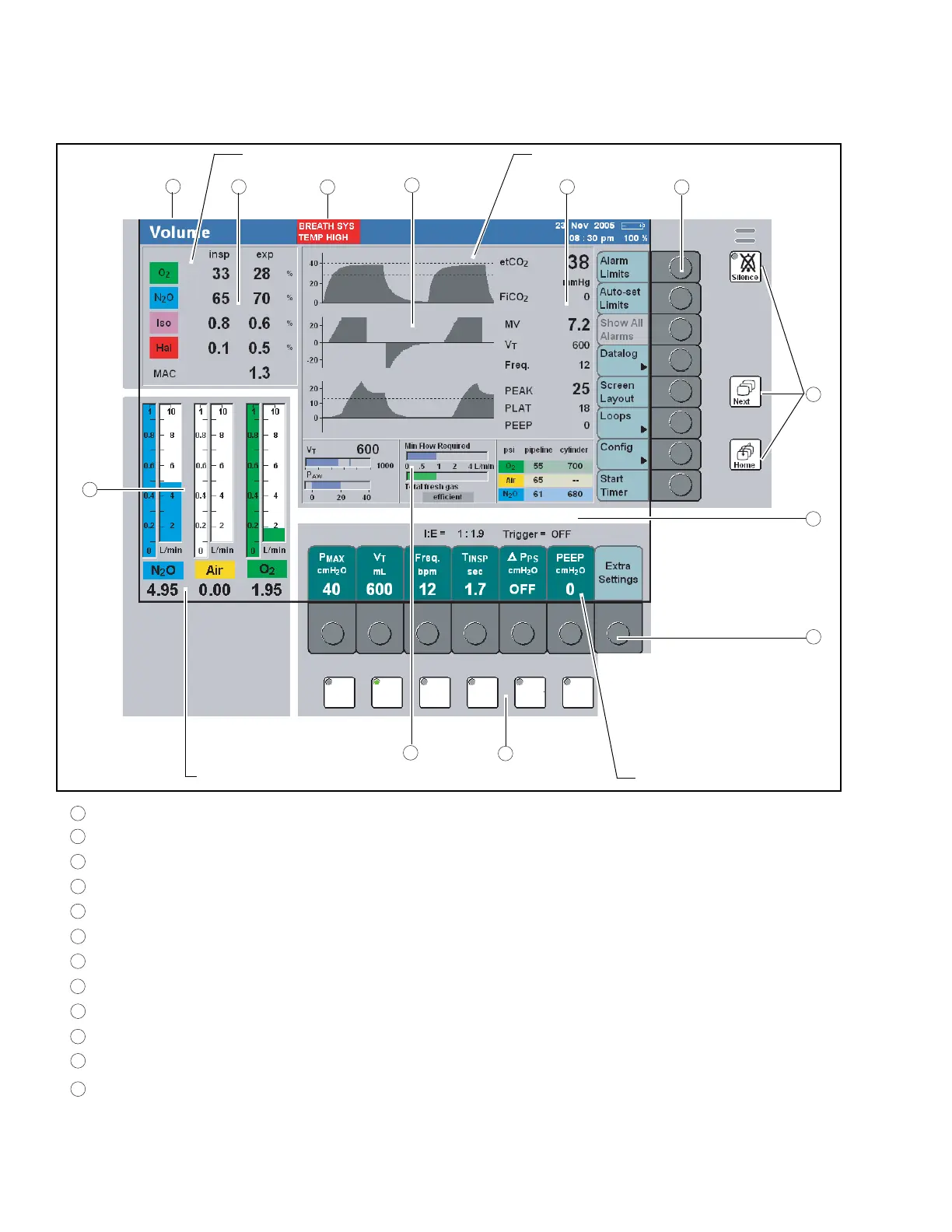User Interface
44 Instructions for Use Apollo SW 4.5n
Part Number: 9053586, 3rd edition
Figure 8. Standard Monitor Screen Layout
Vol. AF
Mode
Vol
Mode
Man
Spont
Press
Mode
Press.
Supp.
Aux
CGO
Gas
Measurement
Monitoring
deliveryFresh-gas
Ventilation
8
7
11
5
4
3
2
1
Status field; displays information about the current operating mode
Numeric field for gas and agent measurement values
Alarm message field; displays alarm messages
User-configurable graphics field for curves and bar graphs
Numeric field for monitored parameter values
Monitoring/configuration buttons
Standard function keys; for selecting monitoring screens and silencing alarms
Prompt field; displays messages for the user
Ventilation parameter buttons
Ventilation mode keys
User-configurable monitoring area
Fresh-gas bar graphs (virtual flow tubes)
2
3
4
5
6
8
9
10
11
12
