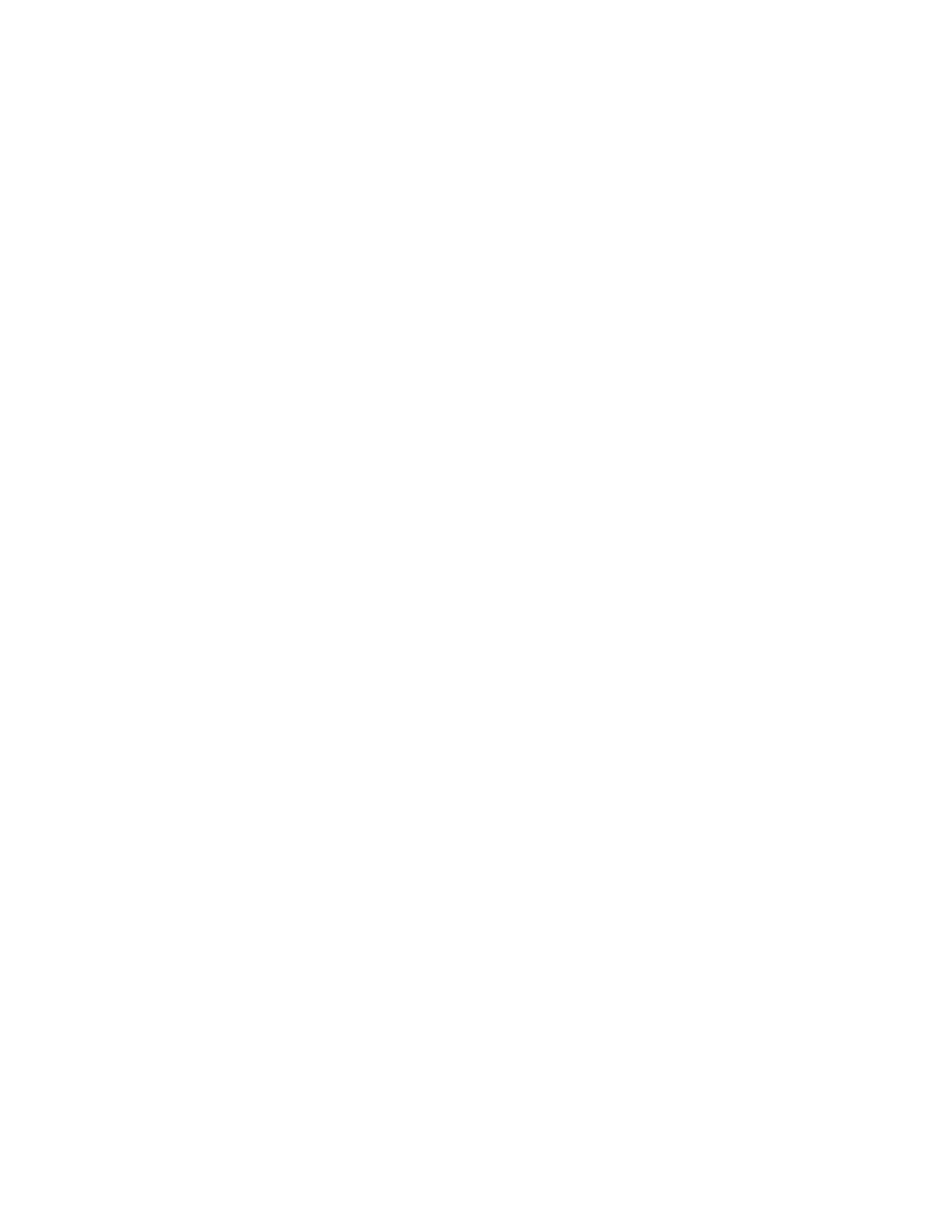User Interface
50 Instructions for Use Apollo SW 4.5n
Part Number: 9053586, 3rd edition
Some values change automatically when another
parameter button is selected, and those values will be
displayed in yellow in addition to the selected
parameter.
Values shown in gray indicate that:
– there is a discrepancy between set and actual
values, or
– specified accuracy is not being maintained.
Monitoring/Configuration Buttons
The monitoring buttons along the right side of the
screen appear light green when operable. When
selected, their color changes to dark green. They also
change to dark green when another submenu or
function is displayed.
Colors of Parameter Settings/Values in Menus
When the user selects a menu the parameters and
values will appear on a dark green background.
Currently selected submenus are framed in an orange
border. Parameters in gray type are inactive and
cannot be selected.
