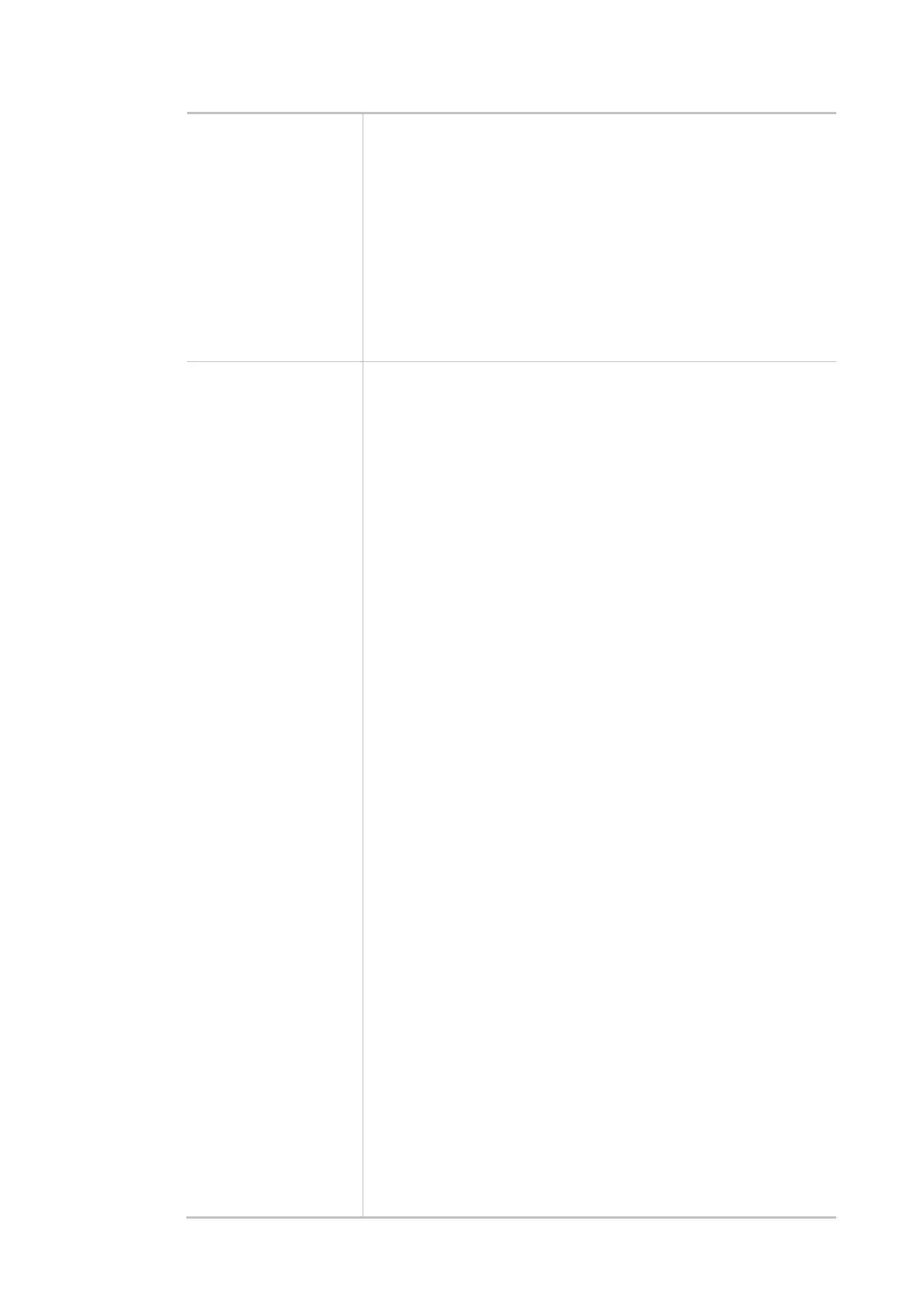79
LAN-B IP Network
Configuration
Enable DHCP Client – When it is enabled, VigorAP 906 will be treated
as a client and can be managed/controlled by the AP Management
server offered by the Vigor router (e.g., Vigor2866).
IP Address – Enter the private IP address for connecting to a local
private network (Default: 192.168.1.2).
Subnet Mask – Enter an address code that determines the size of the
network. (Default: 255.255.255.0/ 24)
Enable Management VLAN – VigorAP 906 supports tag-based VLAN
for wireless clients accessing Vigor devices. Only the clients with the
specified VLAN ID can access VigorAP 906.
VLAN ID – Enter the number as VLAN ID tagged on the
transmitted packet. “0” means no VLAN tag.
DHCP Server
Configuration
DHCP stands for Dynamic Host Configuration Protocol. A DHCP server
can automatically dispatch related IP settings to any local user
configured as a DHCP client.
Enable Server - Enable Server lets the modem assign an IP address to
every host in the LAN.
Start IP Address - Enter a value of the IP address pool for the
DHCP server to start with when issuing IP addresses. If the 1st IP
address of your modem is 192.168.1.2, the starting IP address
must be 192.168.1.3 or greater, but smaller than 192.168.1.254.
End IP Address - Enter a value of the IP address pool for the
DHCP server to end with when issuing IP addresses.
Subnet Mask - Type in an address code that determines the size
of the network. (Default: 255.255.255.0/ 24)
Default Gateway - Enter a value of the gateway IP address for the
DHCP server.
Lease Time - It allows you to set the leased time for the specified
PC.
Primary DNS Server - You must specify a DNS server IP address
here because your ISP should provide you with usually more than
one DNS Server. If your ISP does not provide it, the modem will
automatically apply default DNS Server IP address: 194.109.6.66
to this field.
Secondary DNS Server - You can specify a secondary DNS server
IP address here because your ISP often provides you more than
one DNS Server. If your ISP does not provide it, the modem will
automatically apply default secondary DNS Server IP address:
194.98.0.1 to this field.
Relay Agent - Specify which subnet that DHCP server is located the
relay agent should redirect the DHCP request to.
DHCP Relay Agent - It is available when Enable Relay Agent is
selected. Set the IP address of the DHCP server you are going to
use so the Relay Agent can help to forward the DHCP request to
the DHCP server.
Disable Server - Disable Server lets you manually use other DHCP
servers to assign an IP address to every host in the LAN.
WLAN Trusted DHCP Server (for LAN-B only) - There is no right
for this VigorAP to assign an IP address for another wireless LAN
user. However, you can specify another valid DHCP server on
another VigorAP to make the wireless LAN client obtaining the IP