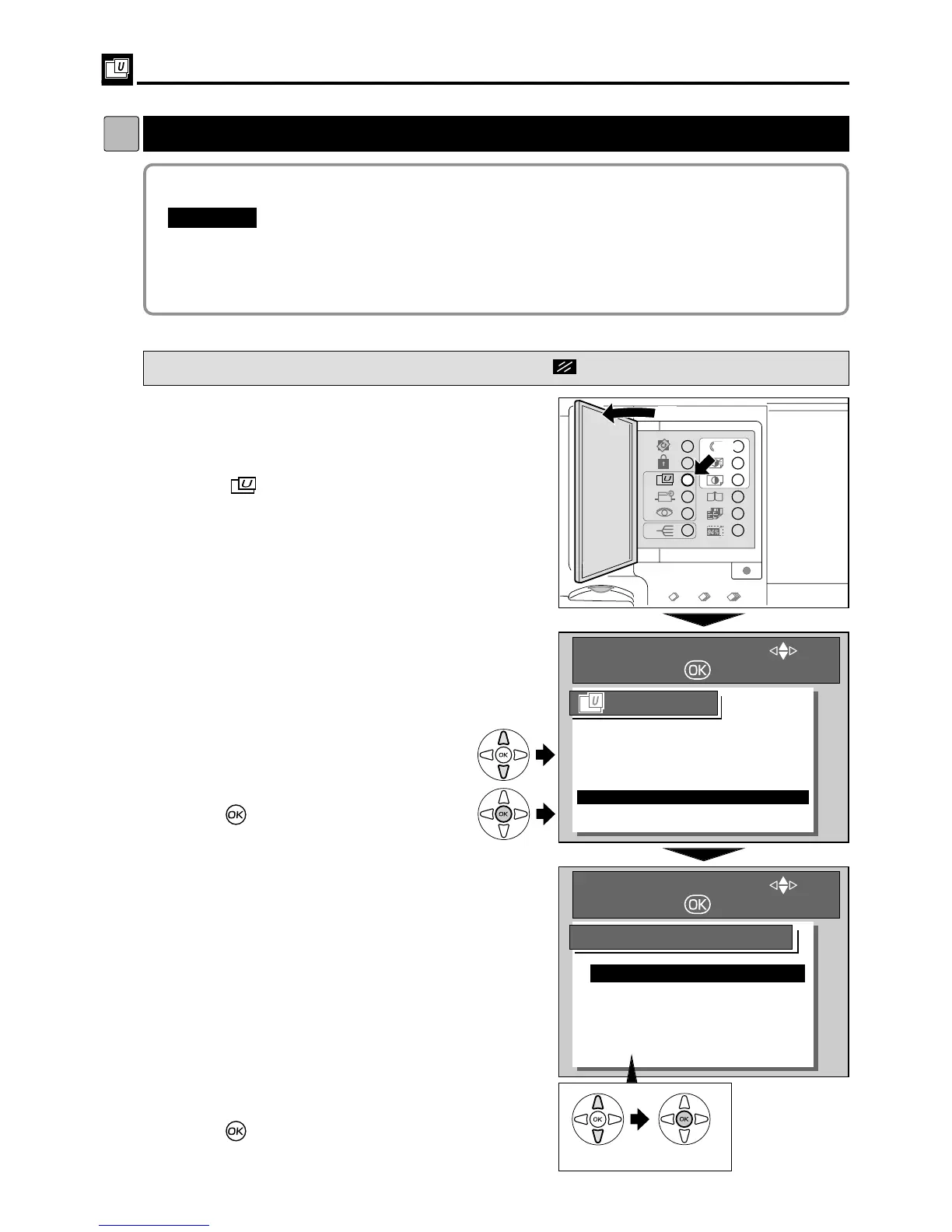92
[ User Setting ]
dd
6. Feed Heavy Weight Paper
This setting stabilizes the feeding of heavy weight paper.
"
Use “Paper Feed Heavy Weight Paper” when printing on the heavy weight paper. Thick paper
defined in the specification can be printed with “Standard” setting. If a paper feed error
occurs, change it to this setting.
IMPORTANT
:
s
How to Set Feed Heavy Weight Paper
Pressing (CANCEL) key redisplays the main screen.
3
Press“CURSOR” keys to select “
6.
FEED
HEAVY WEIGHT PAPER”. Each press of
“CURSOR” keys moves to a different item and
that item is displayed highlighted.
4
Press (OK) key.
The item selected in step
3 is set.
Feed Heavy Weight Paper
5
Press“CURSOR”keys to select one item.
6
Press (OK) key.
The item selected in step
5 is set.
STANDARD
:
HEAVY WEIGHT
:
CANCEL:
Standard (paper feed) setting.
Enables the heavy weight paper setting.
Cancels this screen, and redisplays the
previous screen.