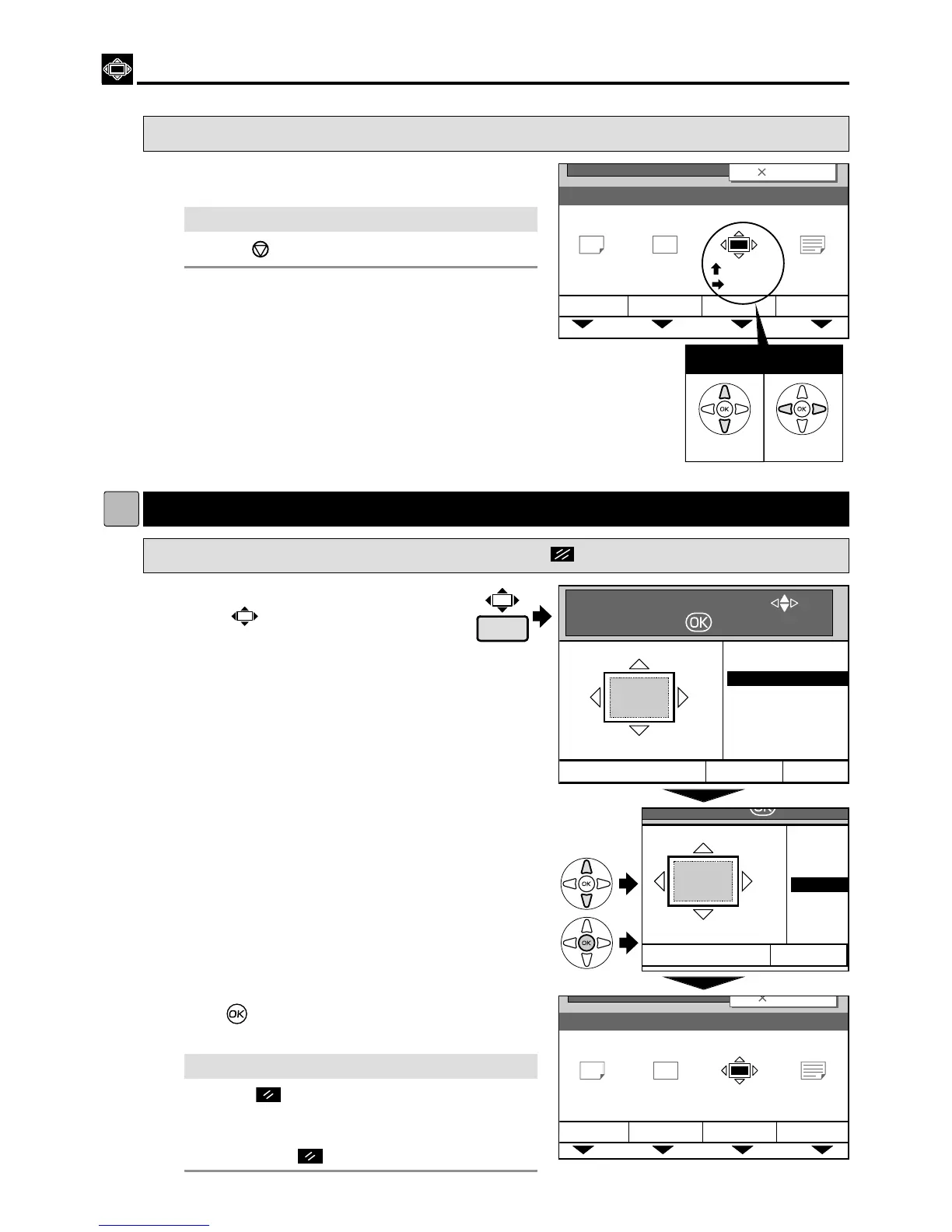s
When Adjusting from Initial Screen
1
Check if the machine is in the “printing” status.
¡
If the machine is printing
Press (STOP) key.
3
Press“CURSOR” keys (left/right). Adjust the
printing position in the horizontal direction.
Each press of“CURSOR”keys changes the
printing position by 0.5mm.
2
Press“CURSOR” keys (up/down). Adjust the
printing position in the vertical direction.
Each press of“CURSOR”keys changes the
printing position by 0.5mm.
s
How to Set Position Reset
Pressing (CANCEL) key redisplays the main screen.
1
Press (PRINT POSITION) key.
3
Press (OK) key
when the position adjustment
is complete. The setting is finished.
2
Press“CURSOR” keys to select reset in the
“RESET”.
Position Reset
¡
To return to the default setting
"
Press (ALL CLEAR) key. In this case, all
settings are reset to standard mode.
“ Standard mode”
a
see p.10
Do not press
(
ALL CLEAR) key while printing.