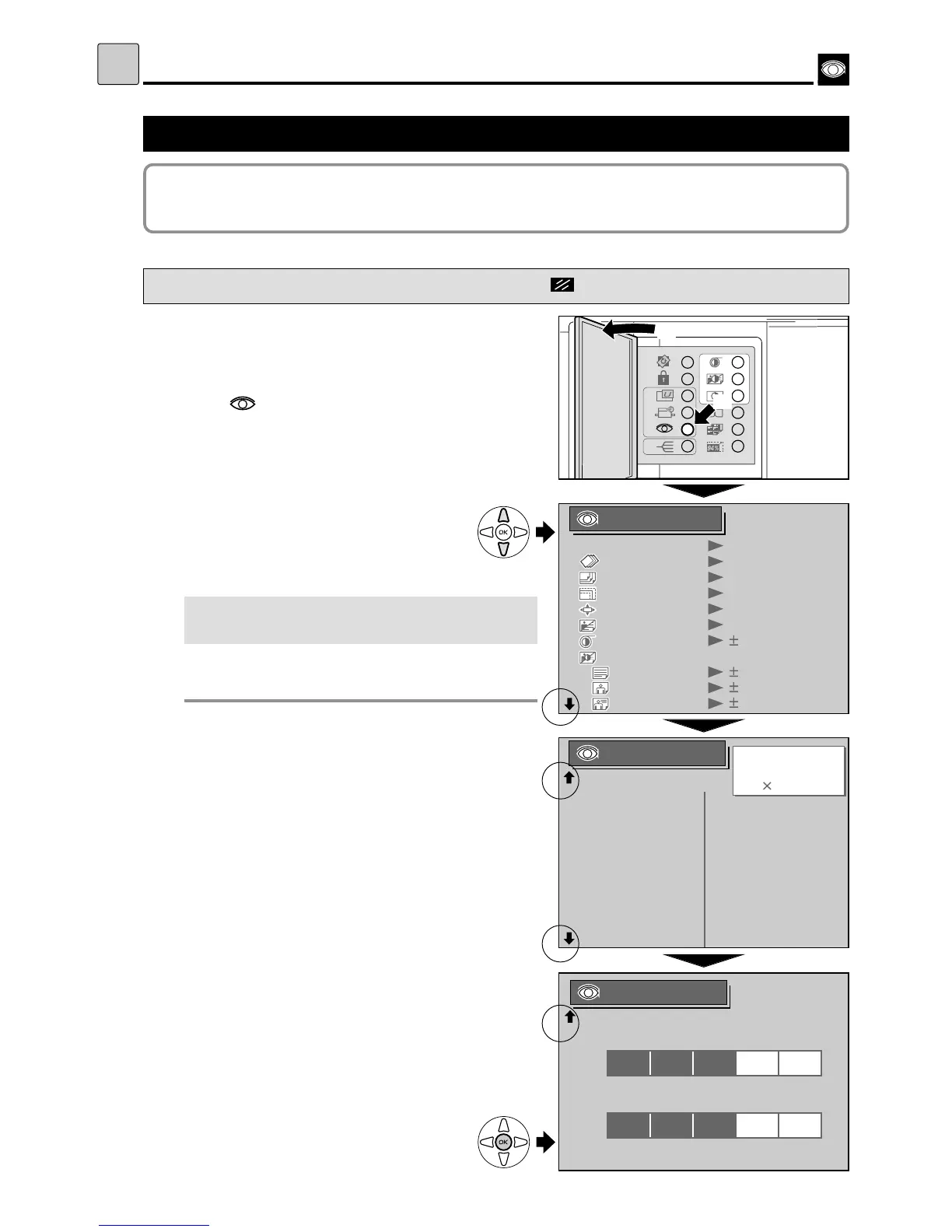94
Current Setting Function
[ Current Setting ]
s
Current Setting Function
Each of the items set to keys inside the panel cover can be confirmed.
s
How to Set Current Setting
Pressing (CANCEL) key redisplays the main screen.
1
Open the Panel cover.
2
Press (CURRENT SETTING) key.
The “CURRENT SETTING” is displayed on the
LCD panel.
3
Conform the detail of the “CURRENT
SETTING” on the LCD panel with
“CURSOR” keys .
¡
When the up/down “CURSOR” keys
are displayed on screen
you can display the previous or next screen.
"
Press “CURSOR” keys to change the screen.
This screen comprises three pages.
Page 1: Setup status