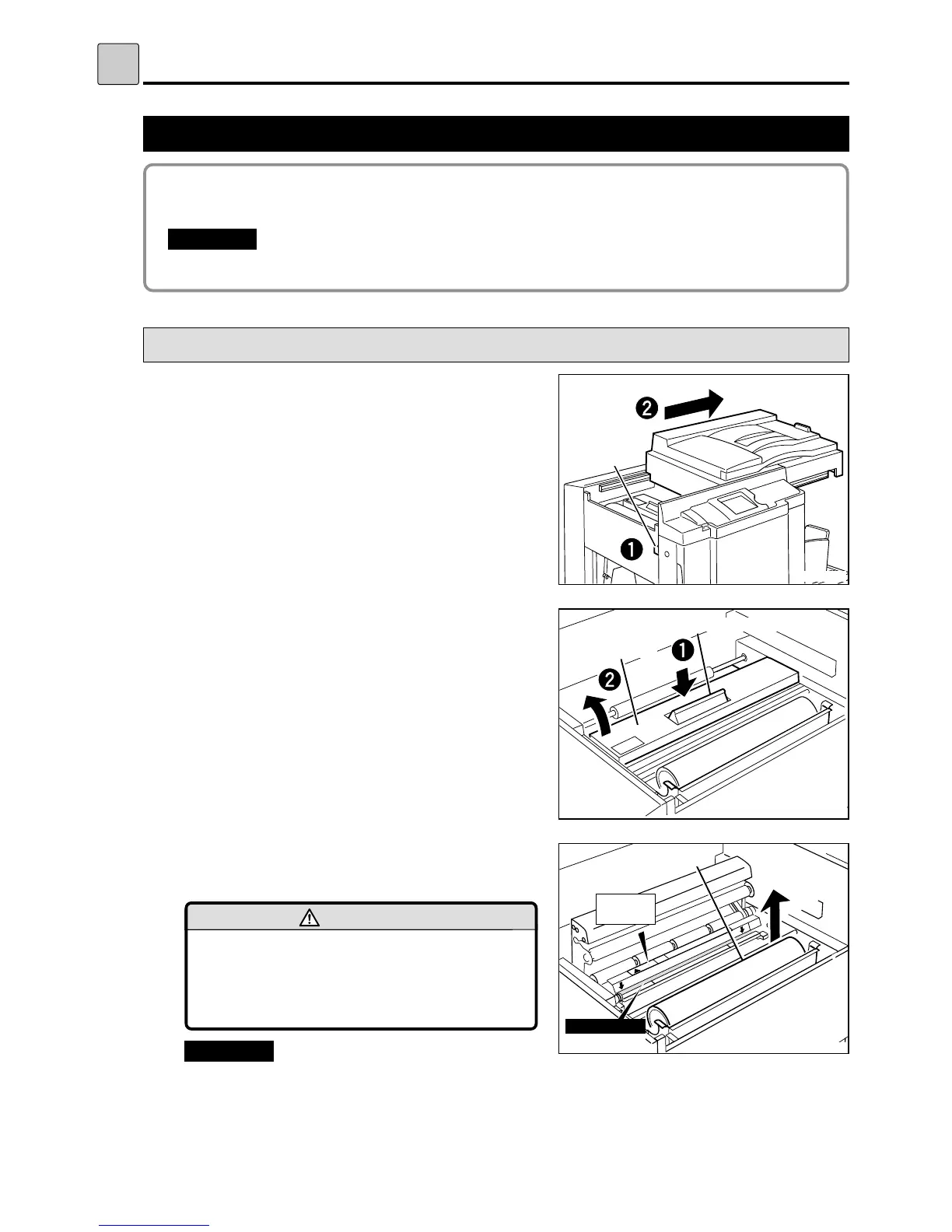"
Do not remove the cover affixed with
Warning Label 1.
"
Personnel may be injured by the movable
cutter inside the machine.
WARNING
100
Replacing the Master Roll
s
Replacing the Master Roll
The message “CHANGE MASTER” is displayed on the LCD panel when the master roll is used up.
Replace the master roll using the following procedure.
"
Only use a master roll designed for use in this machine.
IMPORTANT
:
s
How to Replace the Master Roll
1
Press the “scanner switch” to slide the scanner
unit.
2
Press the “master cover release lever”.
(Marked PUSH.) The master cover will open up.
Master cover release lever
440212
3
Lift out the “master roll”.
Master roll
440212a
"
Do not touch the heat generator of thermal
head. Doing so may cause damages,
leading to a malfunction of plate making.
IMPORTANT
:
440e211
scanner
switch
Master cover
Warning
Label 1
Do not touch
Heat generator