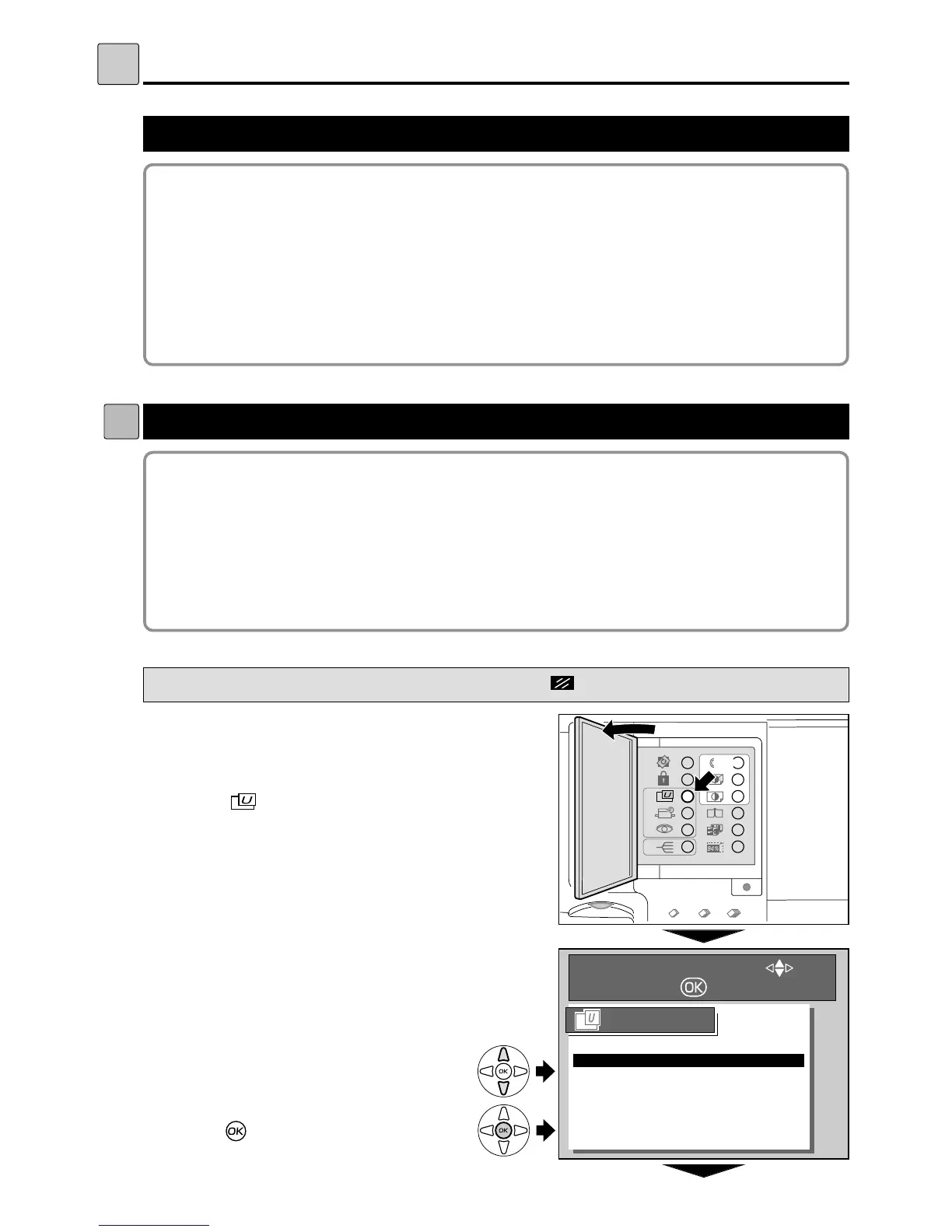86
User Setting Function
Defaults are as follows:
2
Print speed : Standard
2
Print size [ DP-460e/440e/430e ] : A3
2
Document mode : Text
2
Print size [ DP-340e/330e ] : B4
2
Print darkness : Standard
2
Print size [ DP-330Le ] : LEGAL
2
Plate darkness : Standard
These defaults can be changed to make operation easier for the user. Newly changed values
can also be returned to their defaults.
s
How to Set Initial Setting
Pressing (CANCEL) key redisplays the main screen.
1
Open the Panel cover.
2
Press (USER SETTING) key.
A list of the user setting is displayed on the
LCD panel.
3
Press“CURSOR” keys to select “
2.
INITIAL
SETTING”. Each press of “CURSOR” keys
moves to a different item and that item is
displayed highlighted.
4
Press (OK) key.
The item selected in step
3 is set.
S
User Setting Function
For details on functions that can be set by the user.
2
“2. INITIAL SETTING
”
(
a
see p.86
)
2
“3. OPTIMIZE PRINT
”
(
a
see p.88
)
2
“4. DOCUMENT MEMORY
”
(
a
see p.89
)
2
“5. DOCUMENT DENSITY DETECTION
”
(
a
see p.90
)
2
“6. FEED HEAVY WEIGHT PAPER
”
(
a
see p.92
)
2
“7. ONLINE MODE
”
(
a
see p.93
)
2
“1. JOB SETTING MEMORY
”
(
a
see p.46
)
Initial Setting