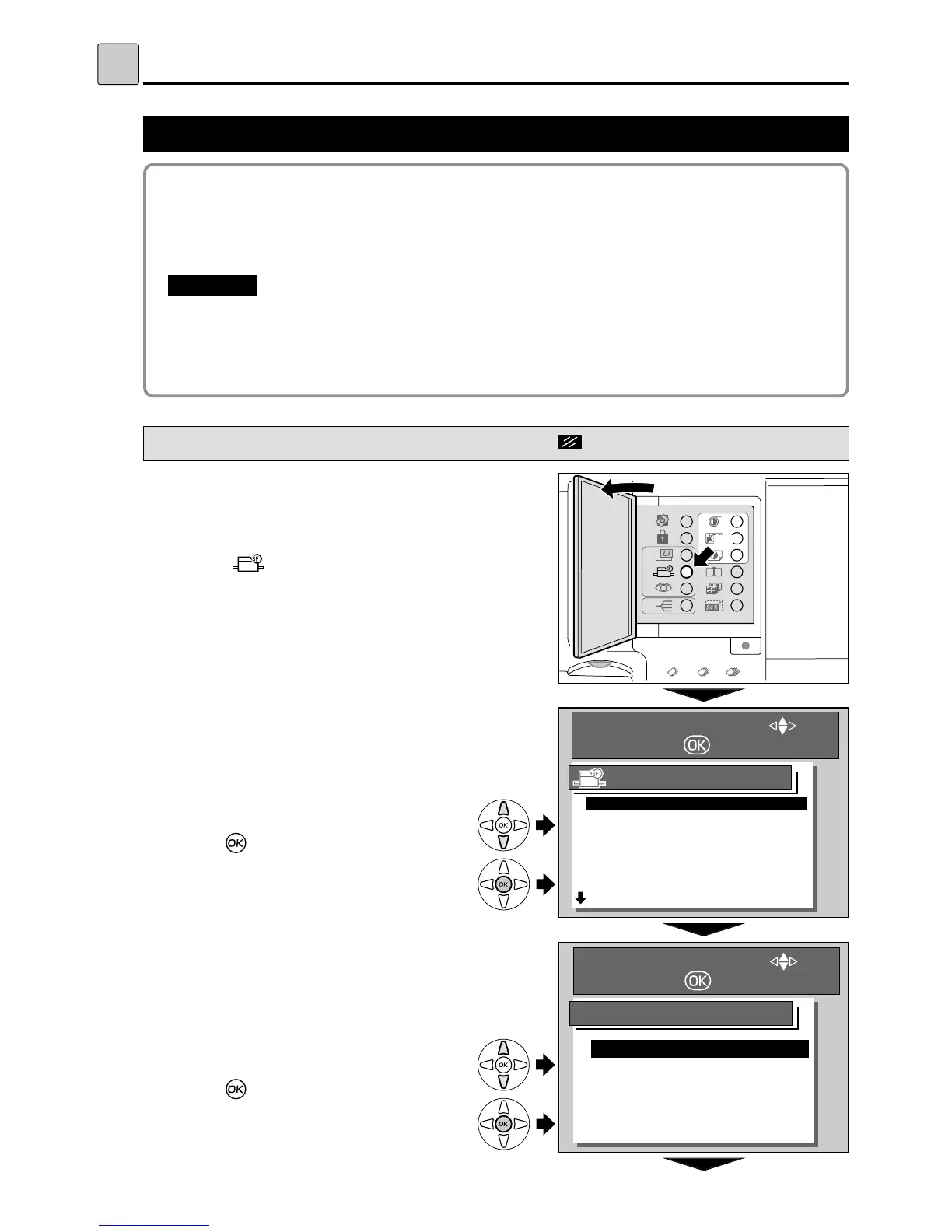64
Fine Start “Startup Time Setting” [ Special Functions ]
s
Fine Start “Startup Time Setting”
This function allows you to specify whether or not fine-start mode is used (The default setting is “OFF").
The Fine Start Mode automatically checks the time elapsed since the printer was last used and the
room temperature, and then selects the optimal operational settings to ensure the first page is printed
clearly and vividly.
"
When the Fine Start mode is functioning, it may take longer than usual for the first page to be
printed out following platemaking.
"
When the temperature is below 10
yy
, the first few pages printed out may not be imaged
perfectly even when the Fine Start mode is ON.
IMPORTANT
:
s
How to Set Fine Start“Startup Time Setting”
Pressing (CANCEL) key redisplays the main screen.
1
Open the Panel cover.
2
Press (SPECIAL FUNCTION) key.
The “SPECIAL FUNCTION” is displayed on the
LCD panel.
3
Press “CURSOR” keys to select “ 1. FINE START
”
.
Each press of
“CURSOR”
keys moves to a different
item and that item is displayed highlighted.
4
Press (OK) key.
The item selected in step
3 is set.
5
Press “CURSOR” keys to select “AUTO
SELECTION”.
6
Press (OK) key.
The item selected in step
5 is set.
