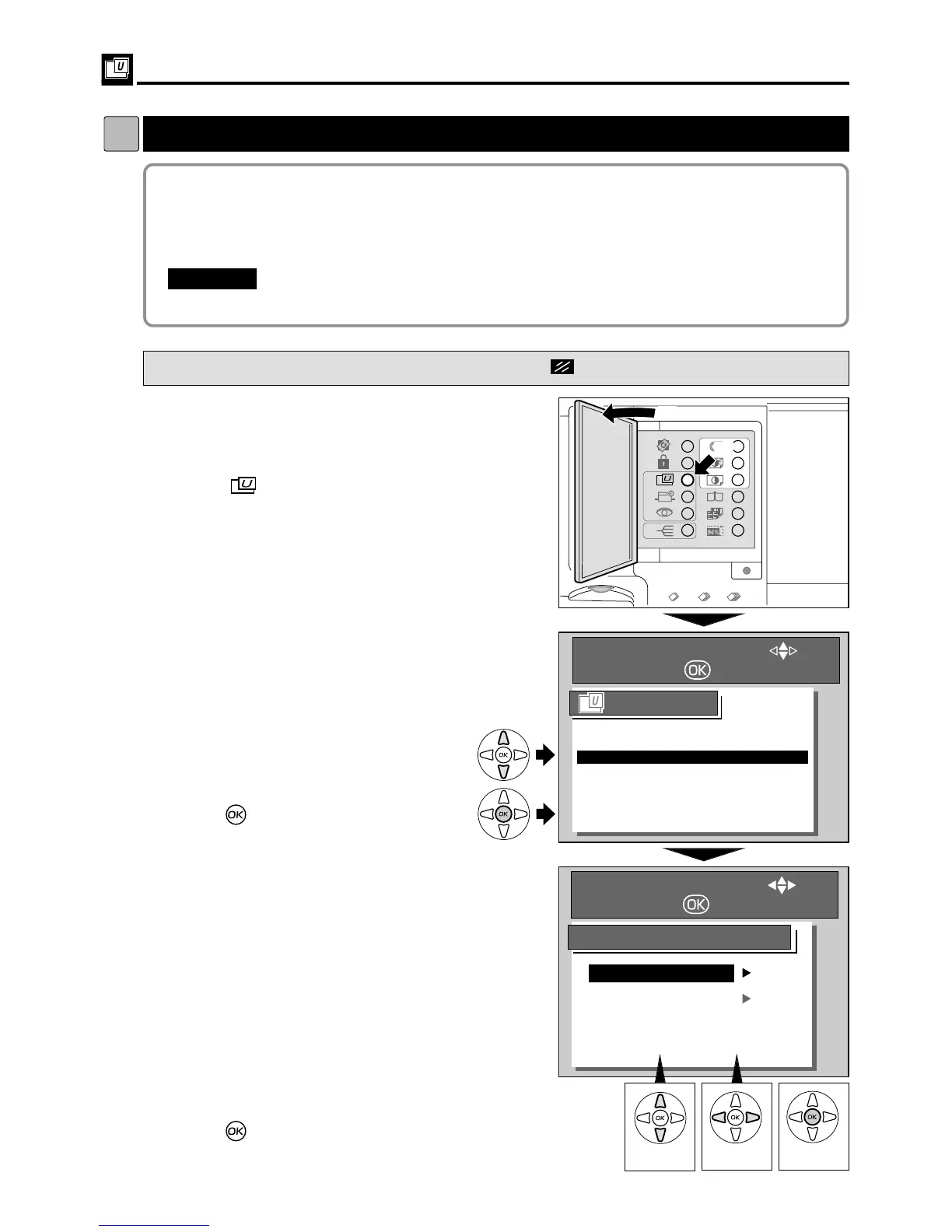88
[ User Setting ]
dd
3. Optimize Print
This mode is for adjusting the printing temperature and speed to set the best finish for the
printed image.
2
Print temperature : 5 to 35 degree (5 degree pitch)
2
Print speed : 1 to 5
"
Set it to the room temperature.
IMPORTANT
:
s
How to Set Optimize Print Mode
Pressing (CANCEL) key redisplays the main screen.
3
Press“CURSOR” keys to select “
3.
OPTIMIZE
PRINT”. Each press of “CURSOR” keys moves
to a different item and that item is displayed
highlighted.
4
Press (OK) key.
The item selected in step
3 is set.
Optimize Print Mode
5
Press“CURSOR”keys to select one item.
6
Press (OK) key.
The item selected in step
5 is set.
INPUT TEMPERATURE
:
INPUT SPEED
:
CANCEL:
Temperature : 5
-
35y (5y pitch)
Print speed : 1 to 5
Cancels this screen, and redisplays
the previous screen.
1
Open the Panel cover.
2
Press (USER SETTING) key.
A list of the user setting is displayed on the
LCD panel.
w
q
2Press“CURSOR” (left/right).
a
changes the
numerical value of each item.
2Press“CURSOR”(up/down).
a
moves to a
different item and that item is displayed highlighted.
Select
Set
q
Select
w
Change
e
Set