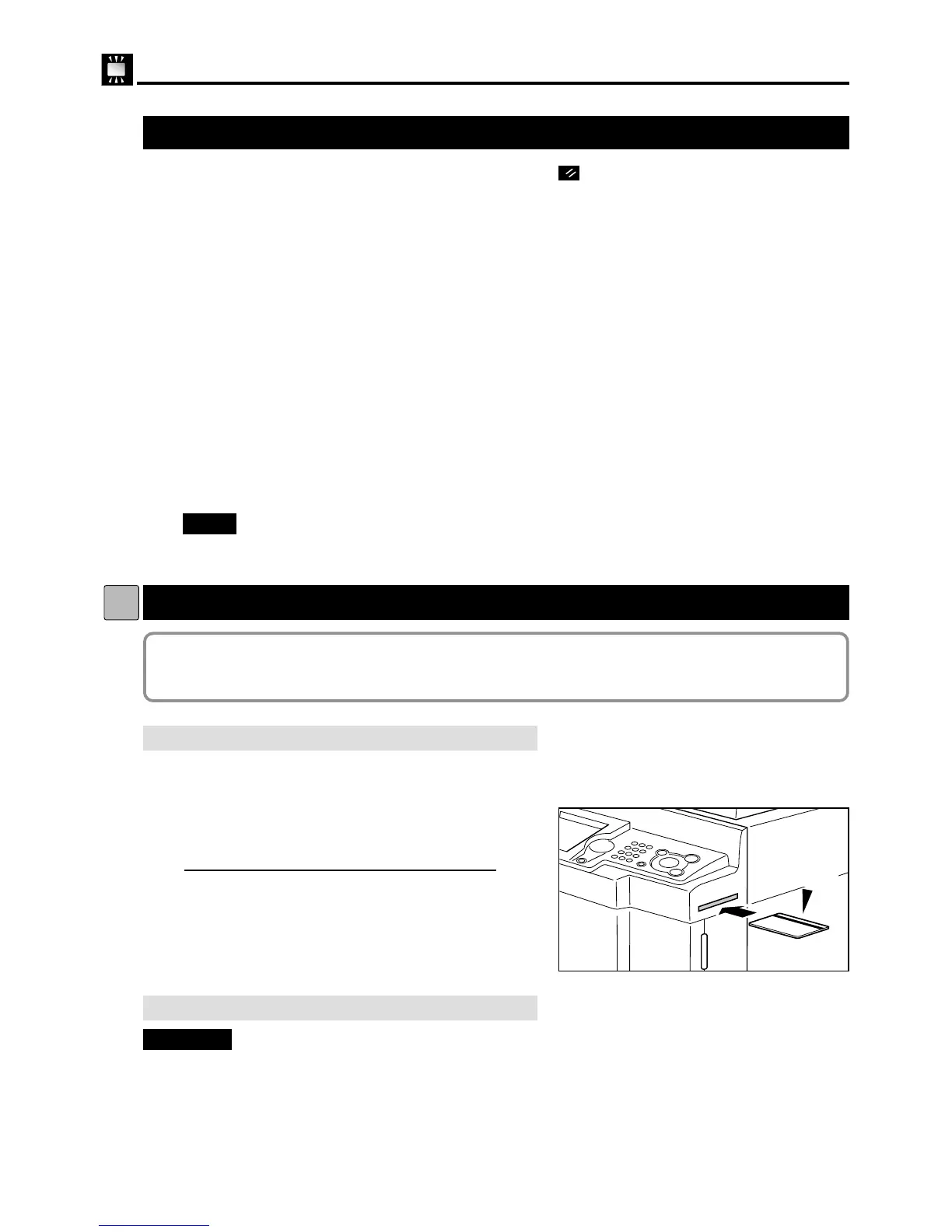10
Turning Power ON/OFF
dd
Standard Mode
s
Standard Mode
2When the printer power is first turned ON or (ALL CLEAR) key is pressed, the
functions are reset to standard mode. The standard mode settings are as follows:
The settings are different if the initial settings are changed.
To change standard mode
a
See page 86
NOTE
:
2
With the key card counter installed, you can control the platemaking and print quantities per
person or per department, etc. See the Instruction Manual for the Key Card Counter for details.
440243
The initial screen appears on the LCD panel
and the printer is ready.
“Standard mode” is set for each function.
¡
Inserting a key card
1
When you turn on the power, the message
“RE-INSERT CARD” is displayed on the LCD
panel.
Insert a key card in the key card counter.
¡
Handling key cards
Key Card Counter (Available only with Key Card Counter installed)
2
Do not bend or soil a key card.
2
Keep your key card well away from
magnetic fields.
2
Do not insert any objects other than
key cards into the key card slot.
IMPORTANT
:
Print quantity : 0
Print position : Standard
Zoom : 100%
x 94% : OFF
Paper size : A3 ( DP-460e / 440e / 430e )
B4 ( DP-340e / 330e)
LEGAL ( DP-330Le)
Document mode : Text
Print speed : Standard
Print darkness : Standard
Plate darkness : Standard
key card
