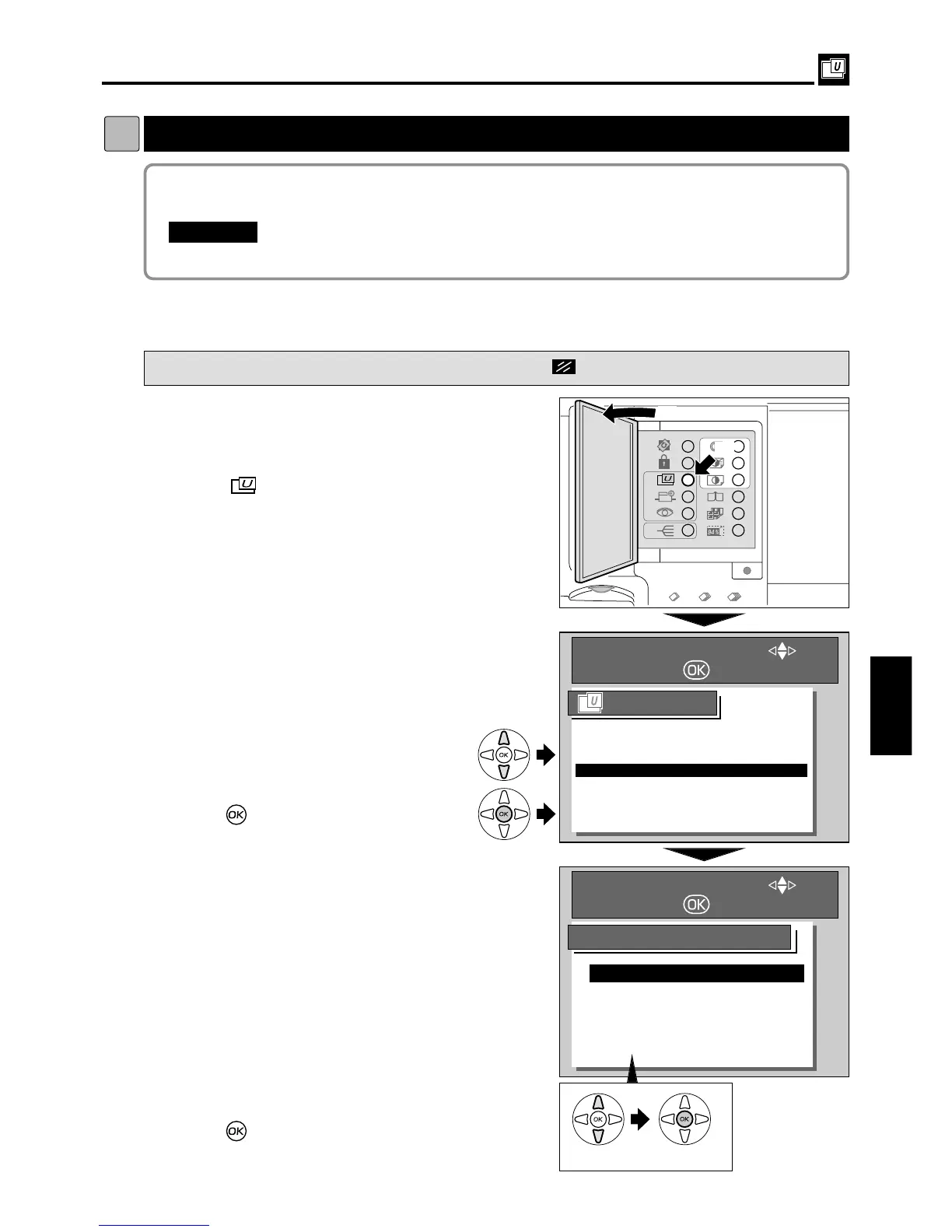89
[ User Setting ]
dd
4. Document Memory
This mode is for saving scanned documents as they are as images to memory.
Only one type of digital scan image of the document can be saved.
"
“Memory” will be cleared when the power is turned “OFF”.
IMPORTANT
:
s
How to Set Document Memory Mode
Pressing (CANCEL) key redisplays the main screen.
3
Press“CURSOR”keys to select “
4.
DOCUMENT
MEMORY”. Each press of “CURSOR” keys
moves to a different item and that item is
displayed highlighted.
4
Press (OK) key.
The item selected in step
3 is set.
Document Memory Mode
5
Press“CURSOR”keys to select “ON” or “OFF”.
6
Press (OK) key.
The item selected in step
5 is set.
ON:
OFF:
CANCEL:
enables memory functions.
disables memory functions.
Cancels this screen, and redisplays the
previous screen.
Other Functions
4.