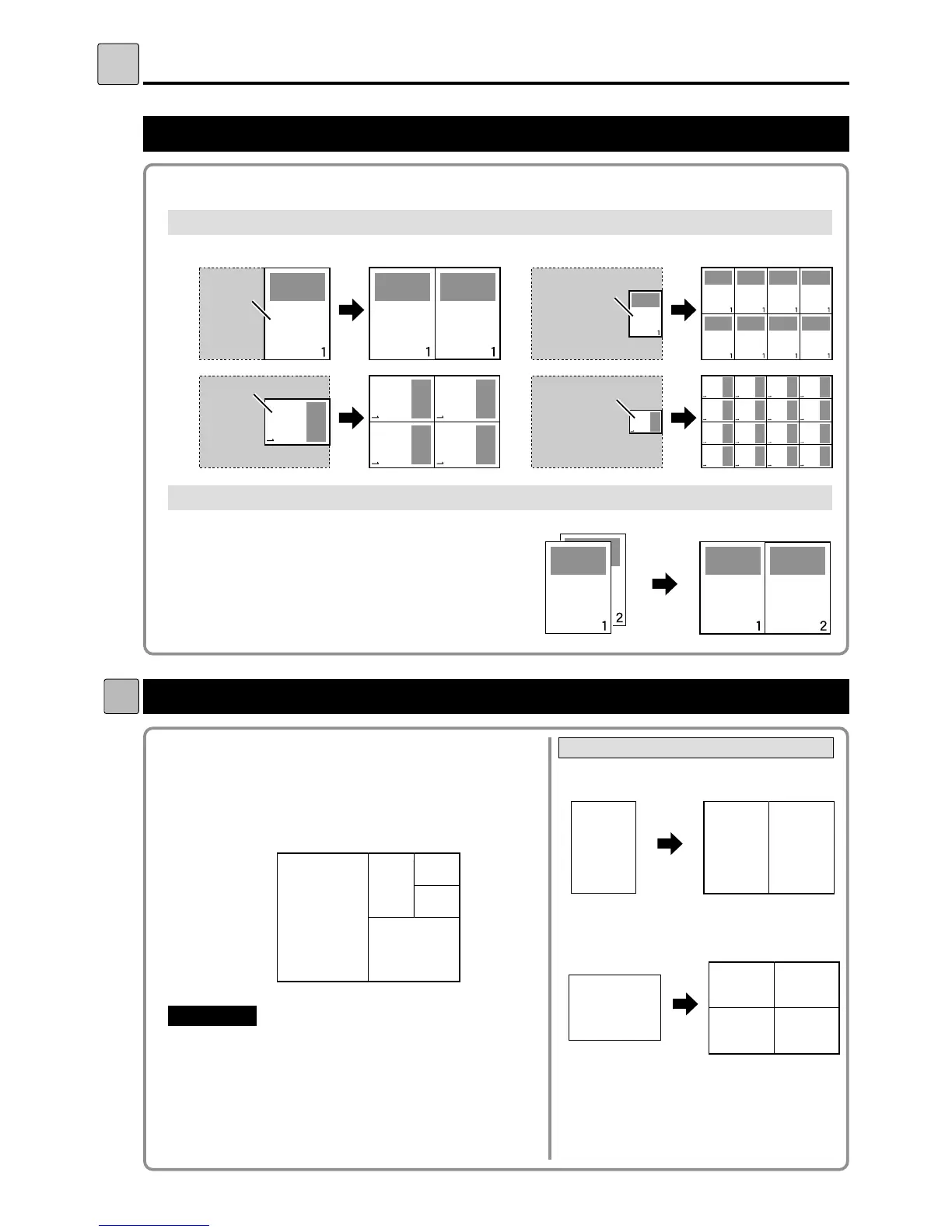42
Multiple Printing on One Page
S
Multiple Printing on One Page
This mode allows you to print 2, 4, 8, or 16 copies of the document on one page.
2This mode prints multiple copies of the document
on one page. If you are reducing or enlarging, refer
to the following diagram to select the zoom ratio
and the orientation of the document.
Multiple Printing
¡
Multiple Printing
a
page 42
This mode prints multiple copies of the document on one page.
¡
2-in-1 Layout (Option : available only with ADF installed )
a
page 44
This mode prints two different document pages
on one page.
¡
Copying A4 to A3 (2 prints on one page)
¡
Copying A4 to A3 (4 prints per page)
" Select “Multiple Printing” before starting
platemaking.
"The printable range is slightly smaller than the
printing paper.
"You cannot obtain the correct layout if you select
the wrong paper size.
IMPORTANT
:
Zoom ratio and orientation of the document
440252e
440253e
440255e
440254
