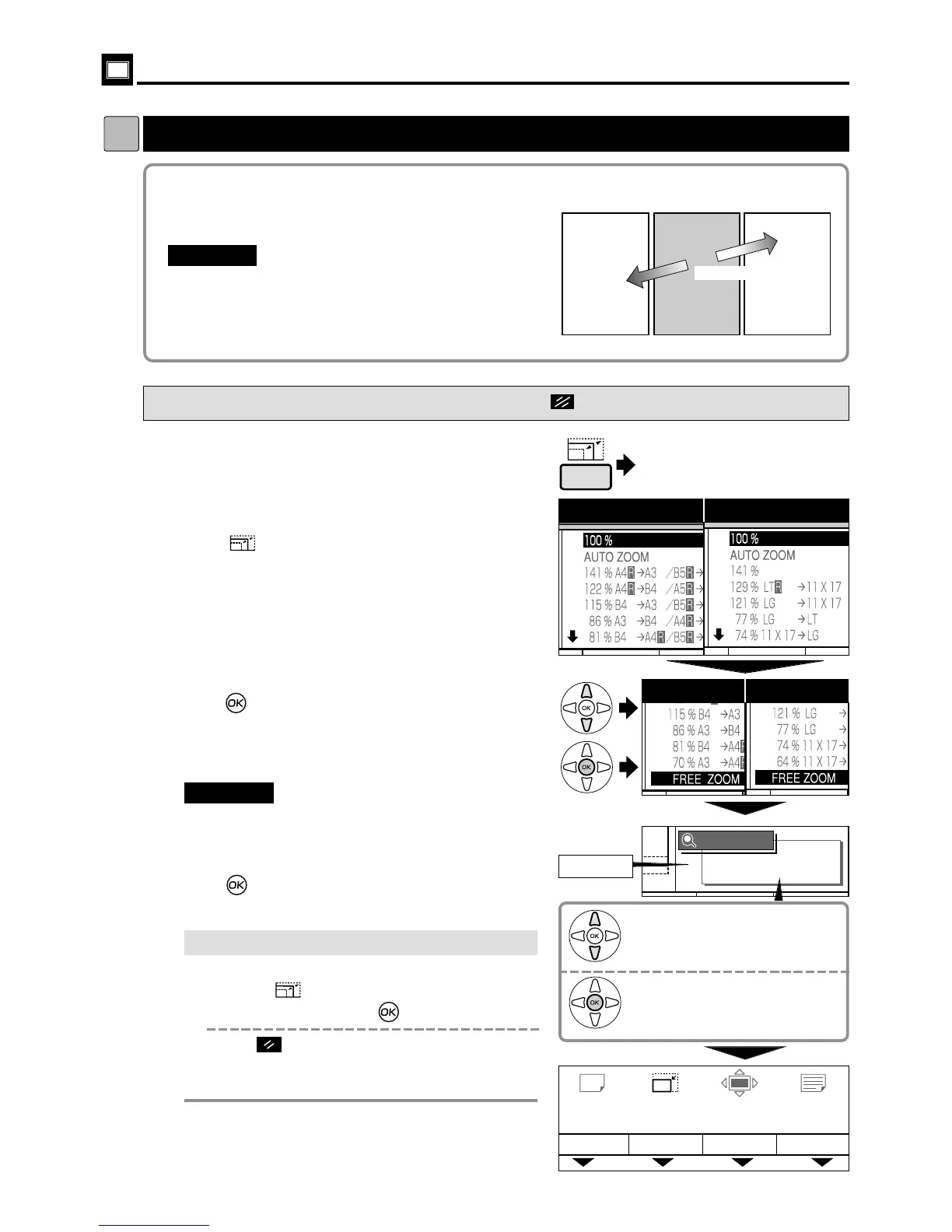30
Enlargement and Reduction
dd
[ Free Zoom ]
2You can set a zoom ratio between 50% and 500%
in 1% steps.
"Select
“
FREE ZOOM
”
before starting platemaking.
"You cannot select
“
94% Reduction
”
at the same
time as
“
FREE ZOOM
”
.
IMPORTANT
:
Free Zoom
2
Press (ZOOM) key.
A list of the zoom ratios is displayed on the
LCD panel.
s
How to Set Free Zoom
Pressing (CANCEL) key redisplays the main screen.
3
Press“CURSOR”keys to select “FREE ZOOM”.
6
Press (OK) key. The free zoom ratio is set,
and
the main screen is redisplayed.
1
Proceed with steps
1
to
5
of the sequence
described in “ Basic Printmaking”.
“ Basic Printmaking”
a
see p.14
"
Text and lines may appear jagged at high
zoom ratios.
IMPORTANT
:
5
Press“CURSOR” keys to select number which
wants to expand.
4
Press (OK) key. The free zoom ratio is set
.
Press
¡
European
¡
U.S.
¡
European
¡
U.S.
• Each press of the key changes
the zoom ratio by 1 %.
• The zoom ratio changes sequentially
if you hold down the key.
The zoom ratio is set.
7
Start platemaking and printing.
Proceed with steps
6
to
9
of the sequence
described in “ Basic Printmaking”.
“ Basic Printmaking”
a
see p.14
50
-
500%
Select
Set
¡
If you reset to 100%
Use one of the following methods.
•
Press the (ZOOM) key, then “CURSOR” keys.
Select “100%” and press (OK) key.
•
Press (ALL CLEAR) key. In this case, all
settings are reset to standard mode.
“ Standard mode”
a
see p.10